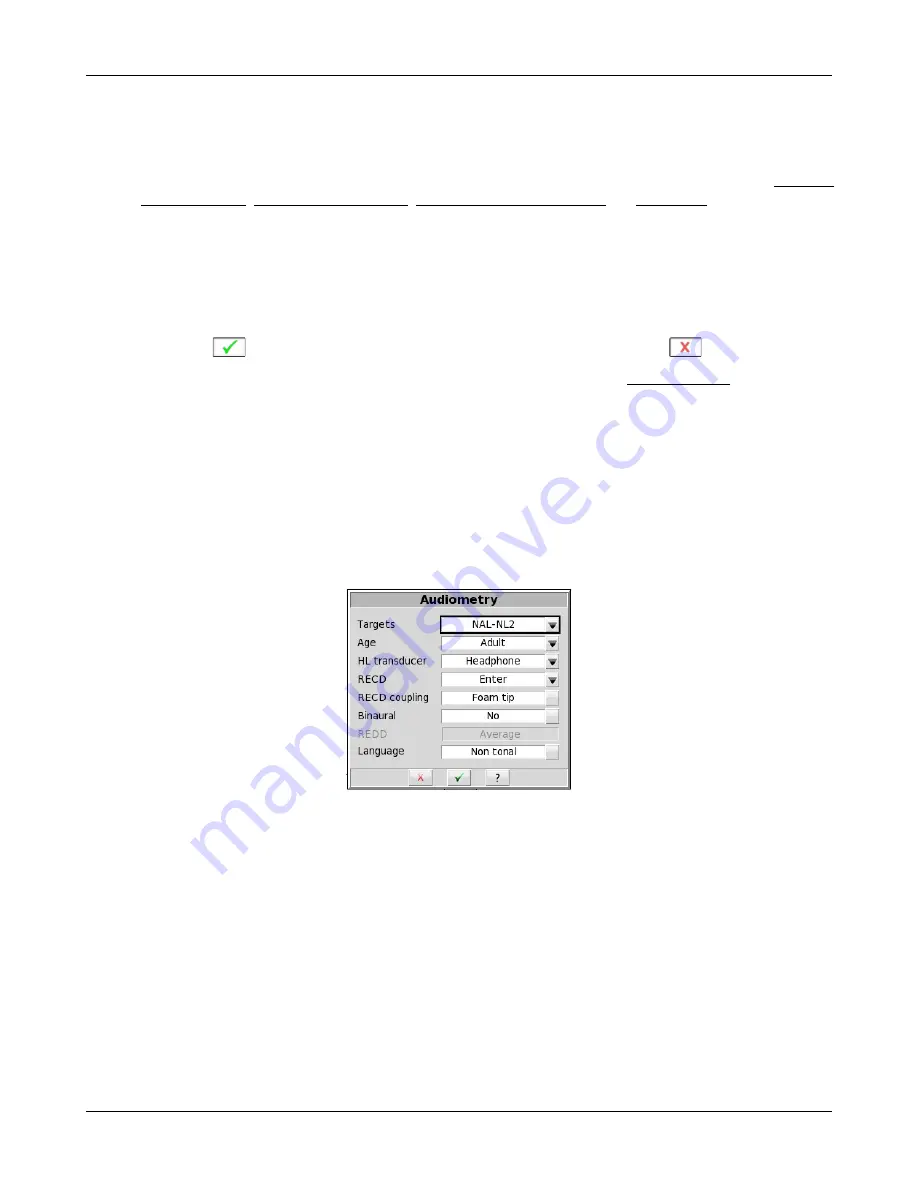
Verifit
®
User's Guide Version 4.8
©
November 2016
8 Speechmap Fitting Procedures
The Speechmap fitting screen provides a number of choices for inputting and applying audiometric data for the
verification of hearing instrument fittings. The procedures in this section assume a familiarity with Test Box
Measures - Setup, On-Ear Measures - Setup, On-Ear Measures Screen Setup and Speechmap.
Speechmap screen choices
Speechmap screen choices are made by clicking on the relevant buttons for [On ear or Test box], [Graph or
Table], [Dual view or Single view], [L or R or L+R], [Audiometry], [BTE + HA-4, BTE + mold, ITE, ITC, CIC,
CIC-shallow, RITE, Body, Open, CROS or FM] and [Loss simulator] Clicking on [Audiometry] will cause a
related selection poster to be presented. Changes made on this poster are applied and the poster closed by
clicking on
. The poster may be closed without applying the changes by clicking
.
Defaults are the last-used choices if test setup memory has been turned on. See Saving test setup.
1.
Targets:
Fitting rule. Select from DSL Adult, DSL Child, NAL-NL1, NAL-NL2, Camfit restoration, Camfit
equalisation or None. The target selection also defines audiometric transforms for calculating SPL
55
Summary of Contents for verifit
Page 1: ...Audioscan Verifit User s Guide 4 8 November 2016...
Page 17: ...Verifit User s Guide Version 4 8 November 2016 EC Declaration of Conformity 17...
Page 92: ...Verifit User s Guide Version 4 8 November 2016 92...
Page 94: ...Verifit User s Guide Version 4 8 November 2016 94...
Page 107: ...Verifit User s Guide Version 4 8 November 2016 Telecoil test results 107...
Page 123: ...Verifit User s Guide Version 4 8 November 2016 123...
Page 148: ...Verifit User s Guide Version 4 8 November 2016 148...
Page 149: ...Verifit User s Guide Version 4 8 November 2016 149...
Page 159: ...Verifit User s Guide Version 4 8 November 2016 159...















































