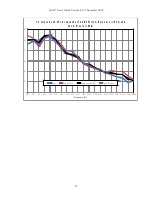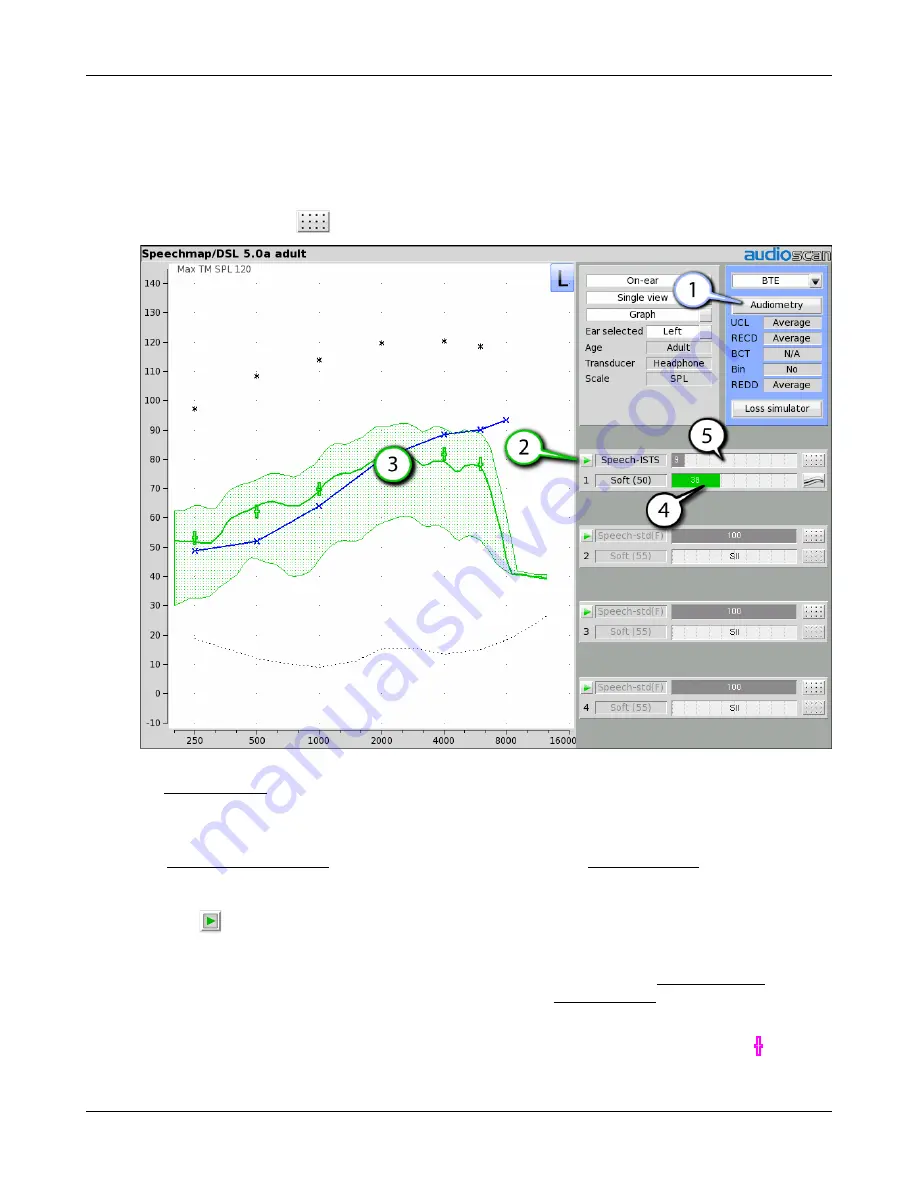
Verifit
®
User's Guide Version 4.8
©
November 2016
6. Upon completion of a test recording, a colored Aided Audibar shows the SII for the aided soft speech signal.
7. The upper bar in the "1" area, shows the SII for the unaided stimulus at 50 dB SPL (the Unaided Audibar).
The difference between the unaided and aided SII score (and the associated length of their respective
'Audibars' ) visually quantifies the speech intelligibility improvement for soft speech likely provided by the
hearing instrument being fit. To further demonstrate the improvement, the unaided speech 'banana' may be
displayed by clicking
beside the Unaided Audibar.
After completion of a test, the chosen stimulus type and level will become the default. To change this behavior,
see Saving test setup.
Fitting to targets for average speech
See Speechmap screen choices for setup and audiometric data entry. See Using Speechmap.
1. Follow the instructions in Speechmap screen choices to enter audiometric data and select the fitting rule.
2. Click
in the "2" area to start the second test. Once the test is started, click the [Stimulus] list button to
select the stimulus type. Click the [Level] list button and select a stimulus level of 65 dB. The upper bar in
this area shows the SII for the unaided stimulus at 65 dB SPL (the Unaided Audibar).
When you start a new
test, the speech envelope of the previous test may be automatically hidden. See Speechmap Setup to change
this behavior. To change the default stimulus type and level see Saving test setup.
3. While the passage is being presented, adjust the hearing instrument's frequency shaping and gain for average
sounds so that the middle curve (the LTASS) falls within the target range, shown by the
symbols,
especially between 500 - 4000 Hz. These target symbols are automatically adjusted for the stimulus level you
58
Summary of Contents for verifit
Page 1: ...Audioscan Verifit User s Guide 4 8 November 2016...
Page 17: ...Verifit User s Guide Version 4 8 November 2016 EC Declaration of Conformity 17...
Page 92: ...Verifit User s Guide Version 4 8 November 2016 92...
Page 94: ...Verifit User s Guide Version 4 8 November 2016 94...
Page 107: ...Verifit User s Guide Version 4 8 November 2016 Telecoil test results 107...
Page 123: ...Verifit User s Guide Version 4 8 November 2016 123...
Page 148: ...Verifit User s Guide Version 4 8 November 2016 148...
Page 149: ...Verifit User s Guide Version 4 8 November 2016 149...
Page 159: ...Verifit User s Guide Version 4 8 November 2016 159...