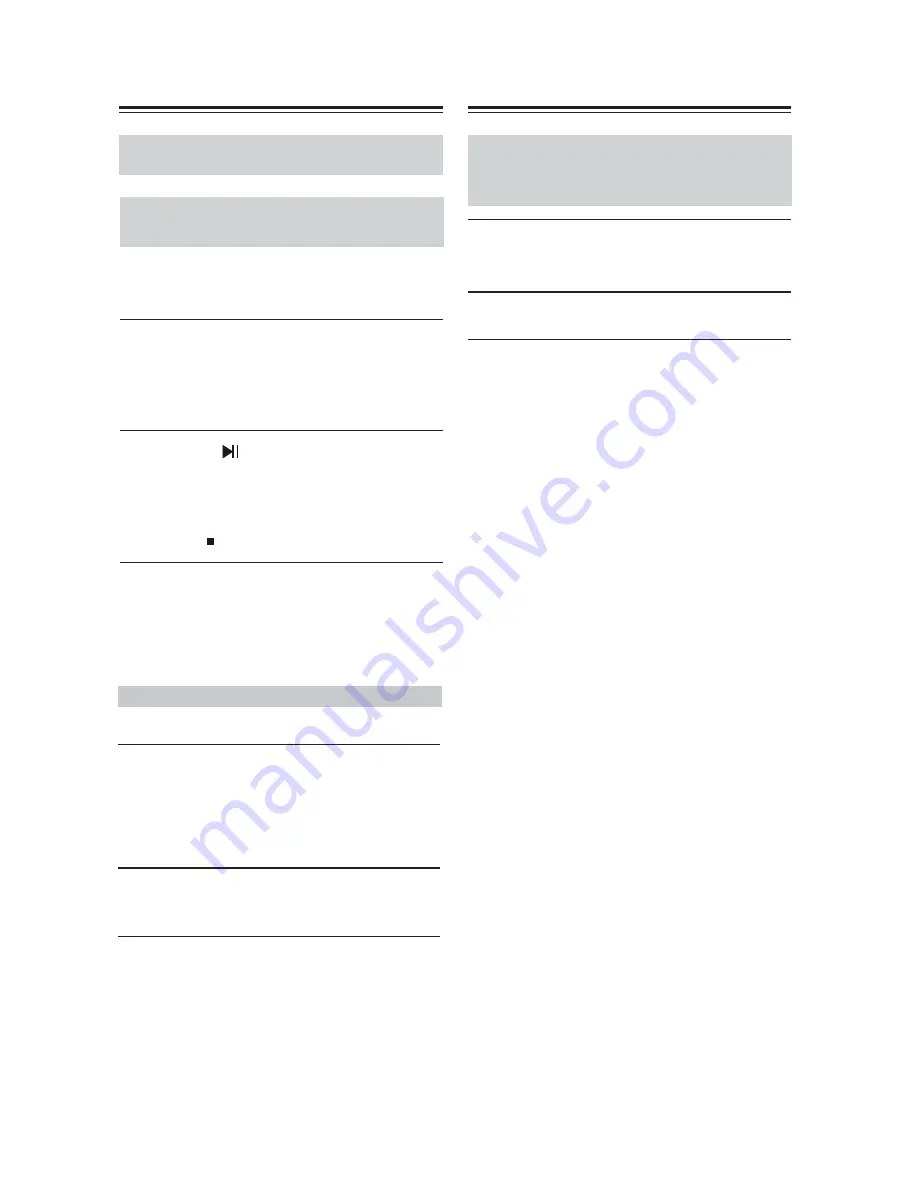
1
Listenin to t e Ra io
P ayin an E terna De ice
This manual descri es the procedure or using the
remote control unless otherwise speci ied.
Presettin F Stations
Automatica y Auto Preset
Auto Preset Caution
Any existing presets will be deleted when the Auto
Preset function is run.
Press t e F utton to c an e or ODE
utton on t e unit input source to F
.
Adjust the position of the FM antenna for the best
FM reception.
Press t e
utton
The Auto Preset function is activated.
Up to 0 stations can be preset and presets are
stored in frequency order.
If you want to cancel the Auto Preset process,
P ayin ac from an E terna
De ice Connecte to t e LINE IN
ac
Press t e AU IN utton to c an e t e
input mo e to LINE
P ay ac
from
e terna e ice
Note:
This adjustment affects only the speaker volume the
headphone volume cannot be adjusted.
If the volume level of your external audio device is
external audio device.
substantially low, this adjustment may not be
sufficient. In such a case, raise the volume level on the
If the input level is raised excessively, the sound may
distort. If this occurs, adjust the input level
appropriately.
press the
STOP
button.
Note:
Depending on your location, a preset may be stored
with no station, and you’ll hear only noise when you
select it.
Se ectin Preset Stations
You must store some presets before you can select them.
Press t e F utton or ODE utton on
t e unit to c an e t e input mo e
to F
The preset you selected the last time you listened
to the radio will be selected.
Use t e CH CH uttons to se ect a
preset








































