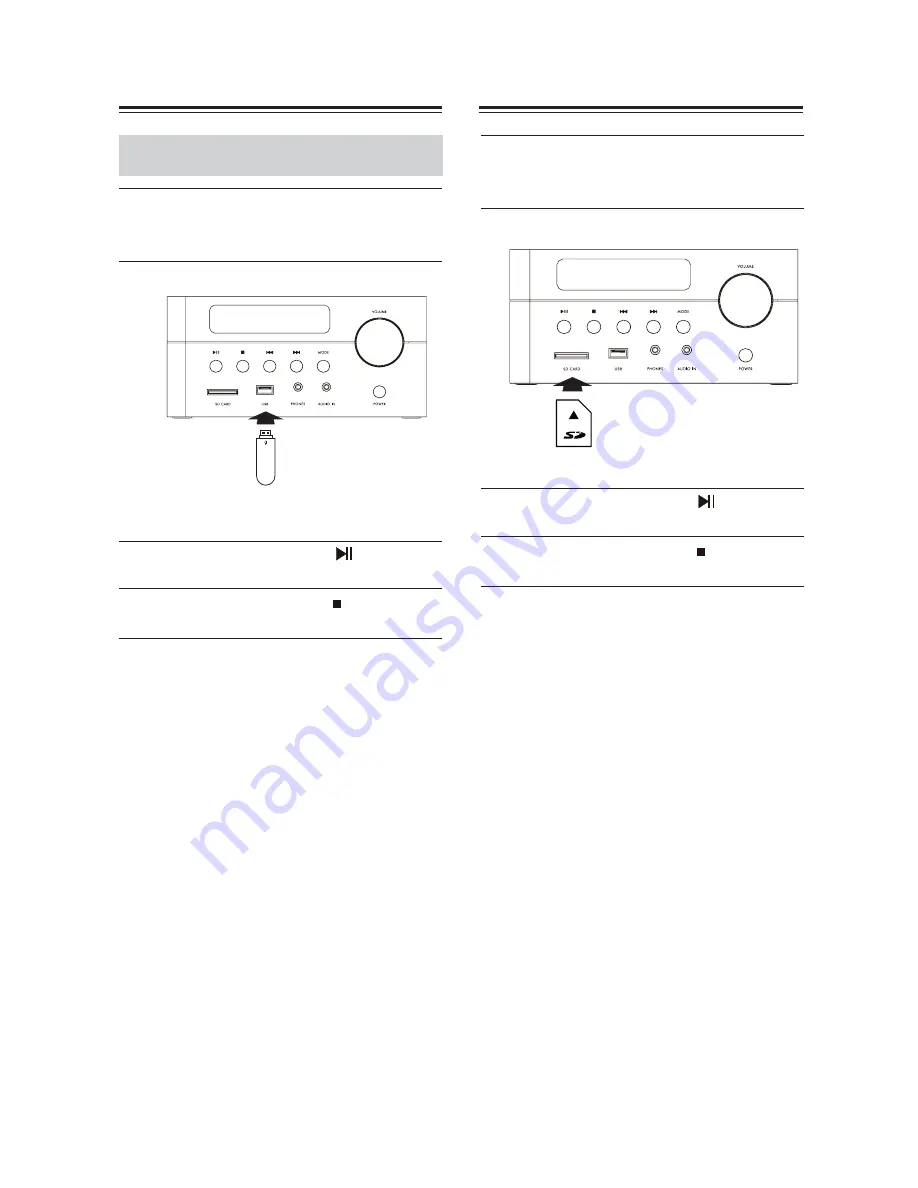
18
Playing a USB Flash Drive
Playing a SD Card
This manual describes the procedure for using the
remote control, unless otherwise specified.
1
Press the USB/SD button to change the
input source to “USB”.
2
Insert a USB flash drive in the USB port.
1
Press the USB/SD button to change the
input source to “SD”.
2
Insert a SD card in the card slot.
3
To start playback, press the
button.
3
To start playback, press the
button.
4
To stop playback, press the
STOP
button.
4
To stop playback, press the
Note:
STOP
button.
Note:
The memory cards will only fit in one direction.
Do not force them as this will damage the card
Do not connect your
B flash drive via a
B hub.
When connecting or disconnecting a
B flash drive,
use your hand to support the unit so that it does not
move.
For details on the usable formats for a
B flash
drive, refer to page 1 “Playback from
B Drives
or D ards”.
Do not connect the unit s
B port to a
B port on
your computer.
reader.
When connecting or disconnecting a D card,
use your hand to support the unit so that it does
not move.
For details on the usable formats for a D card,
refer to page 1 “Playback from
B Drives or
D ards”.
USB flash drive
SD card







































