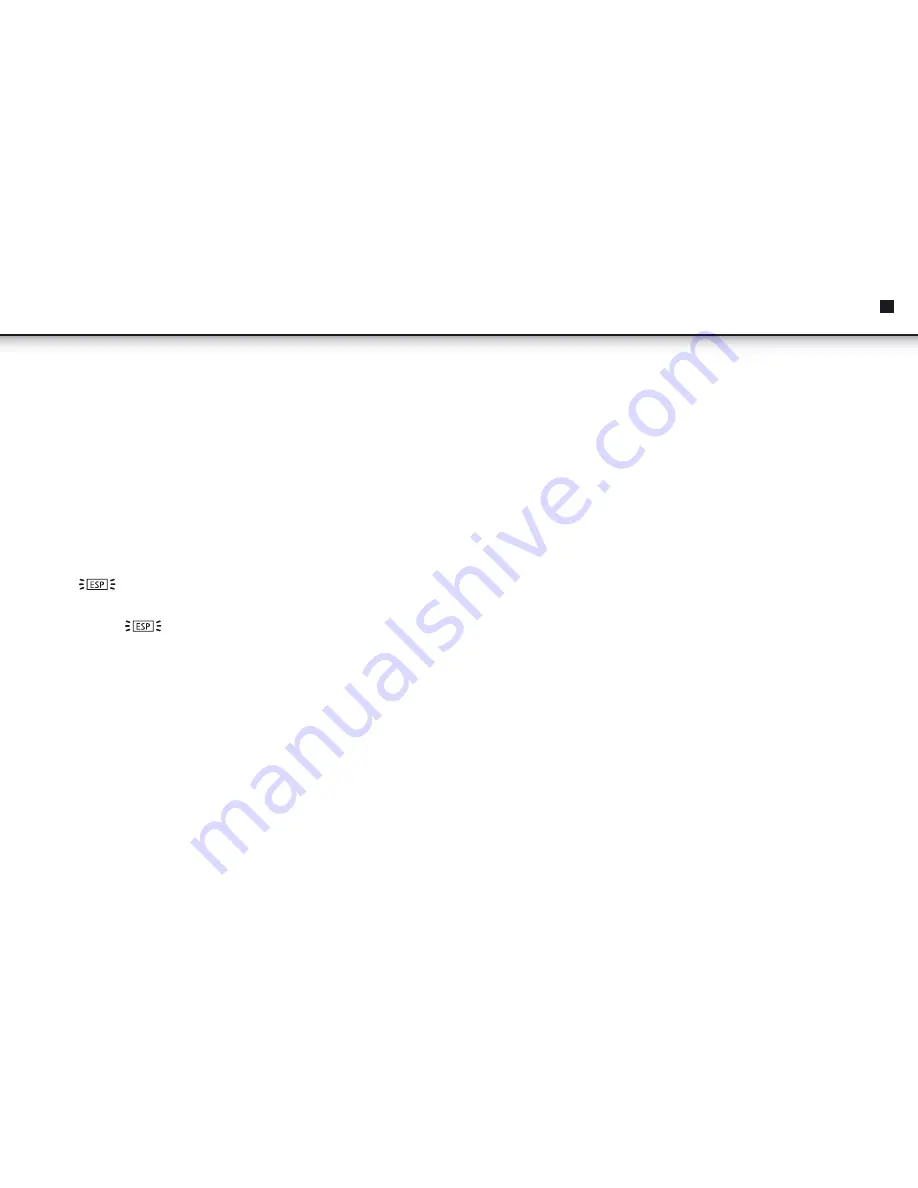
13
Repeat playback fun
• at anytime during playback:
• press repeat key repeatedly to select
repeat 1 = to repeat the current track
repeat all = to repeat all track (full cd)
repeat album = to repeat all songs from currently selected album(directory)
Anti-skip (antishock) function [esp]
• This unit has a built-in digital anti-skip function which prevents cd "skipping"
when the unit is physically moved or subjected to vibrations for up to 100 seconds
when playing cd-mp3 discs & upto 40 seconds when playing c-audio (cd-da)
discs.
• Whenever any cd or cd-mp3 disc is played , the display will indicate a flashing
symbol for about 50 seconds. this means that the anti-skip memory is
being filled up (but is not yet full). the anti-shock protection is already active (in
use) at this time, but is not yet upto the maximum 100 seconds capacity.
• Once the
symbol stops flashing, the anti-shcok memory is full & the unit
now provides anti-skip protection for 100 (or 40) seconds of vibration.
• Please note that the anti-skip function only protects against normal vibration or
minor movement. severe or strong shocks/ vibrations to the unit may still cause
skipping.
Using the audio line in connection (aux-input)
• You can connect the audio output of an external device
• To this unit, to listen to the sound of that device through the high quality amplifier
of this music system.
• Switch the function "aux" using the function key.
• Switch on the power of the main unit and the external device
• Start playback of the external device and adjust the volume control of the main
unit to the desired level.
• Remember to switch off the power of the music system (main unit) when you are
finished using the external device.
When the electrostatic discharge occur at the metal surface and button and
port, the eut may be restarted or shutdown. so need you reset or restart it,
then it can work normally again.
CONNECTING AN EXTERNAL POWERED SUBWOOFER (NOT
INCLUDED)
• This unit has a built in subwoofer connection which can be connected to any
standard powered subwoofer.
• By connecting to a powered subwoofer, the low frequency (bass sound) can be
strongly enhanced to provice a much richer and deeper sound to your music.
• To use this facility, simply connect any standard powered subwoofer (easily
available from most music equipment shops) using the rca jack on the rear panel
of the main unit.
• Switch on the powered subwoofer.
• Play any music source (cd or radio or aux) as usual.
• You will immediately notice the deeper sound, which can be further enhanced by
switching on the "equalizer" function on the main unit.
• Please note that the speakers should be connected as usual to the main unit,
when using a subwoofer.
• Please note that "passive" (non-powered) subwoofers will not work with this unit.
THE APPARATUS SHOULD NOT BE EXPOSED TO DRIPPING OR SPLASHING
AND NO OBjECTS FILLED WITH LIQUIDS SHOULD BE PLACED ON THE
APPARATUS.
THE MARKING AND RATING LABEL IS LOCATED AT REAR ENCLOSURE OF THE
APPARATUS.
THE MAINS PLUG IS USED AS THE DISCONNECT DEVICE AND IT SHALL REMAIN
READILy OPERABLE. TO BE COMPLETELy DISCONNECTED THE POWER INPUT,
THE MAINS PLUG OF THE APPARATUS SHALL BE DISCONNECTED FROM THE
MAINS COMPLETELy. THE MAINS PLUG SHOULD NOT BE OBSTRUCTED OR
EN
Instruction Manual
Summary of Contents for TXCD-1530
Page 2: ...2 ...
Page 4: ...2 7 5 6 11 12 3 4 9 10 8 1 4 Instruction Manual ...
Page 16: ...2 7 5 6 11 12 3 4 9 10 8 1 16 Gebruiksaanwijzing ...
Page 28: ...2 7 5 6 11 12 3 4 9 10 8 1 28 Mode d emploi ...
Page 40: ...2 7 5 6 11 12 3 4 9 10 8 1 40 Bedienungsanleitung ...
Page 52: ...2 7 5 6 11 12 3 4 9 10 8 1 52 Manual de instrucciones ...
Page 64: ...2 7 5 6 11 12 3 4 9 10 8 1 64 Manual de Instruções ...
Page 76: ...2 7 5 6 11 12 3 4 9 10 8 1 76 Instrukcje użytkowania ...
Page 88: ...2 7 5 6 11 12 3 4 9 10 8 1 88 Istruzioni per l uso ...
Page 100: ...2 7 5 6 11 12 3 4 9 10 8 1 100 Användare ...
Page 111: ...111 ...
Page 112: ...Tristar Europe B V JulesVerneweg 87 5015 BH Tilburg The Netherlands www tristar eu TXCD 1530 ...














































