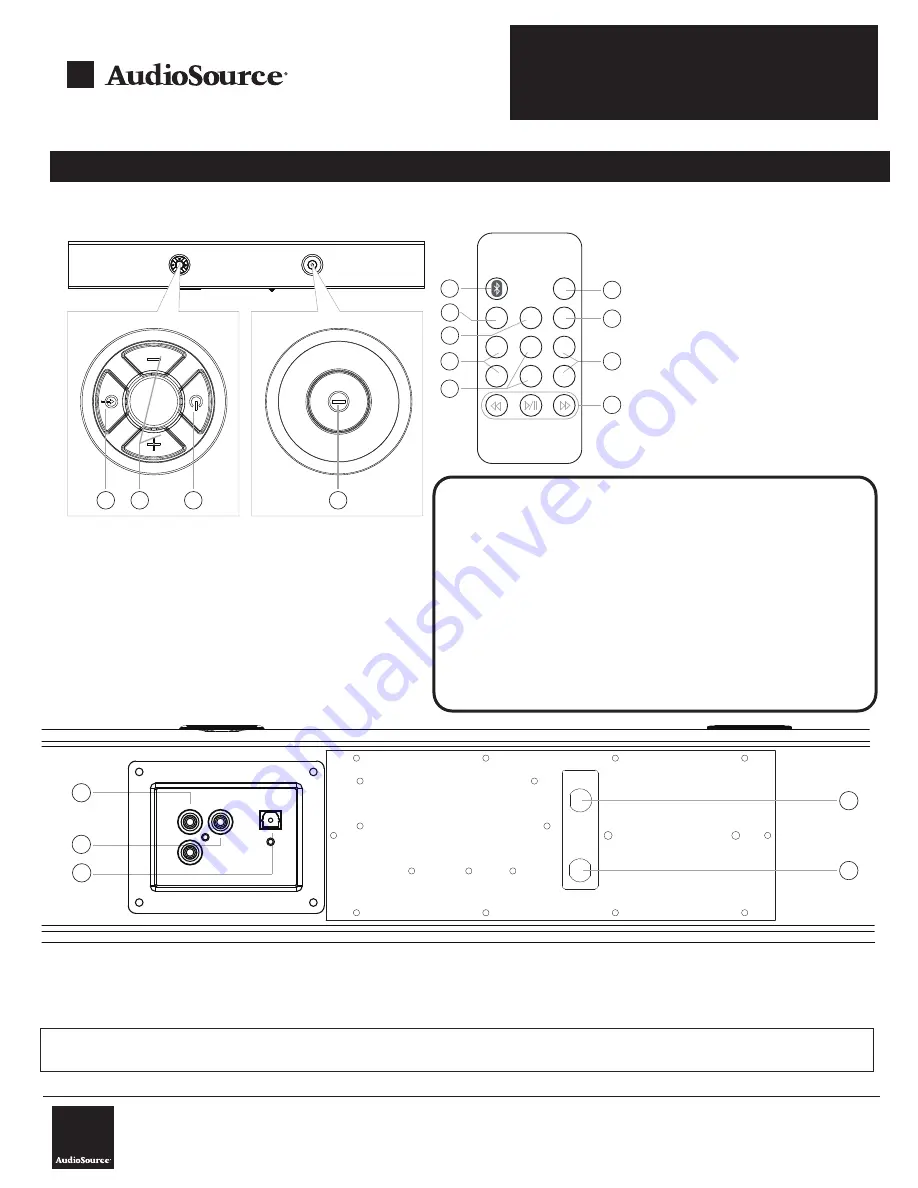
OWNER’S MANUAL
High Definition Soundbar
AudioSource®
13970 SW 72nd Ave.
Portland, OR 97223
877.715.5439
www.audiosource.net
S350 Owner’s Manual 8100.350A
MUTE
TREB
+
6
2
8
1
7
1
2
3
4
Functions
S350 Top View
S350 Remote Control
1. Input Mode: Select Input mode (RCA, Digital
Coax, Optical, or Bluetooth®
2. /-: Adjust the Soundbar’s
volume to the desired level
3. Mute/Standby: Press to activate/deactivate
system audio
4. Main Power Switch: Press to turn unit on or off
1. Bluetooth® Input: Push to activate Bluetooth
feature and pair
2. MUTE: Press the key to mute the system
3. AUX Input: Push to activate analog RCA input
4. OPTICAL Input: Push to activate Digital
Optical input
5. DIGITAL COAX Input: Push to activate Digital
Coaxial input
6. TREB +/-: Adjusts the systems
treble frequencies
7. BASS +/-: Adjusts the systems
bass frequencies
8. VOL +/-: Adjusts the overall
system volume level
9. TRACK CONTROLS: Controls Track Back,
Play/Pause, and Track Forward On Bluetooth
device
AC IN
FUSE
T800mAL250V
1
2
4
5
S350 Back View
1. Input 1: Analog RCA- Connect to audio source 1 (TV, etc.)
2. Input 2: Digital Coaxial- Connect to audio source 2 (DVD,
etc.). Please be sure to set the source to PCM 2-Channel
3. Input 3: Optical Input: Connect to PCM 2-Channel digital outputs.
3
4. Fuse
5. Power cord
IMPORTANT!
Please refer to your TV or other source manual to configure the digital out to PCM 2-Channel and for compatibility.
Bluetooth® Pairing S350
1. Ensure S350 power is “On”
2. Push Bluetooth button on Remote until Blue front panel
LED flashes.
3. Turn on the Bluetooth feature on your mobile device or
Computer. Enable device discovery if not automatically
enabled.
4. Search and select “S350” in the list on your device. Note:
Some devices may require a pass code. Please use 0000
if prompted.
5. Status Indicator LED will stop flashing once paired.
6. Play music from your mobile device, adjust volume to taste.
AUX
OPTICAL
D.COAX
TREB
-
BASS
+
BASS
-
VOL
+
VOL
-
3
4
5
9
S350























