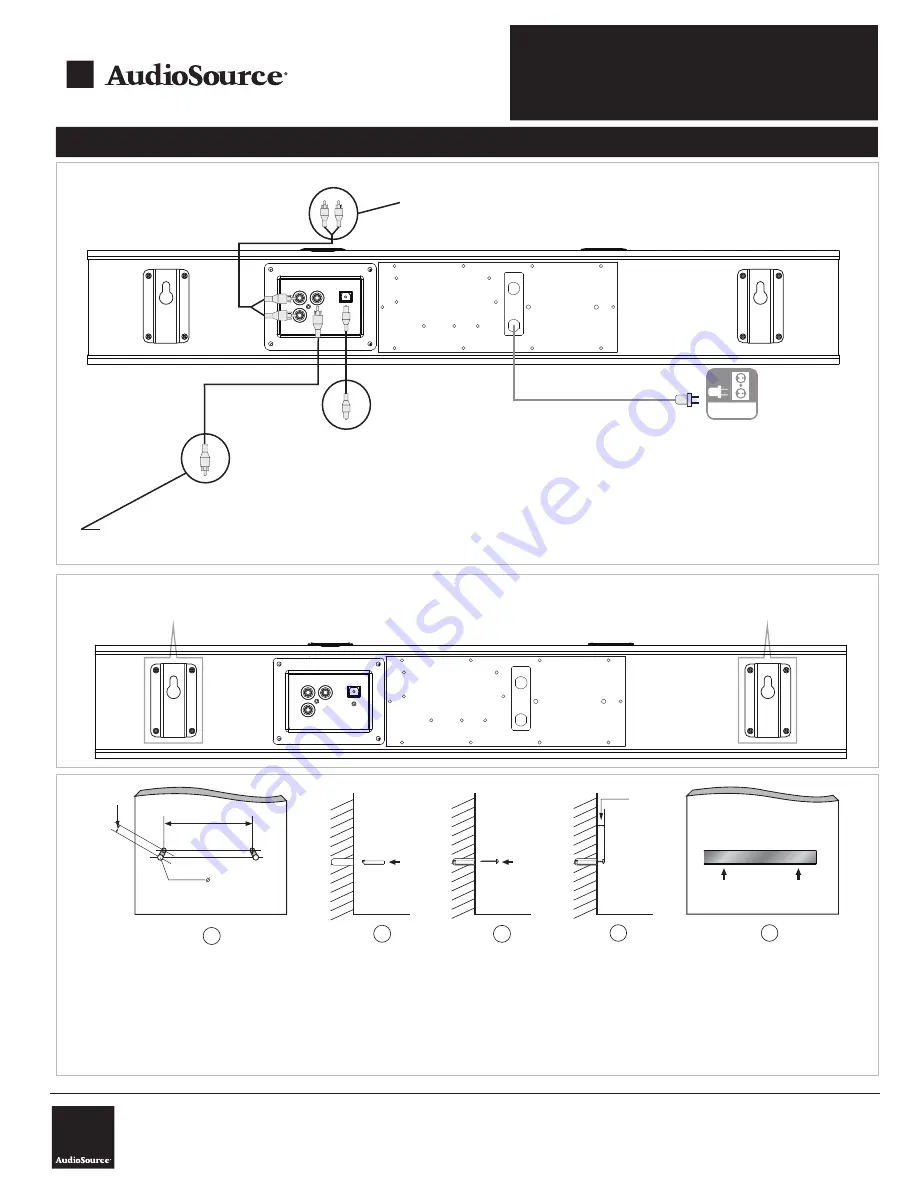
OWNER’S MANUAL
High Definition Soundbar
AudioSource®
13970 SW 72nd Ave.
Portland, OR 97223
877.715.5439
www.audiosource.net
S350 Owner’s Manual 8100.350A
System Connections
AC IN
FUSE
T800mAL250V
Soundbar
Diagram 1- Standard Audio Connections
Connect RCA cables to audio source (TV, Cablebox, Sattelite
Box)
AC
Optional:
Connect to 2nd audio source (DVD, Game Console, Computer, etc.) digital coaxial output to
S350 digital coaxial input. Remember to configure audio source unit for PCM 2-channel audio output
AC IN
FUSE
T800mAL250V
Diagram 2- Wall Mounting
Wall mounting bracket
Wall mounting bracket
Optional:
Connect Digital Optical cable to audio source (TV, DVD, Game
Console, etc.)
NOTE: audio source must be set to PCM 2-Channel Audio. Please consult the devices owners manual or
technical support to configure.
715mm
D: 23 mm
6.5mm
1
2
3
5mm
4
5
S350 BT soundbar
TO Wall Mount S350
1. Drill two holes in the drywall (see figure 1)
2. Push the two drywall anchors into the wall (see figure 2)
3. Install 2 screws into the each drywall anchor. Note: please use anchors rated for a minimum of 20 Ibs each.
4. Carefully hang the S350 on the screws mounted to the drywall anchors (see figure 5).
S350























