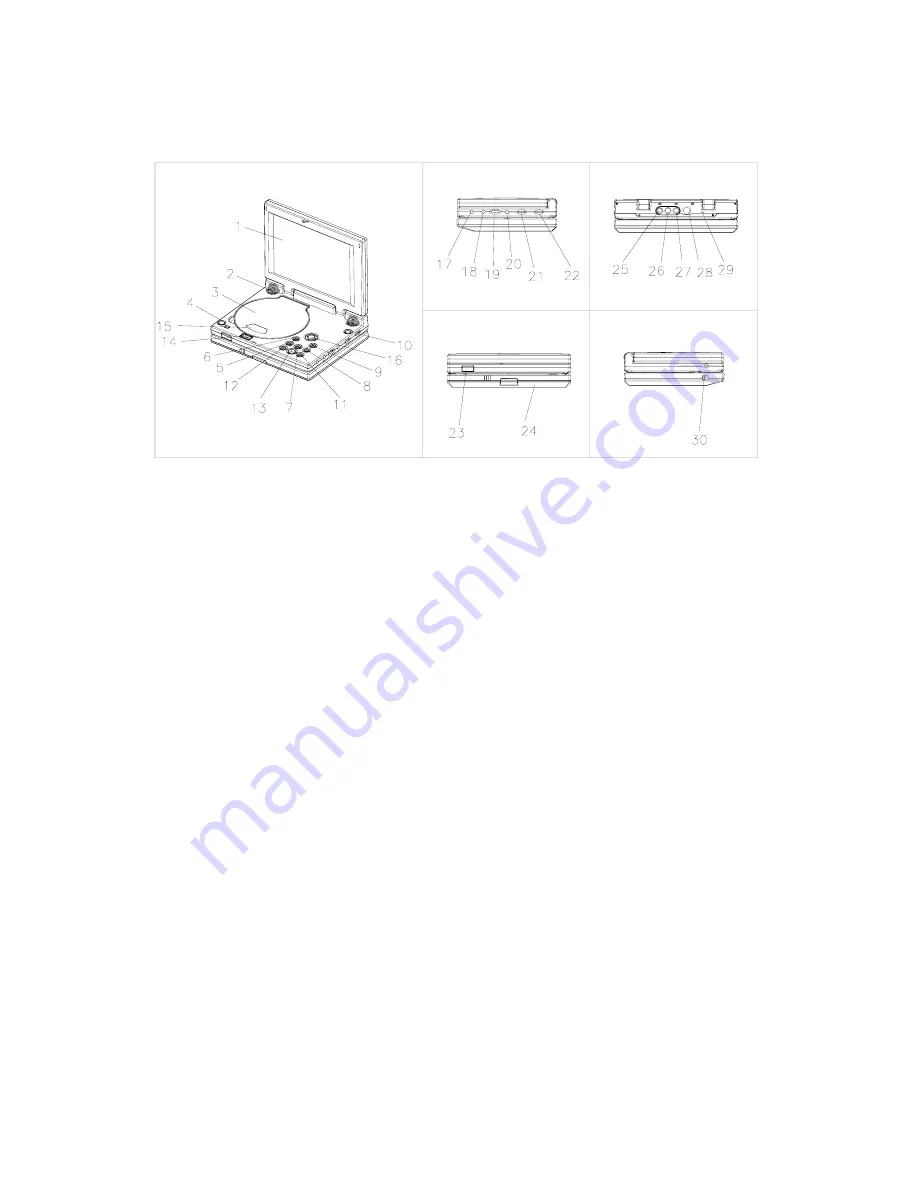
15
4. DVD PLAYER CONTROLS AND INDICATORS DVD PLAYER
D1800 DVD Player Controls and Indicators Layout
1. TFT LCD MONITOR. 8-INCH MONITOR:
Displays DVD disc images.
2. SPEAKERS:
Provides the audio signal from the DVD Player.
3. DISC COMPARTMENT COVER:
Protects the DVD disc during playback.
4. POWER ON/OFF BUTTON:
Press this button to turn the DVD Player on. The
DVD will be displayed on screen and the picture will appear in a few seconds. Press
the button again to turn the DVD Player off.
5. PREV (
) BUTTON:
Allows the user to return to the previous chapter or track.
6. NEXT (
) BUTTON:
Allows the user to skip to the next chapter or track
.
7. SET UP BUTTON:
Allows the user to select the DVD options (Language, Video,
Audio, Rating, Exit) etc
.
8. FR (
) BUTTON:
Allows the user to search in a reverse direction at 2,4,6 and 8
times the normal speed.
9. FF (
) BUTTON:
Allows the user to search in a forward direction at 2,4,6 and 8
times the normal speed.
10. LCD ON/OFF BUTTON:
Allows the user to turn the LCD display on or off.
11. STOP BUTTON:
Allows the user to stop disc play.
12. PAUSE (
) BUTTON:
DVD disc play will be paused. During Disc Playback,
momentarily press the PLAY Button to Pause the Disc from the unit.
13. PLAY (
) BUTTON:
Press this button to activate the play mode while a disc is
loaded into the disc compartment.
14. OPEN (
) BUTTON:
Allows the user to open the to insert a DVD disc.
15. CLEAR WINDOW:
Transparent window which allows the user to see the DVD disc
while in the compartment.
















































