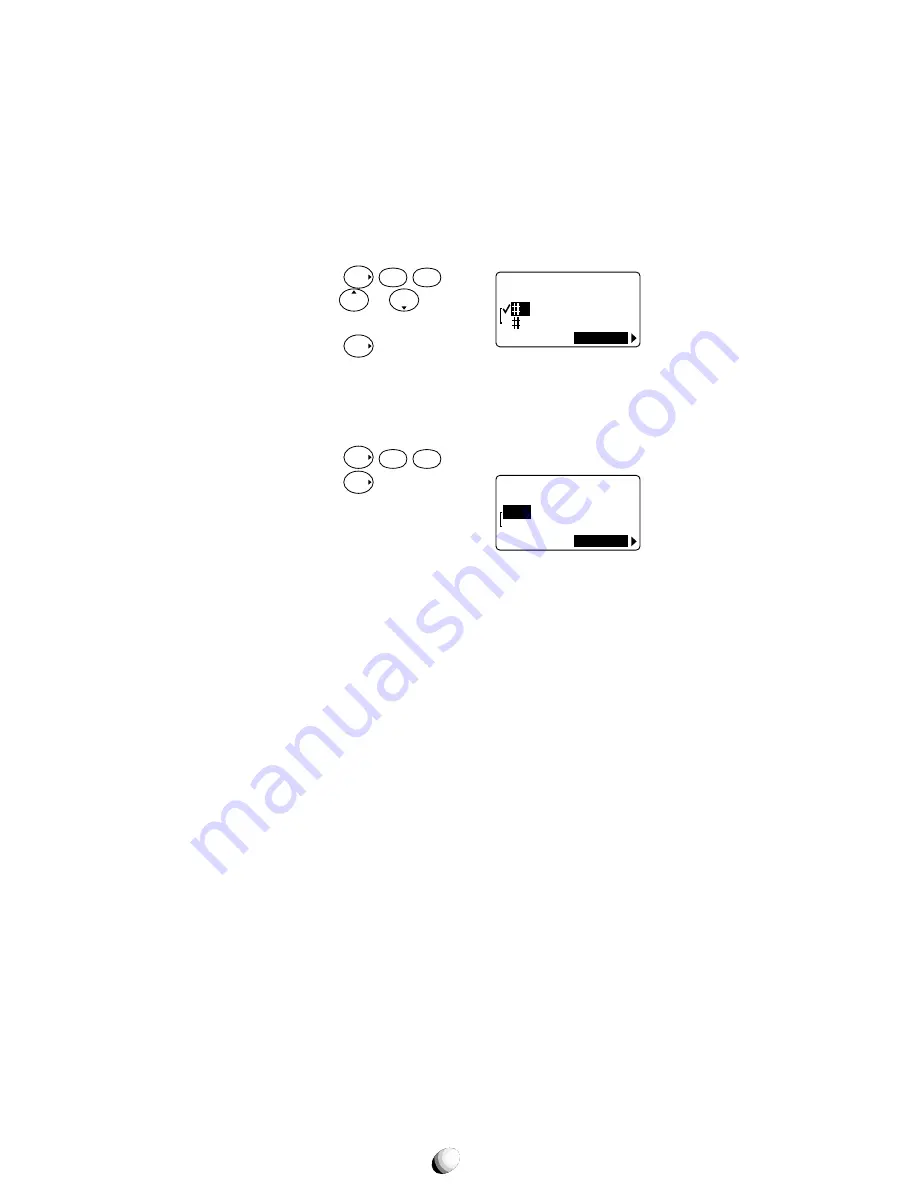
82
NAM Selection (F52)
If you frequently travel, it may be beneficial to register
your phone with multiple numbers for different cities.
The 9155-GPX has two Number Assignment Modules
(NAMs) enabling two registrations.
The NAM Selection feature enables you to change the
NAM being used - do not use this feature if you do not
have multiple registrations.
Changing NAMs:
1. Press
F
5
JKL
2
ABC
.
2. Press
or
to change
the current NAM.
3. Press
F
to set.
Force Analog Call (F53)
Temporarily directs the phone to use the Analog Mode
even if the Digital Mode has been previously selected.
1. Press
F
5
JKL
3
DEF
.
2. Press
F
when scanning
the Analog Mode.
Notes: This feature automatically ends if:
1) The phone is turned off.
2) An outgoing call is made.
3) An incoming call is received.
4) After 10 minutes if items 1) ~ 3) did not occur.
OK
NAM Change
F52
1
1234567890
2 9876543210
OK
Force
Analog
Yes
Quit
F53
Summary of Contents for 91155-GPX
Page 107: ...107 ...
















































