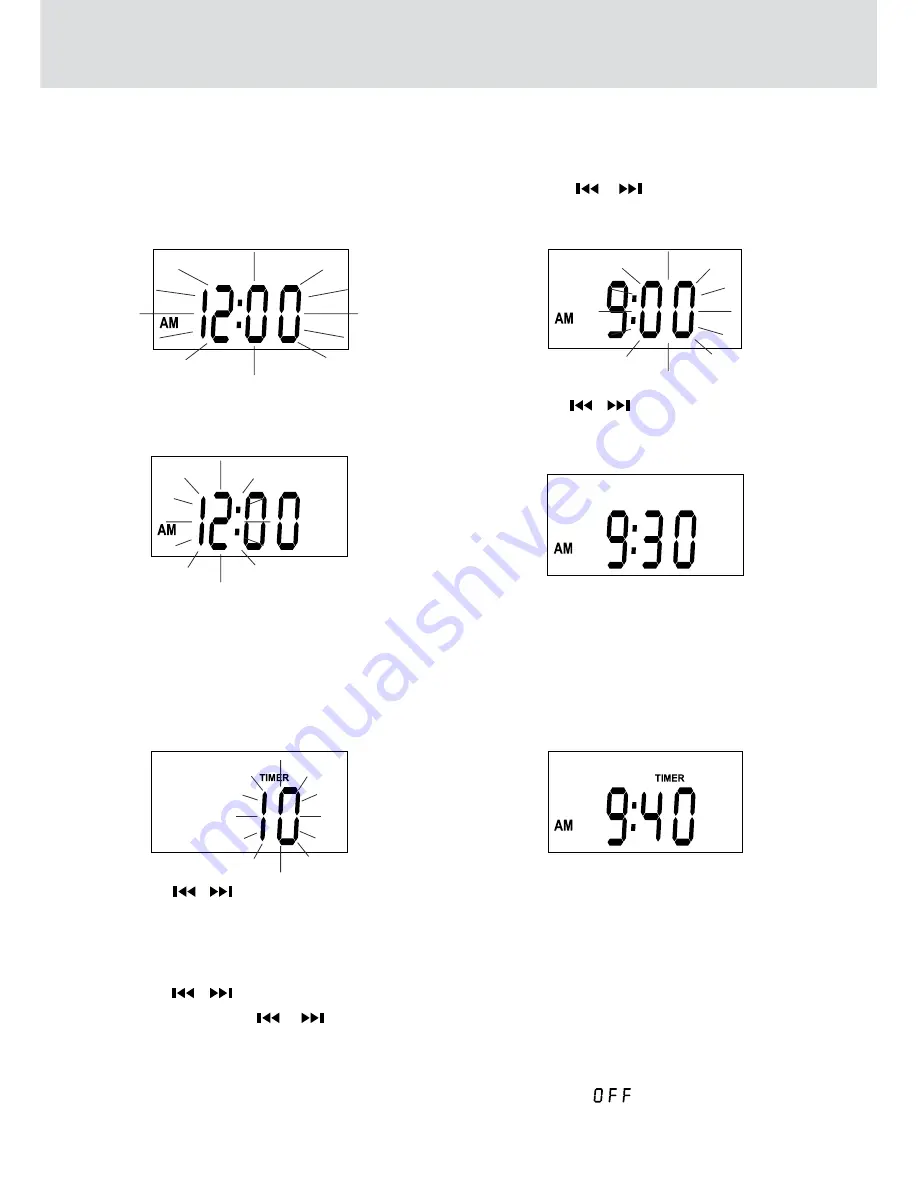
E - 15
SETTiNG THE CLOCK
To adjust the clock, the unit must be in standby mode. To enter standby mode, make sure that the unit is
plugged in, but not turned on.
• Check that the rated voltage of the unit matches your local voltage.
4. Press the
/
buttons to set to desired time
then press the
SET CLOCK
button once to start
the clock.
1. When the AC power cord is plugged in, the clock
display will blink.
SETTiNG THE COOKiNG TiMER
1. Press the
TiMER
button. The “TIMER” indicator
appears and the cooking time “10” blinks.
2. Press the
/
buttons to select your desired
time from 1-99 minutes.
• Press the
TiMER
button repeatedly to select
following preset times: 10, 15, 30, 45, 60, 75, 90
minutes. You can then “fine-tune” your time by
using the
/
buttons on the unit.
• Press and hold the
/
buttons to fast
forward/reverse to desired time.
4. To turn OFF the ALARM, press the
TiMER
button
once. Otherwise, the ALARM will automatically
turn off after 60 minutes if no button is pressed.
Cancelling the Cooking Timer
• Press the
TiMER
button until the time of the cooking timer shows “
”. The “TIMER” indicator will
disappear.
3. When the preset time elapses, the ALARM will
sound.
3. Press the
/
buttons to set the current
hours then press the
SET CLOCK
button once
to confirm. The MINUTES will now blink.
2. Press the
SET CLOCK
button until the HOUR
blinks.














































