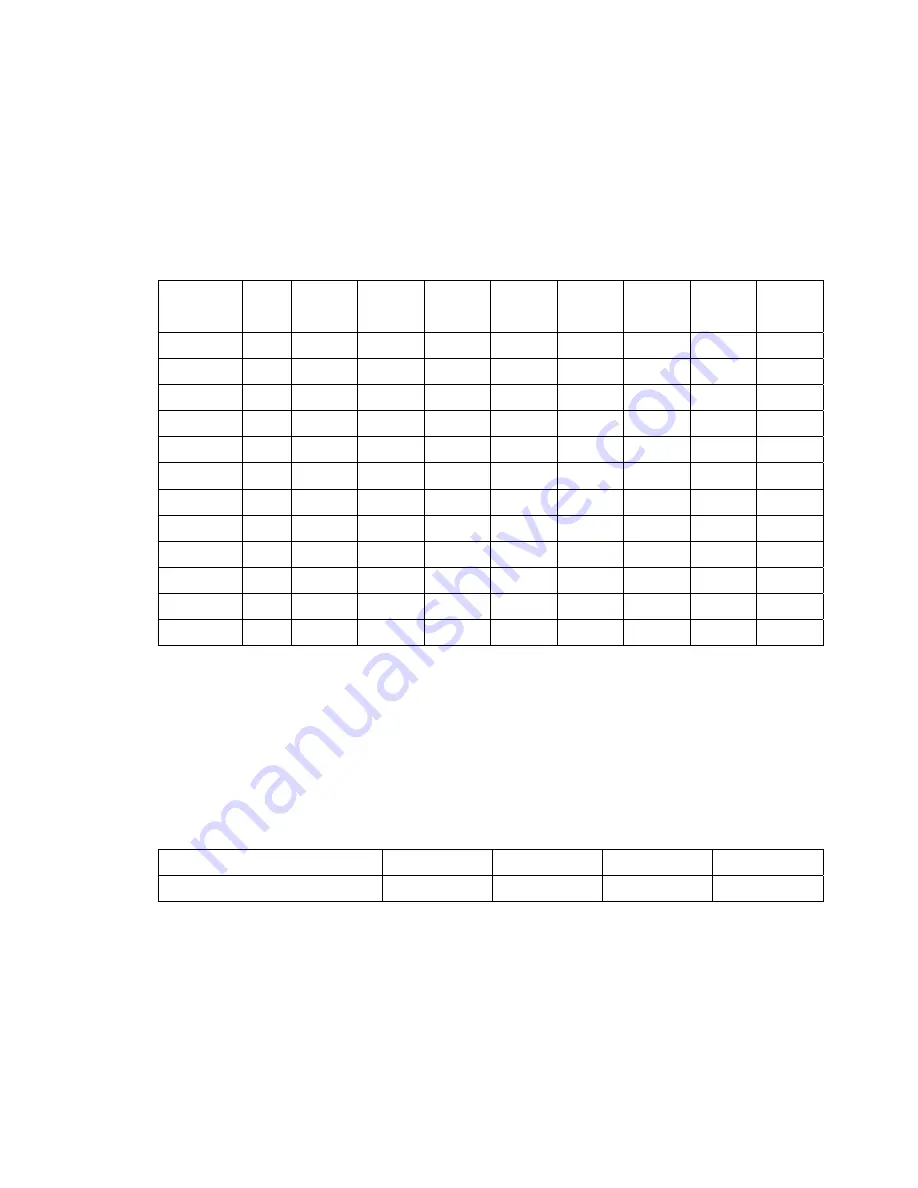
- 21 -
Telephone Keypad Characters
The Telephone Keypad buttons are used to enter characters when entering names
and numbers. Press the appropriate Telephone Keypad button to get the following
characters. You can store a maximum of 18 characters on the letter icon and a maximum
of 22 digits on the number icon.
EXAMPLE:
If you want to enter the name “CLEO”
with telephone number “222-555-33-666,” dial this
sequence:
1. Press number “222-555-33-666” telephone keypad
2. Press MEM button to create a new Memory (Phone Book) entry, The Handset will display
“NAME”
3. Press the following Telephone Keypad buttons to get the desired letters:
TELEPHONE KEYPAD BUTTON
222
555
33
666
LETTER C
L
E
O
4. Press and hold MEM button to store the data in the Memory (Phone Book), A “beep” on the handset will indicate the Phone Number
is successfully save into the memory.
5. The Handset will automatically go to stand by mode after pressing the MEM button.
Keypad
Buttons
1
ST
Press
2
ND
Press
31
RD
Press
4
TH
Press
5
TH
Press
6
TH
Press
7
TH
Press
8
TH
Press
91
TH
Press
1
Space
1 &
‘ ( ) . Space
1
2
A
B C a b c 2 A B
3
D
E F d e F 3 D E
4
G
H I g h i 4 G H
5
J
K L j k l 5 J K
6
M
N O m n o 6 M N
7
P
Q R S p q r S 7
8
T
U V t u v 8 T U
9
W
X Y Z w x y Z 9
0
0
0 0 0 0 0 0 0 0
*
*
* * * * * * * *
#
#
# # # # # # # #
Summary of Contents for AXT-2411
Page 32: ...32 AXT2411...












































