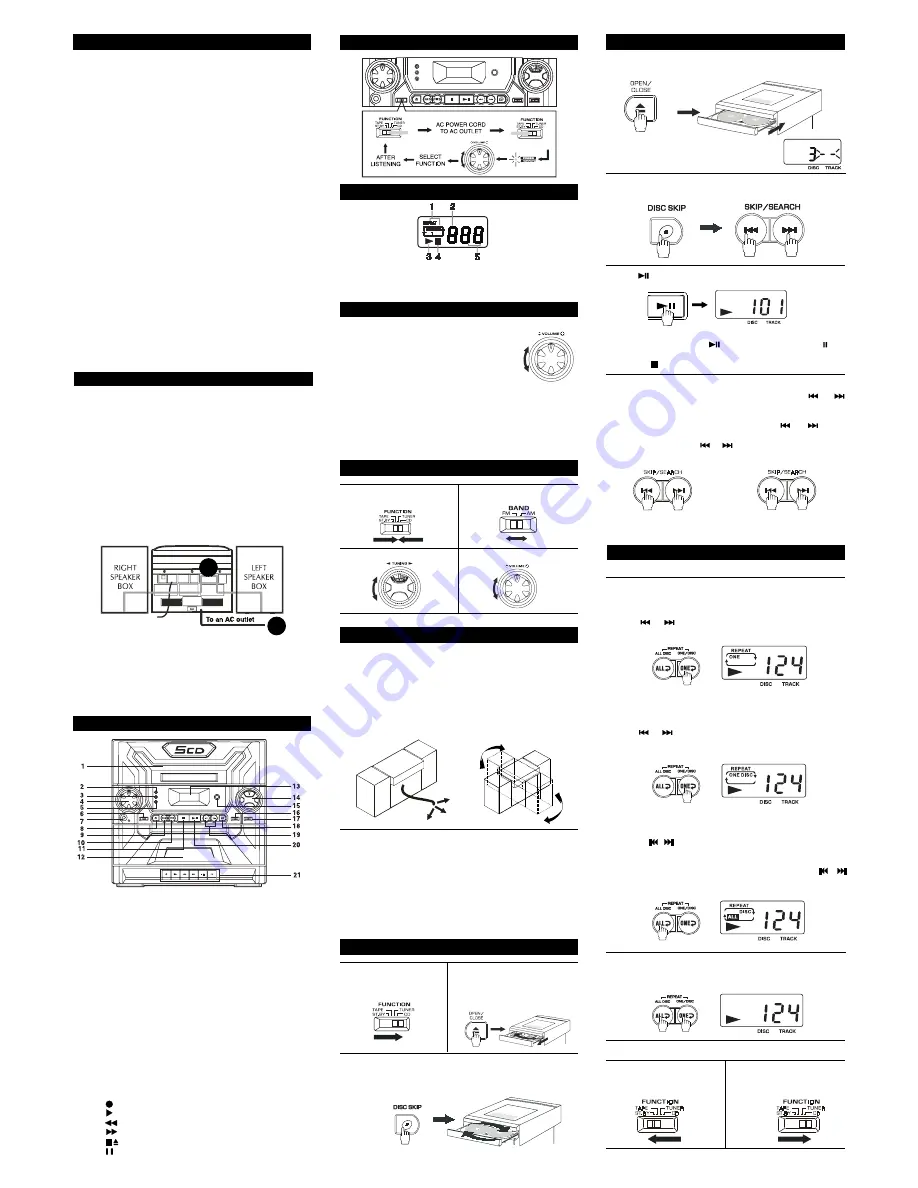
PRECAUTIONS
Follow the advice below for safe and appropriate operations.
ON PLACEMENT
• Do not use the unit in places
which are extremely hot,
cold, dusty, or humid.
• Place the unit on a flat and
even surface.
• Do not restrict the air flow of
the unit by placing it in a
place with poor air flow, by
covering it with a cloth, or by
placing it on a carpet.
ON AC VOLTAGE
• Before use, check that the
rated voltage of your unit
matches your local voltage.
FCC INFORMATION (FOR USA
ONLY)
This device complies with Part
15 of FCC Rules.
Operations are subject to the
following two conditions:
(1) This device may not c a u s e
harmful interference, and (2)
T h i s d e v i c e m u s t a c c e p t
a n y i n t e r f e r e n c e r e c e i v e d ,
including interference that may
cause undesirable operations.
ON SAFETY
• When connecting or
disconnecting
the AC cord,
grip the plug and not the
cord itself. Pulling the cord
may damage it and create
hazard.
• When you are not going to
u s e t h e u n i t f o r a l o n g
period of time, disconnect
the AC power cord.
ON CONDENSATION
• When left in a heated room
where it is warm and damp,
w a t e r d r o p l e t s o r
c o n d e n s a t i o n m a y f o r m
inside the CD player.
• When there is condensation
inside the unit, the unit may
not function normally.
• Let it stand for 1 to 2 hours
before turning the power on,
or gradually heat the room
up and dry the unit before
use.
Should any trouble occur,
disconnect the AC power
cord and refer servicing to
qualified personnel.
SYSTEM CONNECTIONS
SPEAKERS CONNECTING
• Connect the wires to the speaker terminals in correct posi-
tion.
• Connect speakers other than the speakers supplied with the
unit may damage the unit.
AC POWER CONNECTING
• Before use, check that the rated voltage of your unit
matches your l o c a l v o l t a g e . M a k e s u r e s p e a k e r s a r e
connected correctly before plugging the AC power cord
into an AC outlet.
CAUTION :
• Be sure the AC power cord is disconnected and all functions
are off before making connections.
• TO PREVENT ELECTRIC SHOCK, MATCH WIDE BLADE OF
PLUG TO WIDE SLOT, FULLY INSERT (FOR USA AND CANADA
ONLY).
FM ANTENNA
• Do not connect to an outside antenna.
PARTS IDENTIFICATION
1 . CD door
2 . POWER STANDBY indicator
3 . ON indicator
4 . VOLUME control
5 . FM STEREO indicator
6 . FUNCTION switch (ST.BY/TAPE/TUNER/CD)
7 . PHONES jack
8 . CD OPEN/CLOSE button
9 . CD REPEAT ALL DISC button
10. CD REPEAT ONE/DISC button
11. CD STOP button
12. Cassette holder
13. CD display
14. TUNING control
15. Remote sensor
16. Mode selector (BEAT CUT / FM MODE)
17. BAND selector (FM/AM)
18. DISC SKIP button
19. CD SKIP/SEARCH button
20. CD PLAY/PAUSE button
21. Cassette operation controls
REC button
PLAY button
REWIND button
F.FWD (fastforward) button
STOP / EJECT button
PAUSE button
GENERAL OPERATION
COMPACT DISC (CD) DISPLAY
1 . REPEAT mode indicator
2 . DISC indicator
3 . Playback indicator
4 . Pause indicator
5 . Track indicator
RADIO OPERATION
1. Set the FUNCTION switch to
TUNER.
2. Select the desired band.
4. Adjust the volume.
3. Tune into a station.
TO RECEIVE THE FM BROADCAST IN STEREO
Set the Mode selector to FM.ST.
When the FM STEREO broadcast is received, FM STEREO indicator
lights up.
IF THE FM BROADCAST SIGNAL IS WEAK
Set the Mode selector to FM MONO position to turn off the FM
STEREO indicator and background noises become monaural.
AFTER LISTENING
Set the FUNCTION switch to ST.BY (Standby).
FOR BETTER RECEPTION
F u l l y u n w i n d t h e w i r e
a n t e n n a . T h e n e x t e n d t h e
wire antenna and place it in
the position that sound best.
NOTE:
DO NOT CONNECT FM
ANTENNA WIRE TO OUTSIDE
ANTENNA.
Rotate the unit to get the
best receiving position.
AM / MW
FM
SOUND ADJUSTMENT
TO ADJUST THE VOLUME
Adjust the VOLUME control to obtain the
desired volume level.
FOR PERSONAL LISTENING
Connect headphones (Ø3.5mm stereo mini
plug) to the PHONES jack.
Adjust the VOLUME for the desired listening level.
When headphones are connected, the speakers are auto-
matically disconnected.
WHEN RECORDING
The VOLUME controls switch on may be adjusted with no effect
on the recorded signal.
COMPACT DISC PLAYBACK
1. Set the FUNCTION switch
to CD.
2. Press the OPEN/CLOSE button to
open the disc tray. Place the first
disc onto the disc holder, with
the label side up.
4. Press the OPEN/CLOSE button to close the disc tray. It takes a
short while for your player to check the discs.
5. Press the DISC SKIP button to select the desired disc. Press
either one of the SKIP/SEARCH buttons to select the desired
track.
6. Press
PLAY/PAUSE button to start playback.
To stop playing:
a) For a moment only, press
PLAY / PAUSE button and " " will
be displayed. Press this button again to resume playing.
b) Press CD STOP button.
NOTE:
• To locate a track of currently selected disc, press
or
SKIP/SEARCH button repeatedly.
• To locate a track of another disc, press DISC SKIP button to
get to desired disc first and then press
or
SKIP/
SEARCH button repeatedly.
• To search a track, keep
or
SKIP/SEARCH button pressed
and release it at desired point.
PRESS IT REPEATEDLY
FORWARD
SKIP
REVERSE
SKIP
REVERSE
SEARCH
KEEP IT PRESSED
FORWARD
SEARCH
To repeat the current track
• Press REPEAT ONE/DISC button until REPEAT ONE appears
on the CD display and the currently playing track will be played
repeatedly until the stop button is pressed.
• Press
or
SKIP buttons with repeat function on, repeat
can still skip through different track of the currently selected
disc.
To repeat the whole disc
• Press REPEAT ONE/DISC button until REPEAT ONE DISC appears
on the CD display and the current disc will be played repeatedly
starting from the currently playing point.
• Press
or
SKIP buttons with REPEAT ONE/DISC function
on, one can still search through the whole disc, and the player
may start playing from the selected point.
To repeat all disc
• Press REPEAT ALL DISC button until REPEAT ALL DISC
appears on the CD display.
• Press on
/
SKIP buttons can make the player start playing
from the newly selected point of the currently playing disc.
• Press on DISC SKIP button can make the player start playing
from the first track of the newly selected disc. The
/
SKIP buttons can be used to choose a particular track on this
selected disc, the player will then start playing from that point.
To cancel repeat play
• Press either one of the REPEAT buttons until the word 'REPEAT'
disappears from the CD display.
CD REPEAT PLAYBACK
REPEAT PLAYBACK - DURING PLAYBACK MODE
RADIO OPERATION
3. Press the DISC SKIP button to revolve the tray clockwise.
Place other disc(s) on the disc holder(s).
WARNING: Take out all discs from the disc tray before
transportation.
COMPACT DISC PLAYBACK
ATTENTION - If the CD player does not operate
properly
2. Slide the FUNCTION switch
from ST.BY to CD.
1. Slide the FUNCTION switch
from CD to ST.BY (Standby).
1
2




















