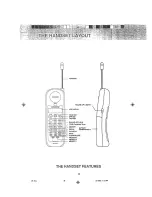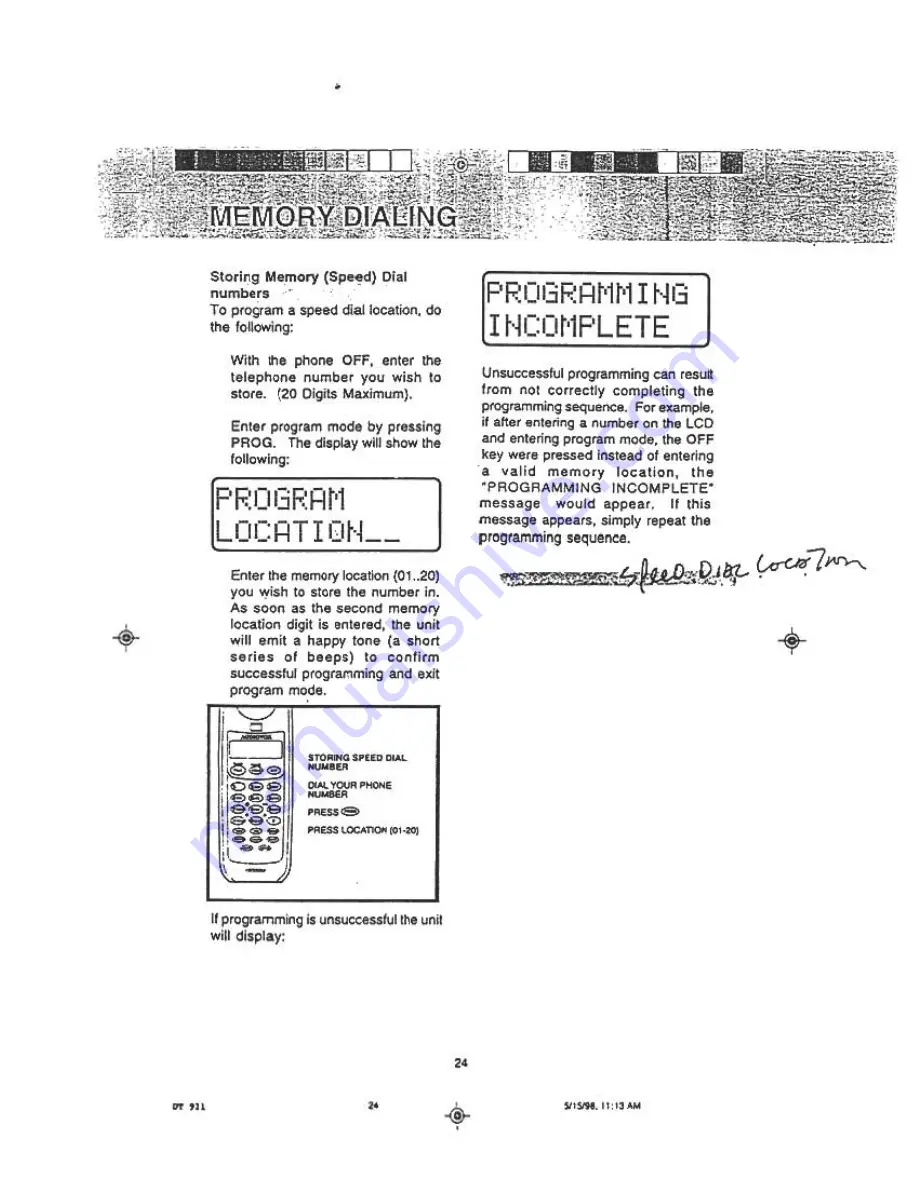Reviews:
No comments
Related manuals for DT921C

5000 Series
Brand: Samsung Pages: 6

3102
Brand: 3Com Pages: 3

3102
Brand: 3Com Pages: 2

XBT-DG3X
Brand: X-Micro Pages: 57

FSC20V165
Brand: Feider Pages: 24

TEL 30B
Brand: AUDIOLINE Pages: 12

CD1260
Brand: VTech Pages: 2

TJS02A
Brand: TACKLIFE Pages: 10

Calisto 800
Brand: Plantronics Pages: 2

6003S
Brand: Scitec Pages: 1

27993
Brand: GE Pages: 38

28115 Series
Brand: GE Pages: 84

27941
Brand: GE Pages: 2

27977
Brand: GE Pages: 2

27980
Brand: GE Pages: 2

27990
Brand: GE Pages: 2

28112EE3
Brand: GE Pages: 4

28112 Series
Brand: GE Pages: 4