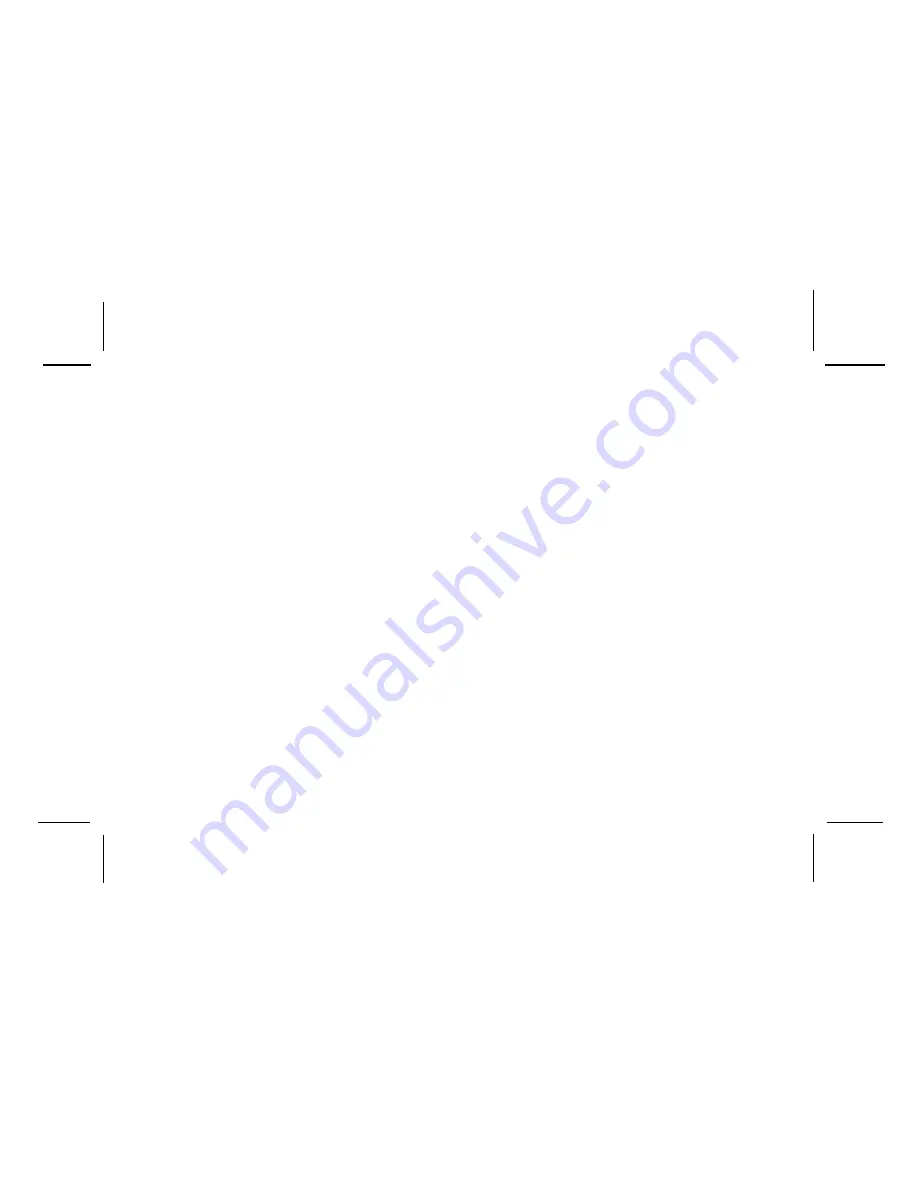
-9-
128-6115
9 of 16
16. REPLAY BUTTON
Pressing this button will rewind tape and
immediately begin playback when the tape is
fully rewound.
17. STOP BUTTON
Press this button to stop the tape.
FM Radio Operation
1. If using wired headphones, insert the
headphone set plug into the headphone jack
on the right side of the LCD pod labelled
RADIO EAR. If using wireless headset, switch
the Channel A/B switch to channel B for the
FM radio. Channel A is used for video audio.
2. Press the RADIO POWER button. The LCD
window will display the FM station frequency
and memory channel number.
3. Press the tuning UP or DOWN button to select
the desired radio station.
4. If the radio station is broadcasting in stereo,
then LCD window will display STEREO.
The desired frequency is now in memory. The
unit can store 6 radio station frequencies in
memory. The user can change or overwrite the
radio station frequencies using the above
procedure.
6. Pressing the Recall button will scroll through the
six presets.
7. Pressing the Volume UP or DOWN button in the
remote control unit will set the desired volume
level in the headphones.
8. Press the Mute button on the remote control unit
to mute the sound in headphone and press Mute
button again to restore the sound to the original
level.
5. Press the Memory button and select the preset
number you wish to assign. The number can be
selected from 1 to 6 sequentially. The selected
number will flash. Press and hold the memory
button until the display stops flashing. The preset
will be stored after 2 seconds. The number will
then be displayed continuously.


































