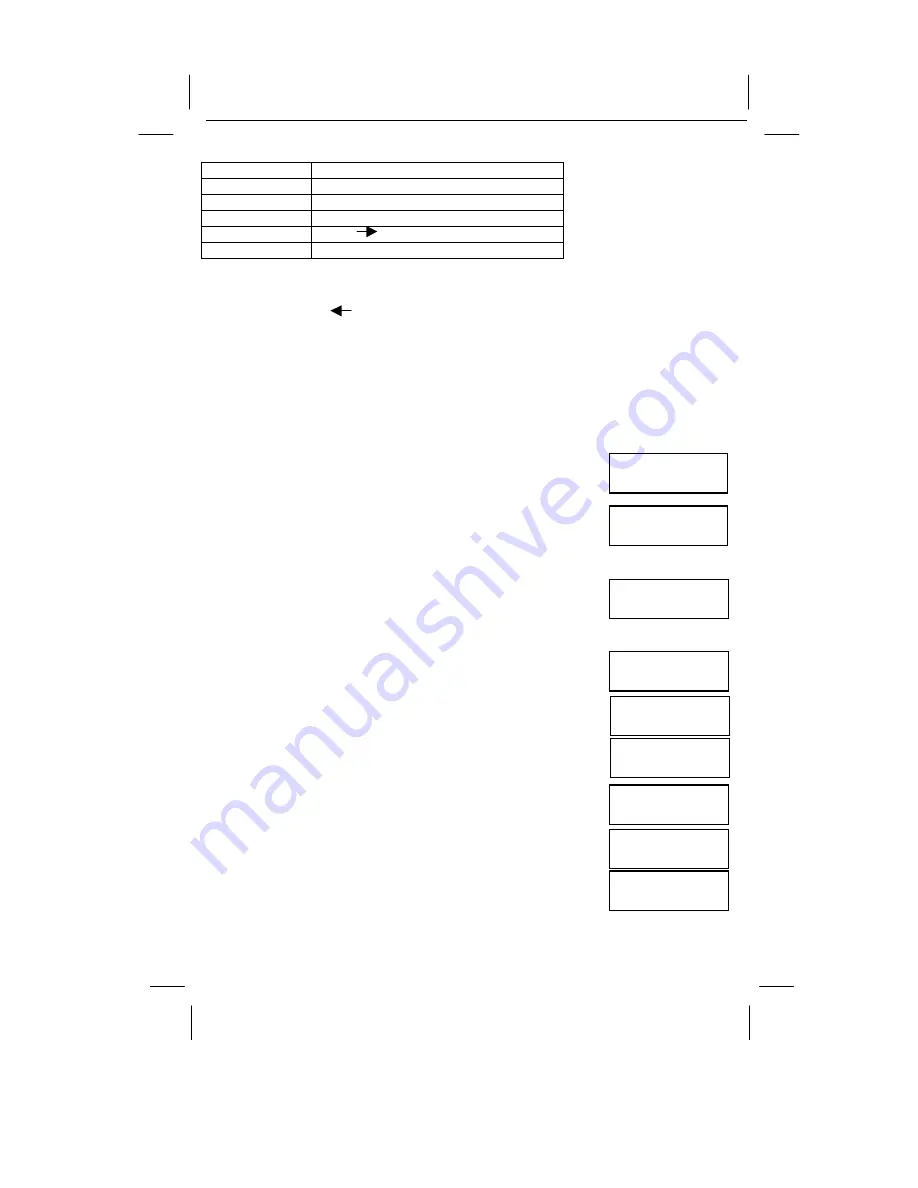
GX2401c I/B version 09050A-1
09050A-1 16
OWNER’S MANUAL#
GX2401c
VER.09050A-1
PAGE:
16
English version
Example: JOHN 1
J
Press 5
O
Press 6 three times
H
Press 4 two times
N
Press 6 two times
(Space)
Press button two times
1
Press 1 four times
5.
Press MEMO to store the name field. The cursor or marker moves to the telephone
number line entry.
6.
Enter the telephone number you want to store. You can enter up to 24 digits. If you make
a mistake, press button to delete the character on the left of the cursor.
7. Press MEMO to save and exit. But if you want to register more memory, you can press
(+) or (-) button instead of MEMO button.
B.
STORING TELEPHONE NUMBERS INTO MEMORY DIALING DIRECTORY FROM
THE CALLER ID CALL RECORDS
1. Make sure that the unit is in the standby mode. The base and handset IN USE LED
indicator should be off.
2. Locate the Call Record that you want to copy by pressing
(+) or (-) button.
3. Press MEMO button.
If there is an empty slot, the Call Record is saved automatically and
you can see the saved memory location on the screen.
Example saved at
memory location 10.
If there is no empty slot, the transfer will fail. You must erase one of
the speed dialing numbers.
4. The screen returns to the Call Record after 1 second.
DELETING STORED TELEPHONE NUMBERS
A. DELETING SINGLE MEMORY LOCATION
1.
Press MEMO button to see your Memory Dialing Directory.
2.
Use (+) or (-) button or enter the memory location to find the
stored telephone number you want to delete.
3.
Press DEL button once and the unit asks if you want to delete
the entered memory location.
4.
Press DEL button again to delete the stored phone number.
If you do not wish to delete the number, press MEMO button to
cancel.
B.
DELETING ALL MEMORY LOCATION
1.
Press MEMO button to see your Memory Dialing Directory.
2.
Press DEL button once and the unit asks if you want to delete
all memories.
3.
Press DEL button again to delete all numbers in the Memory
Dialing Directory.
If you do not wish to delete all numbers, press MEMO button
to cancel.
DIALING FROM THE MEMORY DIALING DIRECTORY
1.
Press the MEMO button to see your Memory Dialing Directory in standby mode or talk
mode.
817-456-7890
NAME
817-456-7890
SAVE TO #10
MEMORY FULL
817-456-7890
DELETE?
DELETED!
MEMORY
DELETE ALL?
DELETED!














































