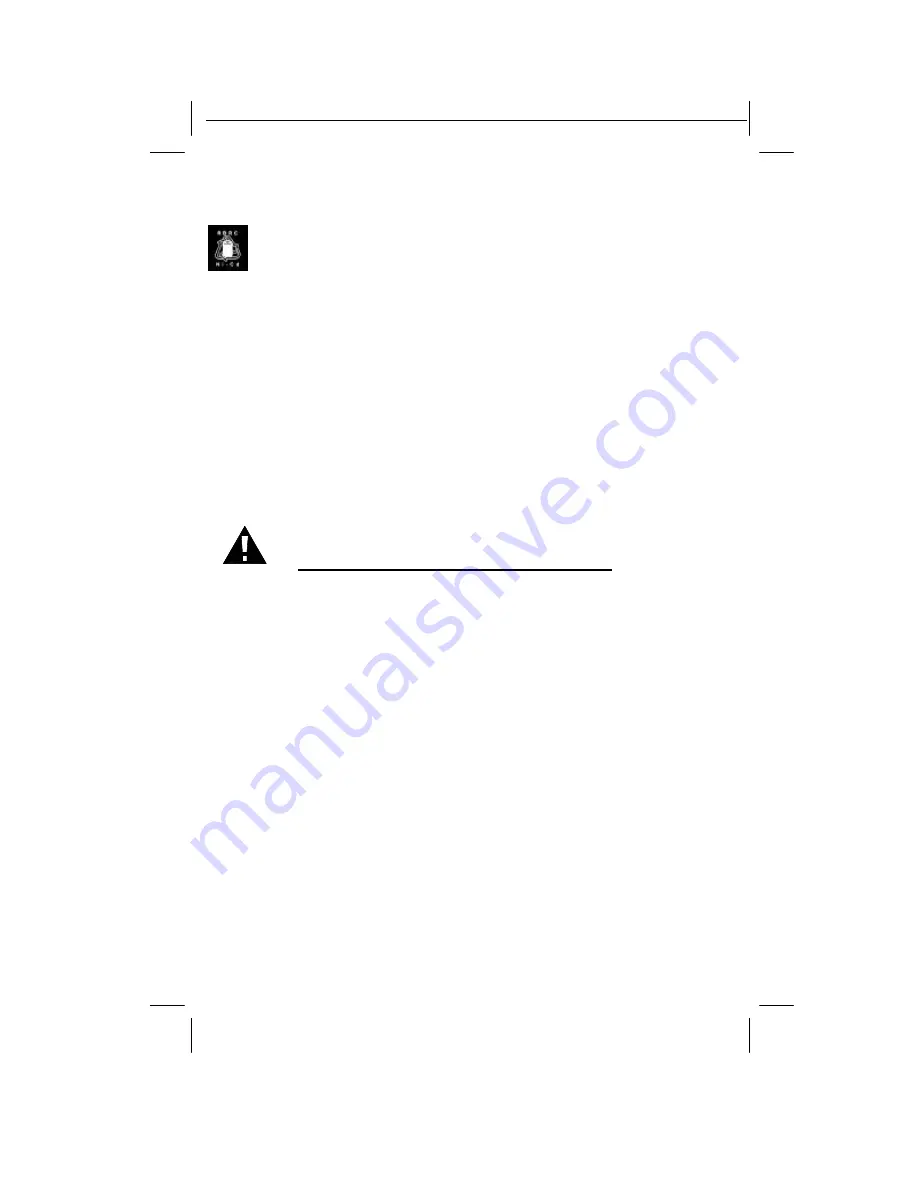
GX2401c I/B version 09050A-1
3 09050A-1
OWNER’S MANUAL#
GX2401c
VER.09050A-1
PAGE:
3
English version
F.
If the product exhibits a distinctive change in performance.
13. Avoid using a telephone (other than a cordless type) during an electrical storm. There
may be a remote risk of electric shock from lightning.
14. Do not use the telephone to report a gas leak in the vicinity of the leak.
The RBRC
Seal
The RBRC
Seal on the (easily removable) Nickel-Cadmium battery (contained in your
product) indicates that Audiovox Communications Corp. (Audiovox) is voluntarily participating
in an industry program to collect and recycle these batteries at the end of their useful lives.
When taken out of service within the United States, the RBRC
program provides a
convenient alternative to placing used Nickel-Cadmium batteries into the trash or municipal
waste, which is illegal in some areas.
Audivox’s participation in RBRC
makes it easy for you to drop off the spent battery at local
retailers of replacement Nickel-Cadmium batteries, or at authorized AUDIOVOX’s product
service centers. You may also contact your local recycling center for information on where to
return the spent battery. Please call 1-800-8BATTERY for information on Ni-Cd battery
recycling in your area. AUDIOVOX’s involvement in this program is part of its commitment in
protecting our environment and conserving natural resources.
Detach the battery compartment cover on the handset. Then, remove the Nickel-Cadmium
battery pack.
RBRC
is a trademark of Rechargeable Battery Recycling Corporation.
SAVE THESE
INSTRUCTIONS
BATTERY SAFETY INSTRUCTION
CAUTION:
To reduce the risk of fire or injury to persons, read and follow these instructions:
1. Use only the following type and size of handset battery pack:
Cordless Telephone Battery Pack
DC3.6V, 850mAh, Ni-Cd Battery Pack
Model No.: BT2400
2. Do not dispose of the battery in a fire. The cell may explode. Check with local codes for
possible special disposal instructions.
3. Do not open or mutilate the battery. Released electrolyte is corrosive and may cause
damage to the eyes or skin. It may be toxic if swallowed.
4. Exercise care in handling the battery in order not to short the battery with conducting
material such as rings, bracelets and keys. The battery or conductor may overheat and
cause burns.
5. Recharge only the battery provided with or identified for use with this product. The battery
may leak corrosive electrolyte or explode if it is not the correct type.
6. Do not attempt to rejuvenate the battery provided with or identified for use with this
product by heating them. Sudden release of the battery electrolyte may occur causing
burns or irritation to eyes or skin.
7. When inserting the batteries into this product, the proper polarity or direction must be
observed. Reverse insertion of batteries can cause charging that may result in leakage or
explosion.
8. Remove the batteries from this product if the product will not be used for a long period of
time (several months or more) since during this time the battery could leak in the product.
9. Do not store this product, or the battery provided with or identified for use with this
product, in high-temperature areas. Batteries that are stored in a freezer or refrigerator for
the purpose of extending shelf life should be stabilized at room temperature prior to use
after cold storage.





































