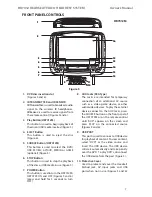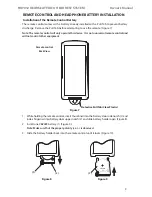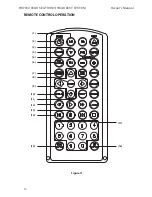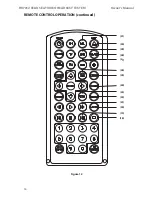17
HR7012 ReaR Seat Video HeadReSt SyStem
owner’s manual
SyStem Sub-menuS
1� Press the
SySTEM MENU
button on the remote control (Figure 14) or Press and
hold the
MENU/SELECT
button on the front panel of the system for 3 to 5 seconds
(Figure 15) to show the
SySTEM MENU
�
2� Use the
UP
/
DOWN
direction buttons to select the desired setting in the System Menu
screen and press the
ENTER
button or
MENU/SELECT
button to select the Sub-Menu
screen�
NOTE: Selected Items in the System Menu and the Sub-Menus will be highlighted
in green.
3� Use the
UP, DOWN, LEFT
and
RIGHT
direction buttons to select an item in the Sub-Menu
screen and then press the
ENTER
button to select�
4� To exit System Menu screen or the Sub-Menu screens at anytime, press the
System
MENU
button on the remote control or the
MENU/SELECT
button on the front panel�
NOTE: The System Menu and all Sub-Menus will automatic disappear from main screen
within 5 or 6 seconds if no selections have been made.
SyStem SetuP menu (continued)