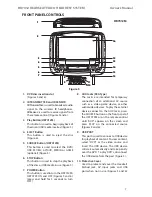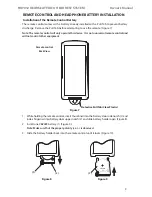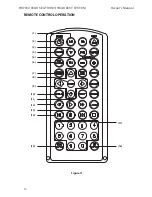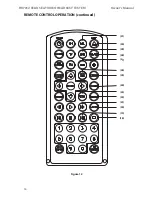HR7012 ReaR Seat Video HeadReSt SyStem
owner’s manual
1
Thank you for purchasing the HR7012 Rear Seat Video Headrest System� Before operating this
system read this manual thoroughly and retain it for future reference�
WelCome
The HR7012 is a versatile Rear Seat Video
Headrest System and is available in three
different configurations (please refer to
page 2 for a detailed description of each
of the configurations)� Each of the three
configurations come with two replacement
video monitor headrests referred to as either
“
M1
” or “
M2
” in this manual� Both the M1
and M2 feature a 7” Monitor equipped with
easy to use front panel controls and auxiliary
connection options� The system allows the
users to watch the same DVD/Video Source on
both monitors simultaneously or individual
DVD/Video Sources on either monitor�
The full function wireless remote control
operates either monitor by selecting Monitor
Select “
M1
” or “
M2
” button�
HR7012M:
is a 7” LCD monitor with
a built-in DVD player that allows the
user to select from several sources
(DVD/USB, M2, AV-IN, AUX MEDIA,
and GAME* Source)� The monitor has
a built-in infrared audio transmitter
channel�
HR7012S:
is a 7” LCD monitor (No
DVD)that allows the user to select
from several sources (M1, AV-IN,
AUX MEDIA, and GAME* Source)�
The monitor has a built-in infrared
audio transmitter channel�
* GAME Optional
The HR7012 Rear Seat Video Headrest
System is set-up and adjusted with easy The
HR 7012 Rear Seat Video Headrest System is
set-up and adjusted with easy to use menus
that are accessed using the remote control or
the front panel buttons�
The supplied two-channel wireless Infrared
(IR) headphones have an A-B switch that
allow the users to select the audio from
either M1 on “
CH. A
” or M2 on ”
CH. B
”
•
The M1 monitor will only respond to
the remote control when the Monitor
Select “
M1
” button is pressed�
•
The M2 monitor will only respond to
the remote control when the Monitor
Select “
M2
” button is pressed�
(Optional wired headphones allow the user
to listen to audio from the system through
the 1/8” jack located on the front of each
monitor�)
Licensed under one or more of the following patents: Patent NOS� 7,245,274, 6,899,365, and
6,678,892�