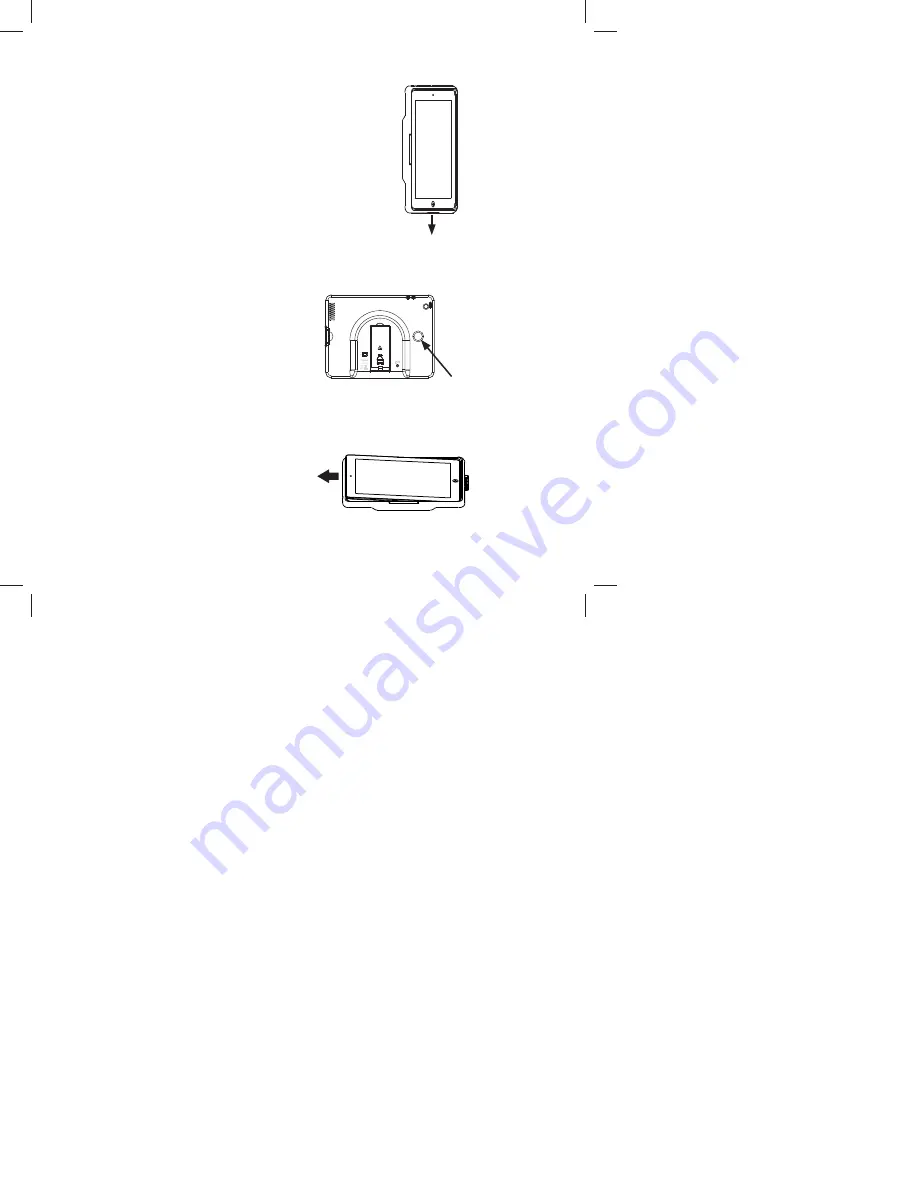
7
1.
Hold the iPad and Protective Case
vertically.
2.
Pull the Locking Key gently while holding
the Protective Case in a vertical position.
The iPad will slide down.
Note: Please do not pull the Locking Key
too hard when removing your iPad
from the Protective Case to prevent
damaging the locking parts.
3.
Use your index fi nger to push your iPad
out of the Protective Case using the Finger
Push Out Window.
4.
Remove your iPad from the Protective Case
in the indicated direction.
To remove your iPad from the Protective Case:
Push
Pull
Summary of Contents for IPD-2FM
Page 1: ...IPD 2FM OWNERS MANUAL ...
Page 4: ...4 Front Back 1 2 3 4 5 15 6 7 9 10 11 12 13 14 8 ...
Page 14: ...14 Notes ...
Page 16: ...128 9127 ...


































