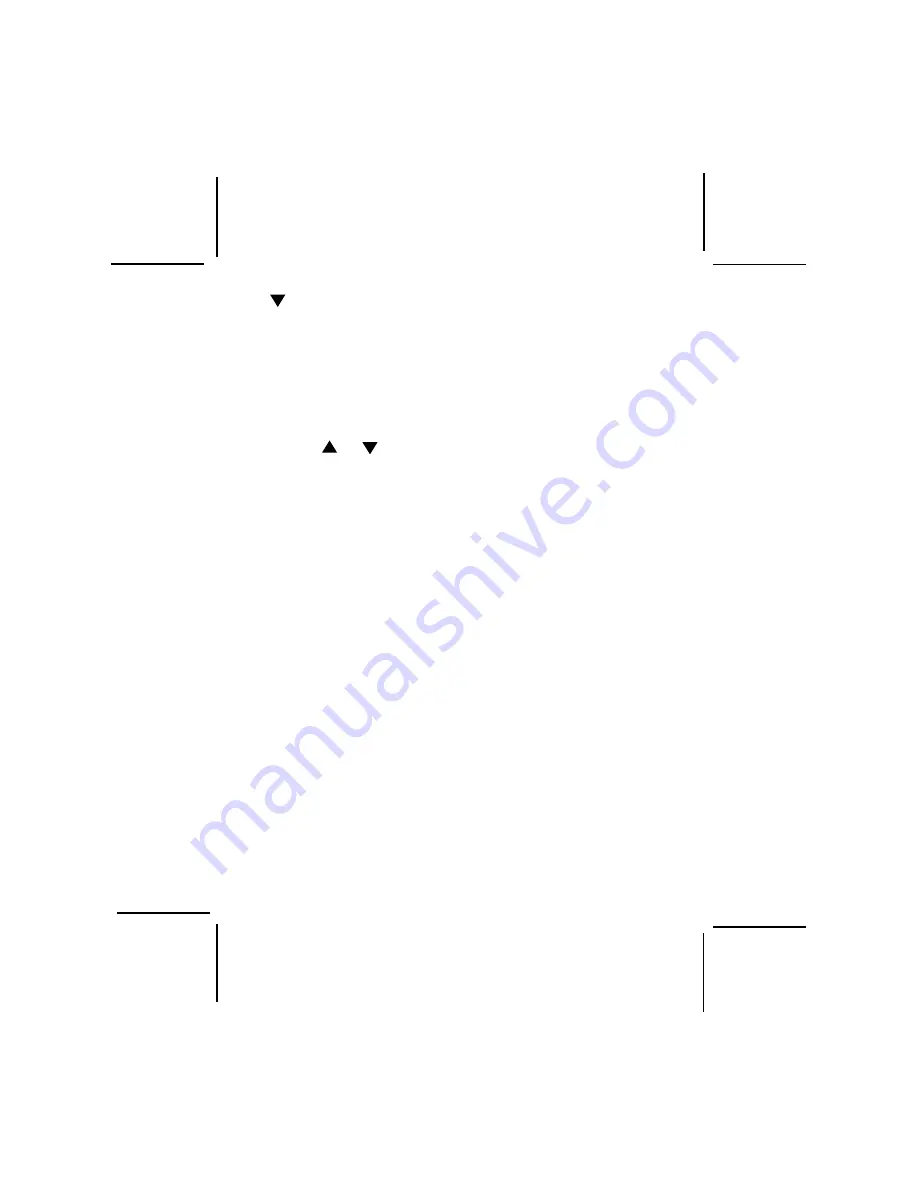
128-6324
15 of 22
14
MAINTENANCE
To avoid electrical shock, do not open the enclosure. High voltage is
present. No user serviceable parts inside the enclosure.
Do not use any chemical solvent, cleaning agent or corrosive deter-
gent to clean away dirt on the surface of the screen. To clean off dirt or
fingerprint, we recommend the use of a soft damp lens cleaning cloth.
Should there be requirement to replace blown fuse, do remember to
disconnect all power supply and switched off the unit before replacing
it with a new one. Only use fuse’s with a correct rating to avoid damag-
ing the unit.
3.
Scroll Down Button
This button is used to move Down through the selected menu
items (Color, Bright, Tint, [NTSC] Only) this button will also switch
selected items (DIM, RESET, FORMAT).
4.
MENU Button
Press the MENU button once to display the menu On Screen
Display.
Press the button again until the desired menu item is highlighted.
Use the
or
to adjust or switch the selected item. The On
Screen Display menu will disappear if no buttons are pressed for
four seconds.








































