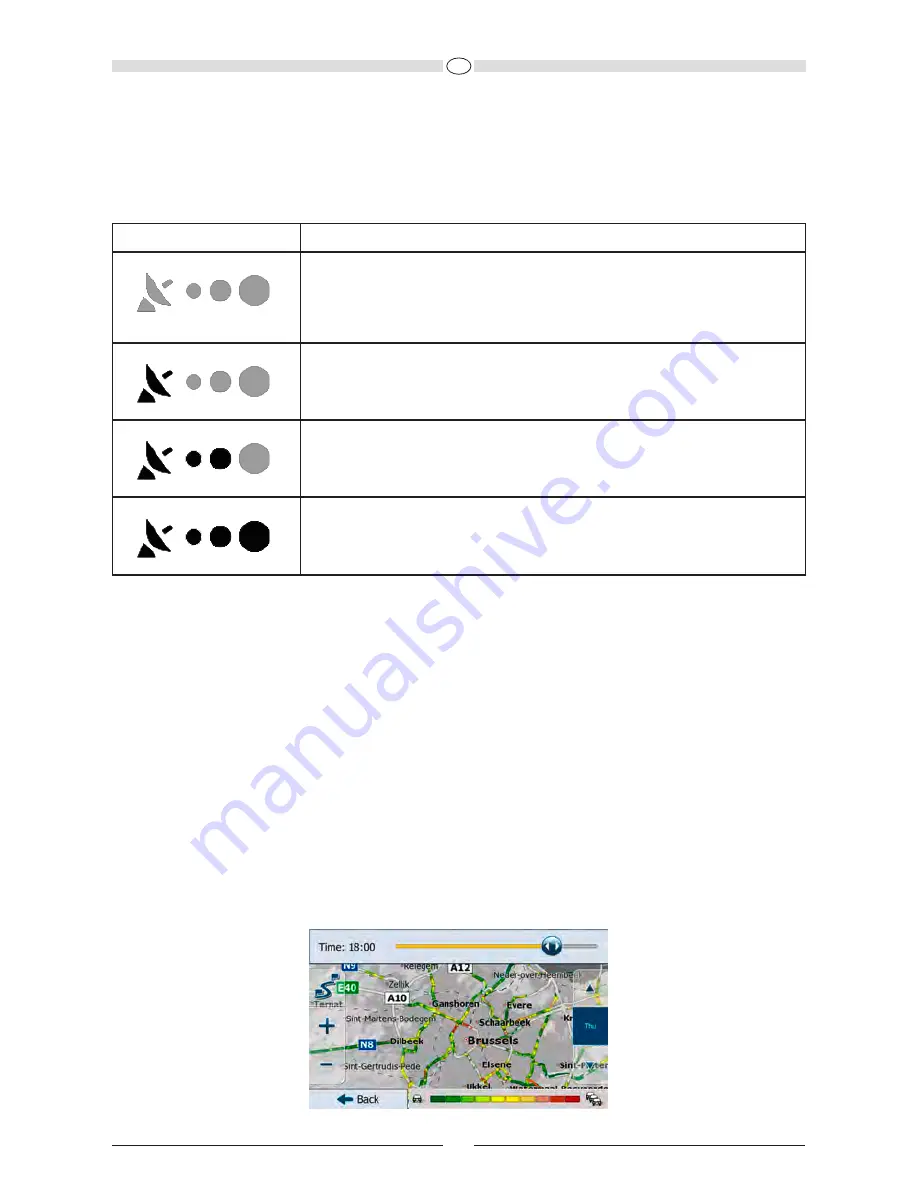
GB
217
Technical changes and errors excepted.
5.1.8 Battery and GPS position quality indicators
You can find useful information in the top corners of menu screens.
In the top right corner, the GPS reception quality icon shows the current accuracy of the
position information.
Icon
Description
Audiovox NAV 104 has no connection to the GPS receiver: GPS
navigation is not possible.
Devices with a built-in GPS receiver are permanently connected. On
such devices, the icon does not appear in normal circumstances.
Audiovox NAV 104 is connected to the GPS receiver, but the signal is
too weak and the receiver cannot determine the GPS position.
GPS navigation is not possible.
Only a few satellites are received. Position information is available, but
elevation (altitude) cannot be calculated.
GPS navigation is possible, but the position error may be significant.
Altitude information is available, the position is a 3D position.
GPS navigation is possible.
5.1.9 Traffic information in route planning
The recommended route is not always the same between two points. Offline statistical
traffic information (historical speed information or traffic patterns) can be taken into
account in the route calculation based on the time of day and the day of week whenever
suitable data exists. The function is subject to data availability.
You can display the historical traffic information on the map if you browse the map
and select this option from the More menu. A 2D map is displayed with road segments
coloured by the density of the traffic in the given period. The current information is shown
when you open the screen. Modify the day of week and the time of day to see the desired
period.
Summary of Contents for NAV 104
Page 1: ...NAV 104 Bedienungsanleitung...
Page 24: ...D 24 63 Seite 107 114 Seite 75 Seite 69 Seite 115 Seite 102...
Page 123: ...NAV 104 User Manual...
Page 240: ......
Page 241: ...NAV 104 Manuel de l utilisateur...
















































