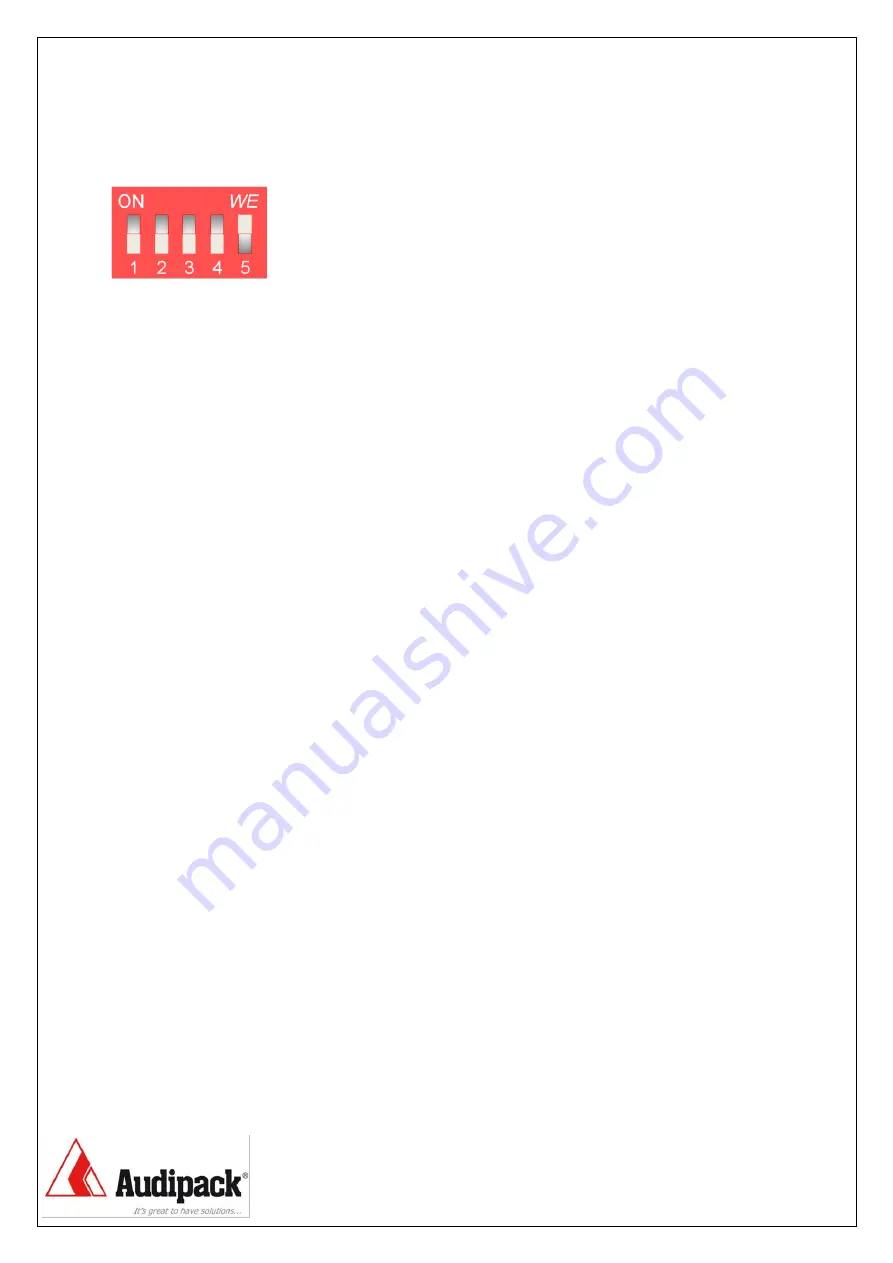Reviews:
No comments
Related manuals for Rota-Kit PRK-250

NP41 - TECHNISCHE DATEN
Brand: NEC Pages: 2

VT460
Brand: NEC Pages: 2

NP901W
Brand: NEC Pages: 44

NP64 Series
Brand: NEC Pages: 16

Nighthawk XT4100
Brand: NEC Pages: 11

WT610 Series
Brand: NEC Pages: 3

VT695
Brand: NEC Pages: 2

NP600 Series
Brand: NEC Pages: 6

NP64 Series
Brand: NEC Pages: 6

NP610 Series
Brand: NEC Pages: 6

NP4001
Brand: NEC Pages: 151

NP4001
Brand: NEC Pages: 2

NP3250W WXGA
Brand: NEC Pages: 2

NP3151W WXGA
Brand: NEC Pages: 3

NP2200 Series
Brand: NEC Pages: 8

NP1150 XGA
Brand: NEC Pages: 17

NP-V300X
Brand: NEC Pages: 2

NP600 Series
Brand: NEC Pages: 7