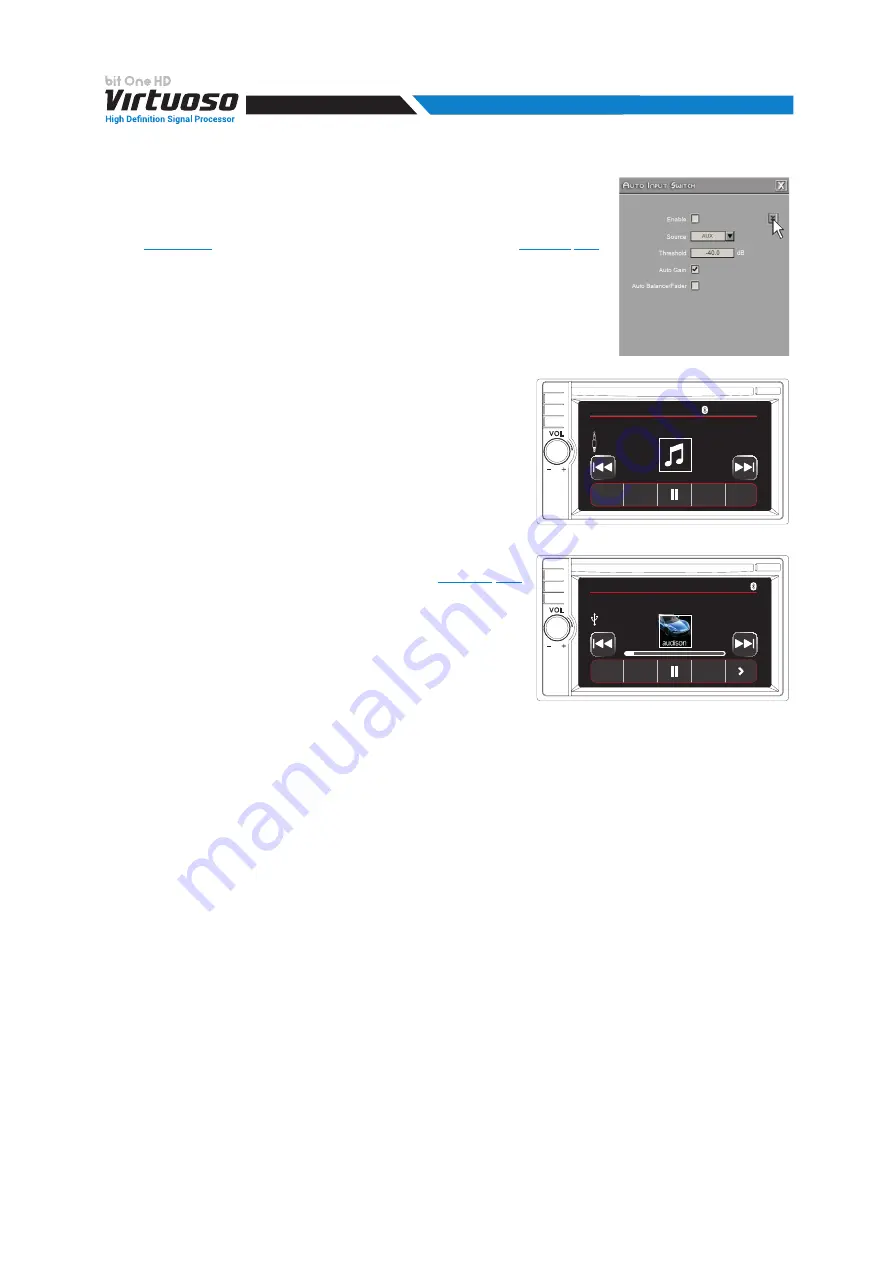
51
USER'S MANUAL
5.
Auto Input Switch:
this function provides the ability to select an auxiliary input
of the bit One HD: Optical 1, Optical 2, AUX and possibly control the volume
from an external source provided with an AUX input. To use this function it is
necessary to perform the calibration during the I/O Configuration Wizard phase
and connect the bit One HD RVA input, as described in
The switch between the bit One HD Master and auxiliary inputs
(Aux, Optical 1/2) is completed by selecting the analog Aux input
from the main source (Head Unit) and the volume will be controlled
by the latter.
If the vehicle HEAD UNIT does not feature an analog AUX input,
connect a USB memory (or SD Card) as shown in
to your head unit multimedia player. The USB/SD device must
contain the mp3 16.5KHz file format ( Default) available in the
RVA TONE folder located inside the Setup CD (more Test files are
available for download on the Audison website).
We remind you that the storage device must only contain this file
and no others, and during the reproduction it must not be
paused or stopped!!!
Remark:
by using the Auto Input Switch function, the bit One HD
auxiliary source volume control (Aux, Optical 1/2) can only be
performed by the source and no longer by the DRC.
Functions Description:
A. Enable:
select the flag to enable/disable the auxiliary source automatic switching function set up in point B.
B. Source:
function to enable the automatic selection of one of the three external sources available; AUX,
Optical 1, Optical 2. Select the source to activate the AUX input of the system source (Head Unit).
C. Threshold:
function to set the auxiliary input signal minimum threshold previously selected, to activate it.
The operation levels range from 0 dB to -96 dB.
D. Auto Gain:
select the flag to adjust the audio system volume using the volume control on the Head Unit.
The volume control from DRC is disabled when an auxiliary input of the
bit One HD
is activated through the
“
Auto Input Switch
” function.
E. Auto Balance / Fader:
select the flag to automatically adjust the audio system balance and fader through the
OEM source, when an auxiliary input is enabled (see point B).
15:43
Dispositivo
Connesso
Sfoglia Suppor.
AUX
Info
Audio
15:43
11:10
2:33:00
Audison
Auxiliary Input Control
mp3 16.5 kHz -6 dB
Sfoglia Suppor.
USB
Info
Switch via analog AUX input
Switch via USB/SD AUX input
The information displayed vary depending on the
sorce used.
A
B
C
D
E
8
















































