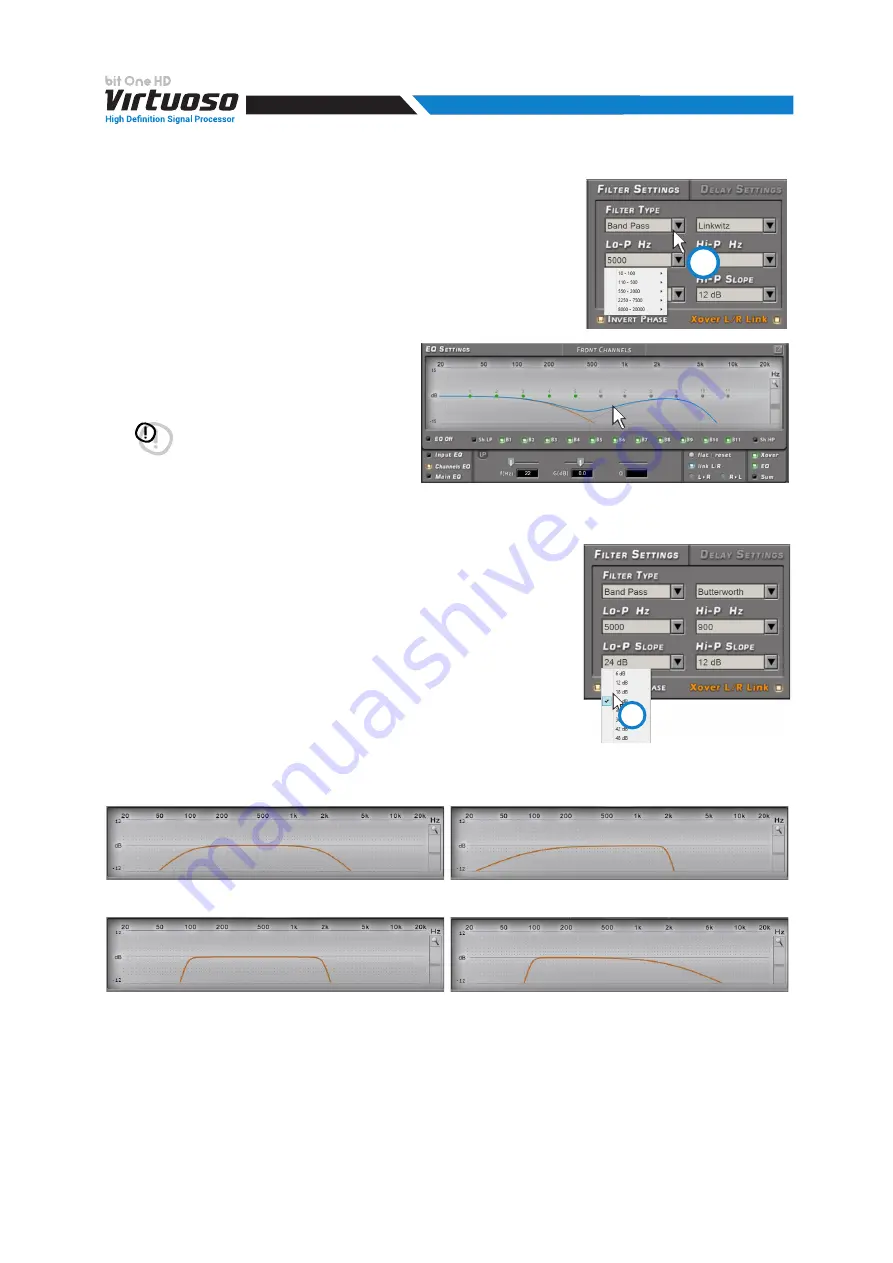
59
USER'S MANUAL
crossover frequency example:
5.
Cut-off frequencies:
-
Hi-P Hz
10 ÷ 20000: filtro High-Pass
-
Lo-P Hz
10 ÷ 44000: filtro Low-Pass
The cut-off frequency can be selected by:
-
clicking on the corresponding drop-down menu, selecting the
frequency range and the value;
-
clicking on the corresponding drop-down menu, then moving from
value to value with the arrows controls (up / down) on the PC keyboard;
-
clicking on the corresponding drop-down menu and then moving from
value to value with the use of a mouse featuring a rotating finger wheel
-
Click on the cut-off frequency (Lo-P, Hi-P)
section and edit the required value through
the keyboard.
WARNING:
in this case, pay due attention to
the filter adjustment. The speakers have
mechanical limits that should not be
exceeded and that could lead to their
breakdown.
Woofe
r
-
Low Pass 250 Hz
Crossover frequency 80 - 2000 Hz @ 12 dB/Oct.
Crossover frequency 80 Hz @ 6 dB Oct. Hi-pass
2000 Hz @ 48dB Oct. Low-pass
Crossover frequency 80 - 2000 Hz @ 48dB/Oct.
Crossover frequency 80 - 2000 Hz @ 48 dB/Oct. Hi-pass
2000 Hz @ 6dB Oct. Low-pass
6.
Filter slope
-
Hi-P Slope
6/12/18/24/30/36/42/48 dB/Oct.
(Butterworth)
12/24/36/48 dB/Oct.
(Linkwitz)
6/12/18/24/30/36/ dB/Oct.
(Bessel)
- Lo-P Slope
6/12/18/24/30/36/42/48 dB/Oct.
(Butterworth)
12/24/36/48 dB/Oct.
(Linkwitz)
6/12/18/24/30/36/ dB/Oct.
(Bessel)
When starting up the software, the bit One HD Virtuoso offers
Butterworth
with 12 dB/oct slope as default slope. By changing the
slope, the change will be applied only to the channel you are working on.
Eg.:
if you are adjusting the Front Woofer, the change will affect only that channel (right and left, if linked).
If you selected Band Pass as filter type, the slope will be applied to both hi-pass and low-pass. With the Band
Pass filter type the filter slopes can be unbound.
6
Midrange:
-
Low Pass 900 Hz
-
High Pass 5000 Hz
7.
Channel Map Filter settings
This window shows the filters, cut-off frequencies and phase customization of each single component of the
audio system. It is possible to change the parameters by first selecting the loudspeaker with the mouse, then
setting the parameters as described in the points
1. 2. 3. 4. 5. 6
.
8.
Channel map
This window shows the channels that make up the system and if the L / R link is active. Through the Mute
button, it is possible to exclude one or more speakers present in the system during the calibration.
Pass-through Mode Filter Setting
In the case of Pass-Through mode with selection of the Master input, the cut-off frequencies of the channel
bandwidth will not be editable, and by default will be set using the ones detected by the “Input Dashboard” analysis.
5
8
















































