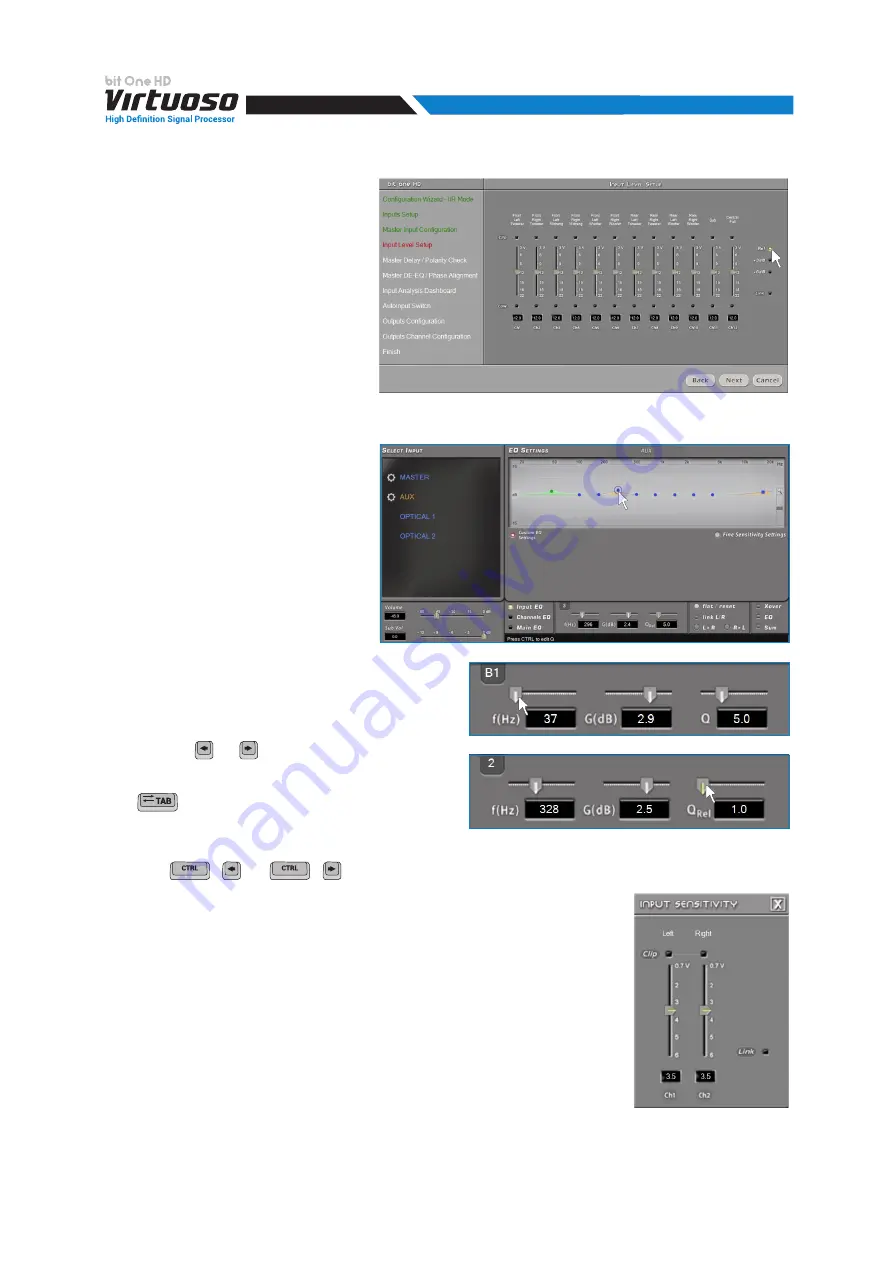
66
USER'S MANUAL
C.
LEVELS:
during the tuning phase of the
inputs it is possible to carry out a further
refinement of the input levels. This can
be done by selecting the Fine Settings
item, which will allow you to act on
the sliders of the input sensitivity of
each Master channel (previously set
automatically), or via the active buttons:
+6dB:
increasing the sensitivity of all
channels by 6dB, compared to automatic
calibration.
+3dB:
increasing the sensitivity of all
channels by 3dB, compared to automatic
calibration.
Ref:
setting the sensitivity of all channels to the level calculated in the automatic calibration.
AUX INPUT SETTING
A.
Select AUX
on the graphic interface to
modify the equalizer parameters, in order
to set up a 10 pole (of which 9 FIR - blue
poles) and 1 IIR (green pole) equalization
curve. By operating on the setup window
it is possible to adjust the
Frequency (f: 20 Hz ÷20KHz step min 1HZ),
Gain (g: -15 dB ÷ +15dB step min 0.1 dB)
and the
Q factor (Q: 0.1÷ 16 step min 0.1)
using the cursors.
B.
Levels:
during the tuning phase of the inputs it is possible to carry out a further
refinement of the input levels.
This can be done by selecting the
Fine Settings
item, which will allow you to
act on the sliders of the input sensitivity of each Master channel (previously set
automatically), or via the active buttons.
The curve can be manually edited using the mouse pointer.
To be able to vary the "F" "G" and "Q" factors, you will just
need to act on the mouse wheel equipped with this function.
A finer adjustment of these parameters can also be made
using only the PC keyboard.
-
The keys
and
: allow the selection of the pole
to be adjusted on the diagram. The successful
selection of the pole is displayed by a circle around it.
-
Key: allows the selection of the “F”,”G” and
“Q” poles control point. The successful selection of
the control point is visible through the green color
of the control slider.
-
Keys
+
and
+ .
Example of IIR pole adjustment
Example of FIR pole adjustment
8















































