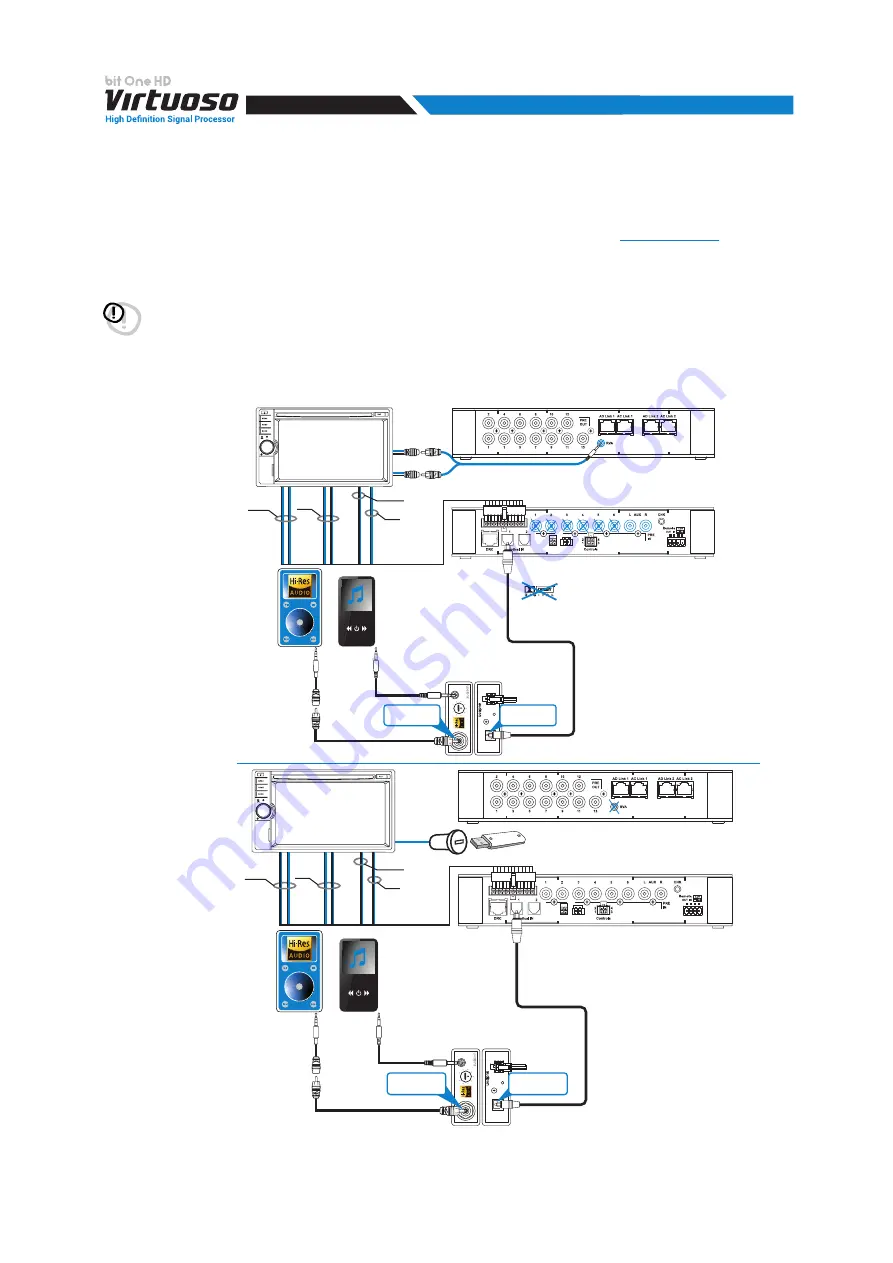
13
USER'S MANUAL
5.6.1.
“AUTO INPUT SWITCH” OPTICAL 1 / OPTICAL 2 SIGNALS.
Activate the ”
AUTO INPUT SWITCH
” function on the
OPTICAL 1
or
OPTICAL 2
input via PC software to enable the
bit One HD Virtuoso
OPTICAL 1 or OPTICAL 2 input, each time the source AUX input is activated. When using this
function the
bit One HD Virtuoso
volume can be controlled through the source volume
.
Connect the bit One HD Virtuoso OPTICAL 1 or OPTICAL 2 input to the audio source and the processor’s RVA input
to the Master source AUX input (Head Unit).
WARNING:
the “
Auto Input Switch
” function activation, and the subsequent selection of the auxiliary input to be used,
may cause the loss of the other two auxiliary inputs not selected.
Remark:
when activating the “
Auto Input Switch
” function, the DRC/PC Software can no longer be used for
the switch of the audio system inputs.
The switch can be enabled through the audio system source, selecting the AUX or Master input.
When the “
AIS - Auto Input Switch
” function is active and a bit Play HD is connected to the system along with
Full DA amplifiers (AD LINK - AC LINK) the DRC MP will be disabled and will display the following: “DRC DISABLED”.
SD
AU
X
S/PDIF
0.1V
2.0V
O
PTICAL O
UT
O
N
+ -
Rem
+ R
ANALOG OUT
Not Supplied
Not Supplied
S/PDIF OUT
75 Ohm Coax Cable
COAX S/PDIF
24 bit 192 kHz max
OPTICAL S/PDIF
24 bit 192 kHz max
HEAD
UNIT
TOSLINK
Connector
bit One HD Virtuoso
Front panel
bit One HD Virtuoso
Rear panel
SD
AU
X
S/PDIF
0.1V
2.0V
O
PTICAL O
UT
O
N
+ -
Rem
+ R
ANALOG OUT
Not Supplied
Not Supplied
S/PDIF OUT
75 Ohm Coax Cable
COAX S/PDIF
24 bit 192 kHz max
OPTICAL S/PDIF
24 bit 192 kHz max
HEAD
UNIT
AUX IN
TO
AUX IN
HEAD UNIT
TOSLINK
Connector
bit One HD Virtuoso
Front panel
bit One HD Virtuoso
Rear panel
Left
Right
SUB
SUB
REAR
REAR
FRONT
FRONT
CENTER
CENTER
HI LEVELS
OUTPUT
HI LEVELS
OUTPUT
Connect the
bit One HD Virtuoso
AUX input to the
audio source and the
processor’s RVA input
to the Master source
AUX input (Head Unit)
of the audio system.
If the HEAD UNIT
of the car does not
have an AUX analog
input, connect a USB
memory (or SD Card)
to the USB reader of
your audio source
as shown to the
side. The USB/SD
device must contain
the mp3 format file
available in the RVA
TONE folder located
inside the Setup
CD (these files can
also be downloaded
from the Audison
website). Please
note that the storage
device must only
contain this file
and no other files.
If you use the USB
memory to activate
the switching via the RVA function, simply select the USB (SD) or Master input.
*
USB Storage / SD Card
*
5














































