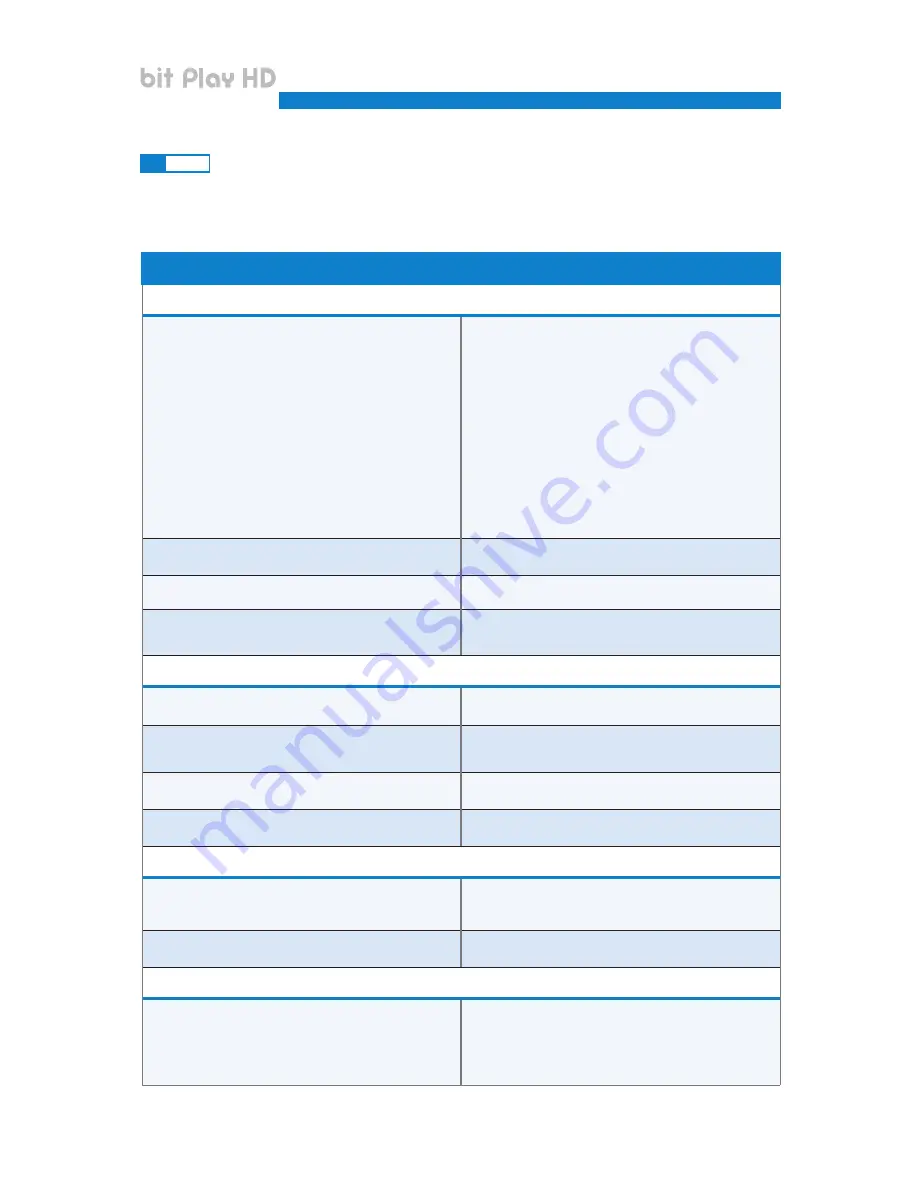
55
8.3
FAQ
FREQUENTLY ASKED QUESTIONS
BIT PLAY HD INTERNAL MEMORY
How do I install the solid state drive (SSD) in the
bit Play HD?
To install an SSD unit in the bit Play HD proceed as follows:
1. Acquire a 2.5-inch SATA SDD unit.
2. Turn off the power to the bit Play HD.
3. Remove the 4 screws on the lid of the product.
4. Apply the 4 anti-vibration fasteners to the SSD unit
(supplied in the box).
5. Fasten the SSD unit inside the bit Play HD, using the
anti-vibration fasteners previously attached.
6. Attach the SATA connector inside the bit Play HD to the
SSD unit.
7. Put back the bit Play HD lid and screws.
8. Power the bit Play HD and turn it on.
9. Format the SDD from the product menu:
SETUP -> SYSTEM -> FORMAT -> INTERNAL HDD
10. Wait until formatting has completed successfully.
Which solid state drives (SSD) are compatible
with the bit Play HD?
2.5-inch SATA interface SSDs.
Can I install a 3.5-inch SSD unit?
The SSD HDD to be installed inside the bit Play HD must be 2.5
inches. Bigger HDD cases are not compatible.
Can I install a 2.5-inch SATA HDD hard disk
instead of a 2.5-inch SATA SSD?
Both kinds of memory are compatible, but we recommend
using solid state memory (SSD) to prevent damage caused by
vibration while driving the vehicle.
USB EXTERNAL MEMORY
What kind of USB ports are available on the bit
Play HD?
USB 2.0 plugs are available with type A connectors. Compatibility
is also guaranteed for USB 3.0 devices with type A connectors.
How many external USB devices can I connect
to the bit Play HD?
The bit Play HD has 2 USB ports. An external USB HUB can
increase the number of ports but may occasionally result in
errors.
Can I connect an external USB HDD to the bit
Play HD USB plug?
It is possible, but it is not recommended while driving the vehicle
to avoid prolonged vibrations that could damage the HDD.
What is the maximum size of the USB device
that can be installed in the bit Play HD?
Up to 2 TB.
EXTERNAL OPTICAL DRIVES
Can the bit Play HD read FLAC/MP3 formats
from a portable DVD-ROM drive connected
externally via USB?
Yes, but the DVD must use the ISO file.
Can I install an external DVD-ROM drive and an
internal SSD at the same time?
Yes. You can use an external DVD ROM by connecting it to one
of the two USB ports on the bit Play HD.
DRC
Where should the DRC be connected in a system
with an Audison bit processor?
If you wish, it is possible to connect the DRC to the bit Play
HD; however, it won’t be possible for the DRC to control
the bit Play HD in any way. In such case, for the DRC to be
operational and communicate with an Audison bit processor,
the AC-LINK output cable of the bit Play HD has to be
connected to the DRC input of the Audison bit processor.
USER’S MANUAL
bit Play HD /
8






































