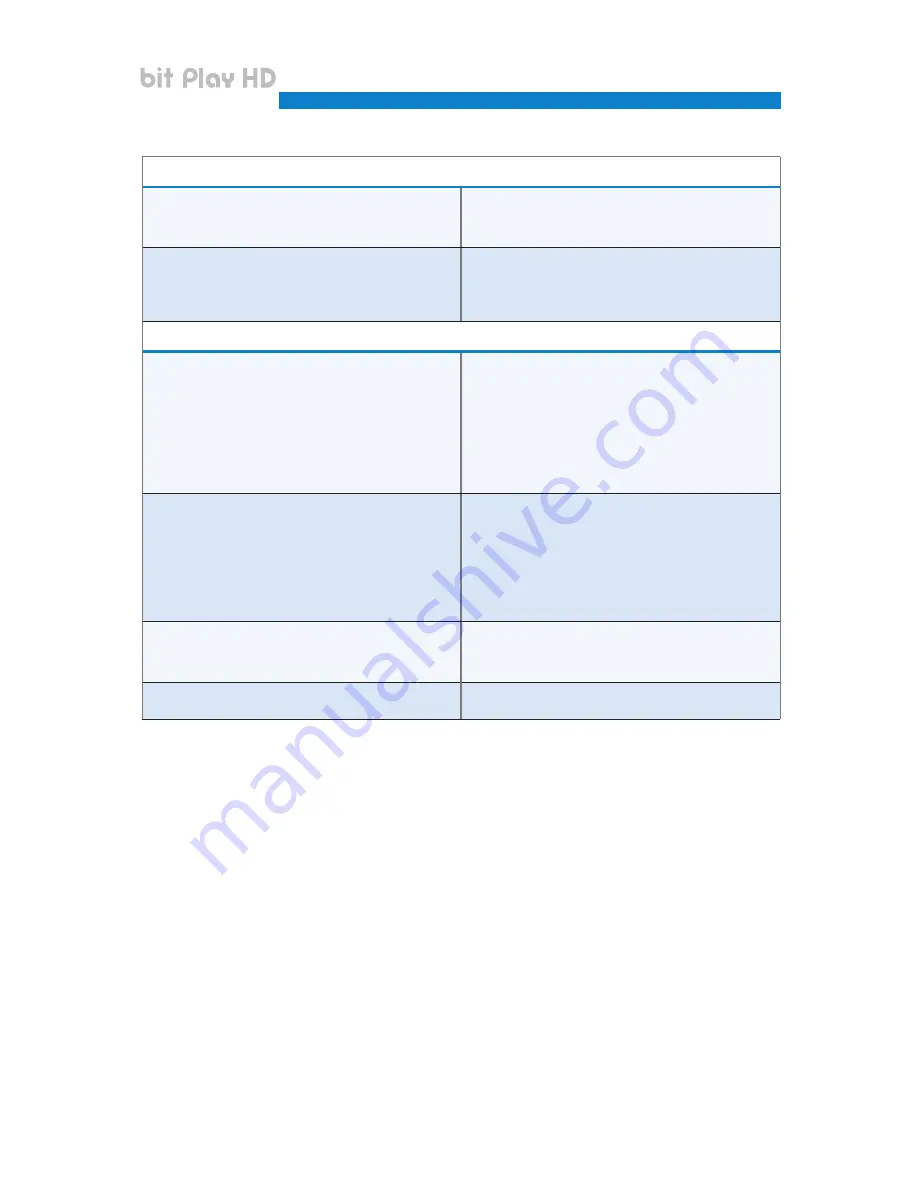
58
REPRODUCTION OF CONTENTS
The file does not play.
• Check the list of supported multimedia file formats
(refer to section 8)
.
• Use a multimedia program to convert the file to a suitable
format.
The selected folder does not contain any
supported multimedia files.
• Select another folder that contains multimedia files in the
correct format.
• Disconnect and reconnect the USB device from the bit Play HD.
• Connect the USB device to the computer and verify that the
stored files are supported and not corrupt.
CONNECTIVITY
You cannot establish a connection between
Apps and the bit Play HD.
• Check that the Wi-Fi USB key (Wi-Fi Dongle) is inserted correctly.
• Using the external monitor (if installed), verify that the
bit Play HD has generated the Wi-Fi network, then verify
that “bit Play-HD_xxxx” is displayed on the main screen, on
the lower left.
• Ensure that the Wi-Fi setting on your mobile device is
enabled and detects the “bit Play-HD_xxxx” network;
• Verify that the mobile device is connected to the
“bit Play-HD_xxxx” Wi-Fi network.
• Shut down and restart the application.
The connection between the bit Play HD and the
mobile device is not stable.
• Check that the Wi-Fi USB key (Wi-Fi Dongle) is placed in an
open area of the passenger compartment and as close
as possible to the point of use of the mobile device. Avoid
installing the bit Play HD and the Wi-Fi USB key in close
proximity to metal surfaces, vehicle control units or
possible electromagnetic shields.
• Use the USB extension cable (included) or a compatible
type A USB extension cable to reposition the Wi-Fi USB key
(Wi-Fi Dongle).
You cannot access the bit Play HD internal SSD
contents through your App.
• Verify that the LED status light is not flashing; wait until it
stays on.
• Close the App and restart the bit Play HD.
• Check that the internal SSD unit is correctly installed.
You cannot play the files stored on the mobile
device.
• Check that the file format is supported by the bit Play HD.
• Use an App able to play the content stored on the mobile device.
USER’S MANUAL
bit Play HD /
8



































