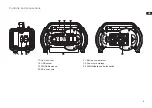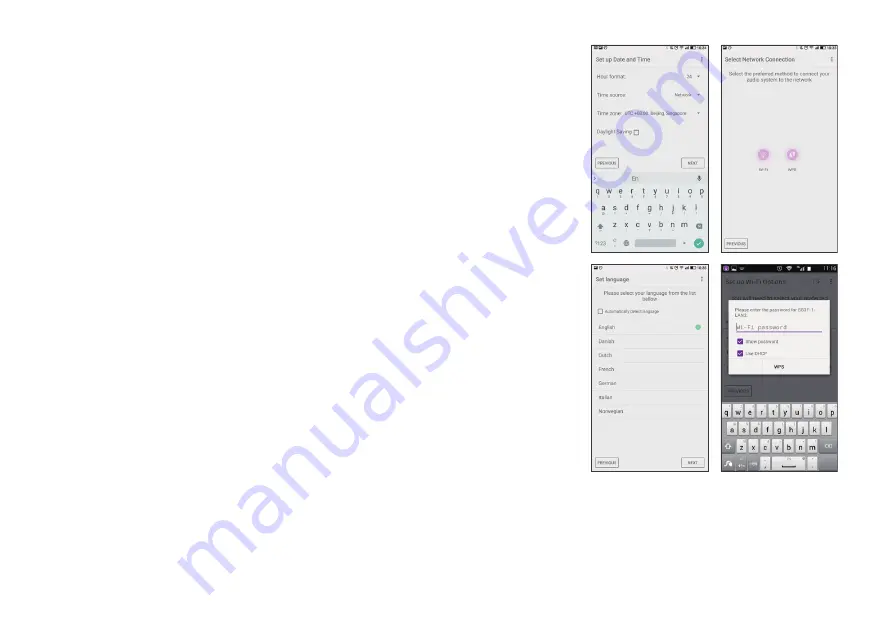
16
5. Go to WiFi settings of smart phone to choose for example 'AUDISSE xx:xx:xx:xx:xx:xx'. Go
back to UNDOK app, the app will show a list of suggested audio systems to setup. Your radio
will normally appear in this list as “AUDISSE xx:xx:xx:xx:xx:xx”. Select the audio system to be
setup.
6. Use the app to complete the audio system setup, including giving the audio system a name if
needed.
7. Select the preferred method to connect your audio system to the network (e.g WiFi).
8. For a WiFi connection the app will ask you to choose a WiFi network and enter the appropriate
password. Your audio system will connect to your network.
Note:
If when setting up your audio system your Android device complains that it cannot connect to
the internet this is because it is temporarily connected directly to your audio system. You should
ignore this warning message.
Note:
The 12/24h clock setting in the UNDOK App is not compatible with your Audisse Netbox.
OK
Cancel
Done