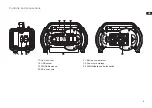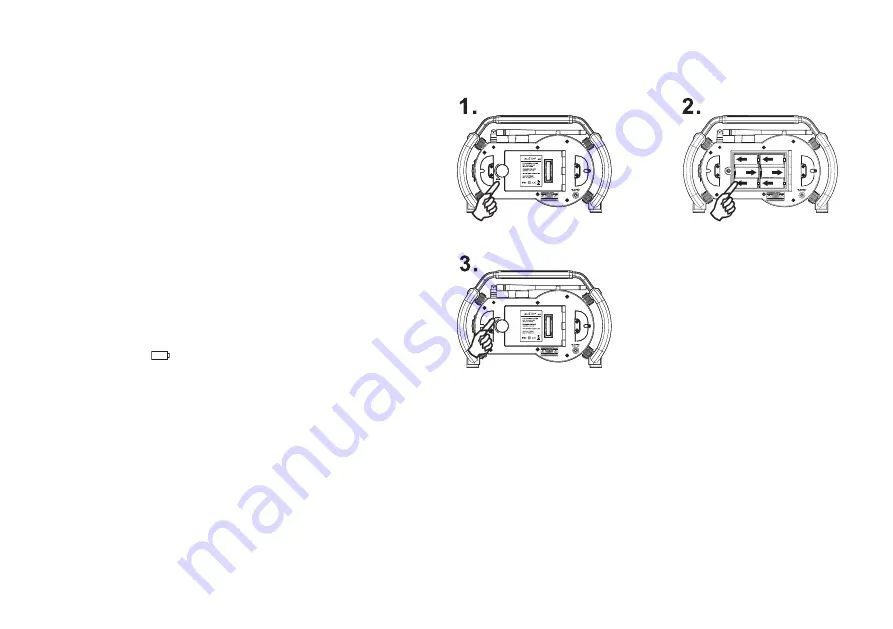
6
Powering the radio
1. Battery operation
1. Installing the batteries, first turn battery cover fixture anti-clockwise
to loosen and open the battery cover.
Note:
Before you insert the batteries, if you use non-rechargeable
batteries, make sure the NiMH/Alkaline switch which located inside
the battery compartment is switched to Alkaline position. If you use
rechargeable batteries, make sure to switch NiMH/Alkaline switch
to NiMH position.
2. Insert 6 x C size (UM-2) battery into the compartment.
Ensure the batteries are inserted in accordance with the diagram
shown. Close the battery cover and fasten the fixture by turning
clockwise. If the radio is not to be used for any extended period
of time, it is recommended that the batteries are removed from
the radio. Reduced power, distortion, a stuttering sound or low
battery sign (
) showing on the display and low battery red LED
indicator lighting are all signs that the batteries need replacing or
recharging. (see below information on “charging the batteries”).
When playing on (rechargeable) batteries the output power is less
compared to the output power when playing on AC mains power.
Because of this the sound can be somewhat distorted at the
highest volume settings.