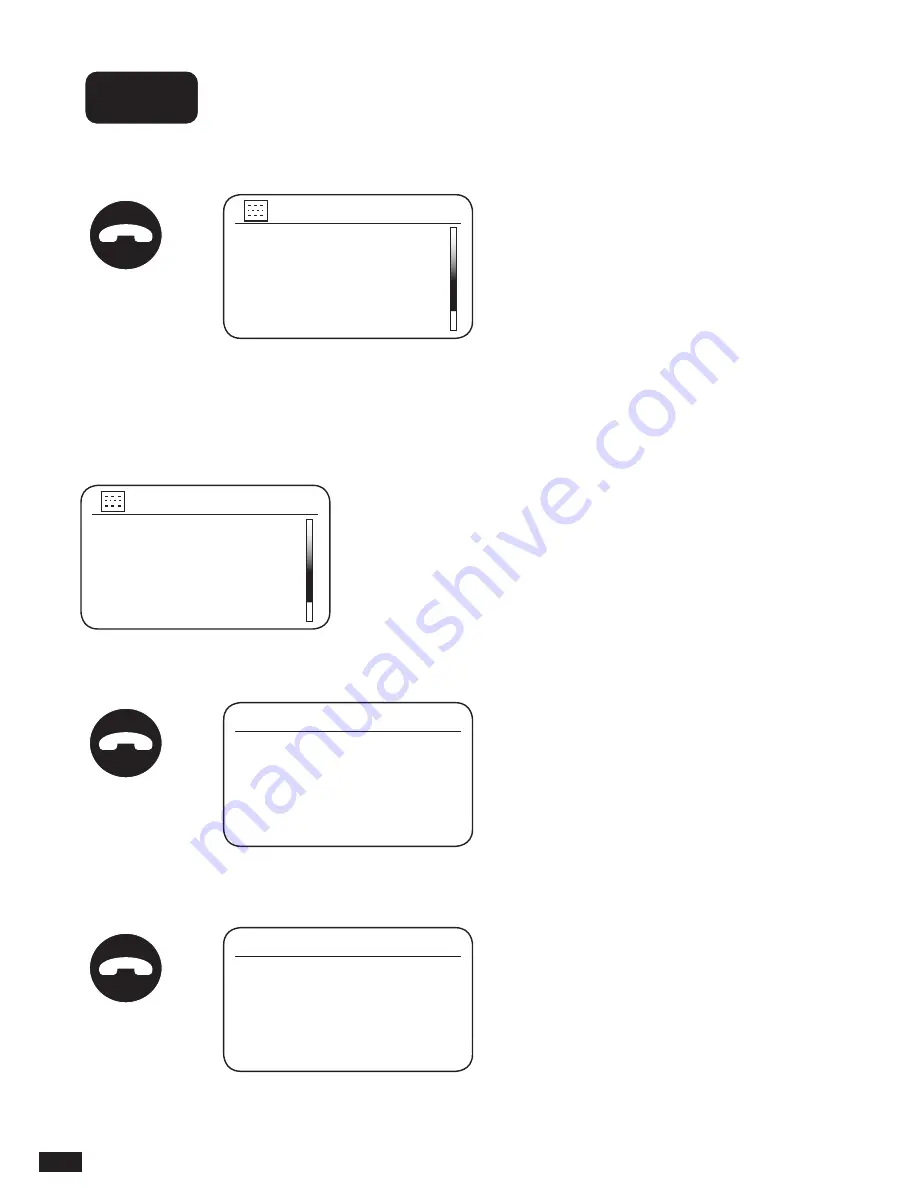
104
2. Press the Menu button to access the menu for the current mode.
3. Rotate the Tuning/Seek/Select control until ‘System settings’ is highlighted on the display.
Press the control to enter the system settings menu.
4.
-
To change the time zone setting go to step 11.
-
To change from winter to summer time go to step 13.
-
To change the current time or date setting rotate the Tuning/Seek/Select
control until ‘Time/Date’ is highlighted on the display, then press the control to
enter the time and date setting screen.
5.
Rotate the Tuning/Seek/Select control until ‘Set Time/Date’ is highlighted on the
display. Press the control to enter the clock setup. The day digits will flash.
6. Rotate the Tuning/Seek/Select control until the correct day is shown on the display. Press
the control to enter the selection. The month digits will then flash.
SOURCE
MENU
FWD.
BACK
INFO
TUNING
SEEK/SELECT
VOLUME
EQUALIZER
PRESET
PRESET
-
PRESET
+
SOURCE
MENU
FWD.
BACK
INFO
TUNING
SEEK/SELECT
VOLUME
EQUALIZER
PRESET
PRESET
-
PRESET
+
Bluetooth
AUX-IN
Sleep
Alarms
System settings
>
Main menu
Set Time/Date
Time auto update >
Set format
Set timezone
>
Daylight savings
Time/Date
SOURCE
MENU
FWD.
BACK
INFO
TUNING
SEEK/SELECT
VOLUME
EQUALIZER
PRESET
PRESET
-
PRESET
+
Date/Time
08-03-2016
12:01
SOURCE
MENU
FWD.
BACK
INFO
TUNING
SEEK/SELECT
VOLUME
EQUALIZER
PRESET
PRESET
-
PRESET
+
Date/Time
08-03-2016
12:01
















































