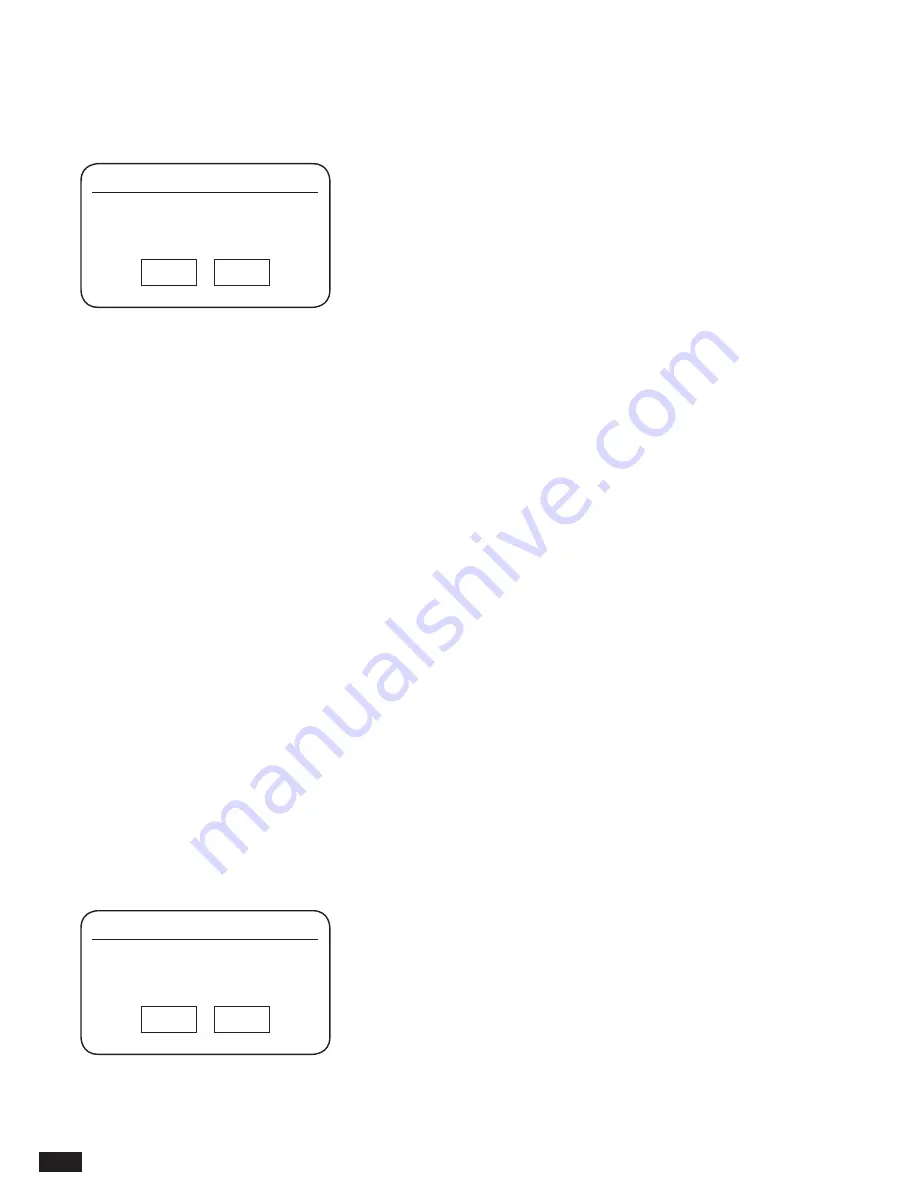
18
You will then need to set the Daylight Savings option according to your location (Daylight
Savings is also known as Summer/Winter time or CEST/ECT adjustment). Rotate the Tuning/
Seek/Select control to highlight ‘ON’ or ‘OFF’ as required. The asterisk shows the current
setting. For example, in the Germany, ‘ON’ is equivalent to Central European Summer Time
(CEST) and ‘OFF’ is equivalent to Central European Time (CET).
CONNECTING TO YOUR COMPUTER NETWORK
Before you can use your Audisse Shirudo sound system to listen to Internet radio or to music
streamed from your computer, it must first be connected to your computer network.
This section of this book describes how to connect the sound system to your network using
the wireless (WiFi) connection.
The following instructions assume that you have just set up the clock and time options using
the Setup Wizard.
These instructions also apply to the Network Wizard in the Network Settings menu.
1. After setting the Daylight Savings options, the display will show the ‘Keep network
connected?’ option. You should choose ‘Yes’ if you wish to keep the sound system connected
to the network when it is in Standby mode. This will allow remote control software to switch
on Audisse Shirudo when needed. If you choose ‘No’ then Audisse Shirudo will shut down its
WiFi connection when it is in Standby, DAB, FM, Bluetooth or Aux-in modes. This minimises
power consumption but it does mean that you will need to switch the sound system on
manually in order to use either the ‘Play to’ function or any remote control software such as
UNDOK app.
Rotate the Tuning/Seek/Select control to highlight the required option and then press the
control to make the selection.
After setting the Keep Connected option, the display will show a list of supported WiFi
regional options.
Daylight savings
Date/Time
ON
OFF *
Keep network connected?
Network settings
YES
OFF *
















































