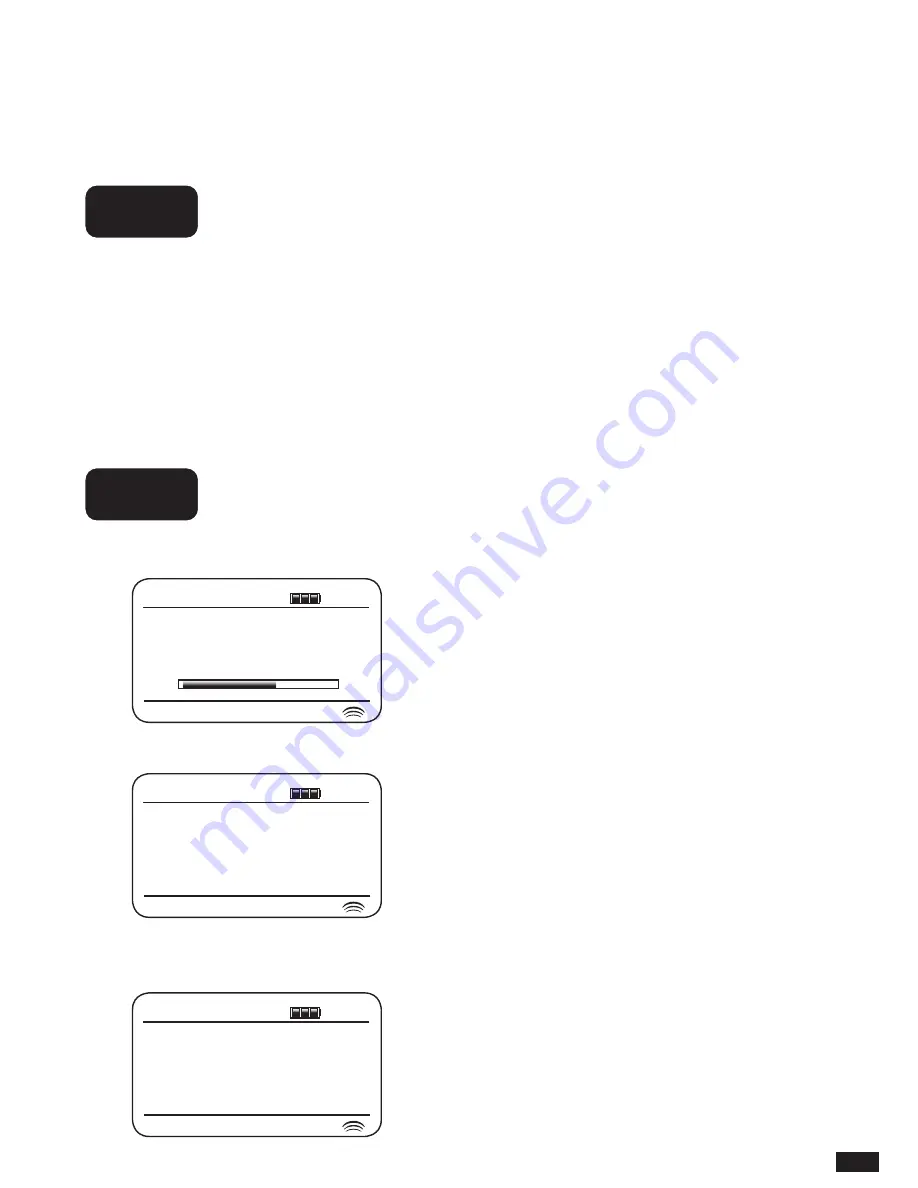
51
TO SELECT SPOTIFY
If you have previously connected using the Spotify Connect app you may select Spotify using
the Source button on your radio.
1. Press the Source button to select the Spotify mode.
Please note if the power is removed you will need to re-connect Spotify with your radio using
the app once again.
DISPLAY MODES
Your radio has a range of display options when playing Spotify Connect.
1. Press the Info button to cycle through the different options.
a. Progress bar Displays the playback progress for the track currently playing.
b. Artist
Displays the name of the artist for the track currently playing.
c. Album
Displays the name of the album from which the current track is
taken.
SOURCE
MENU
FWD.
BACK
INFO
TUNING
SEEK/SELECT
VOLUME
EQUALIZER
PRESET
PRESET
-
PRESET
+
SOURCE
MENU
FWD.
BACK
INFO
TUNING
SEEK/SELECT
VOLUME
EQUALIZER
PRESET
PRESET
-
PRESET
+
Hello
Artist:
Adele
Spotify Connect
10:02
Hello
Spotify Connect
10:02
2:39
4:56
Hello
Album:
Hello
Spotify Connect
10:02
















































