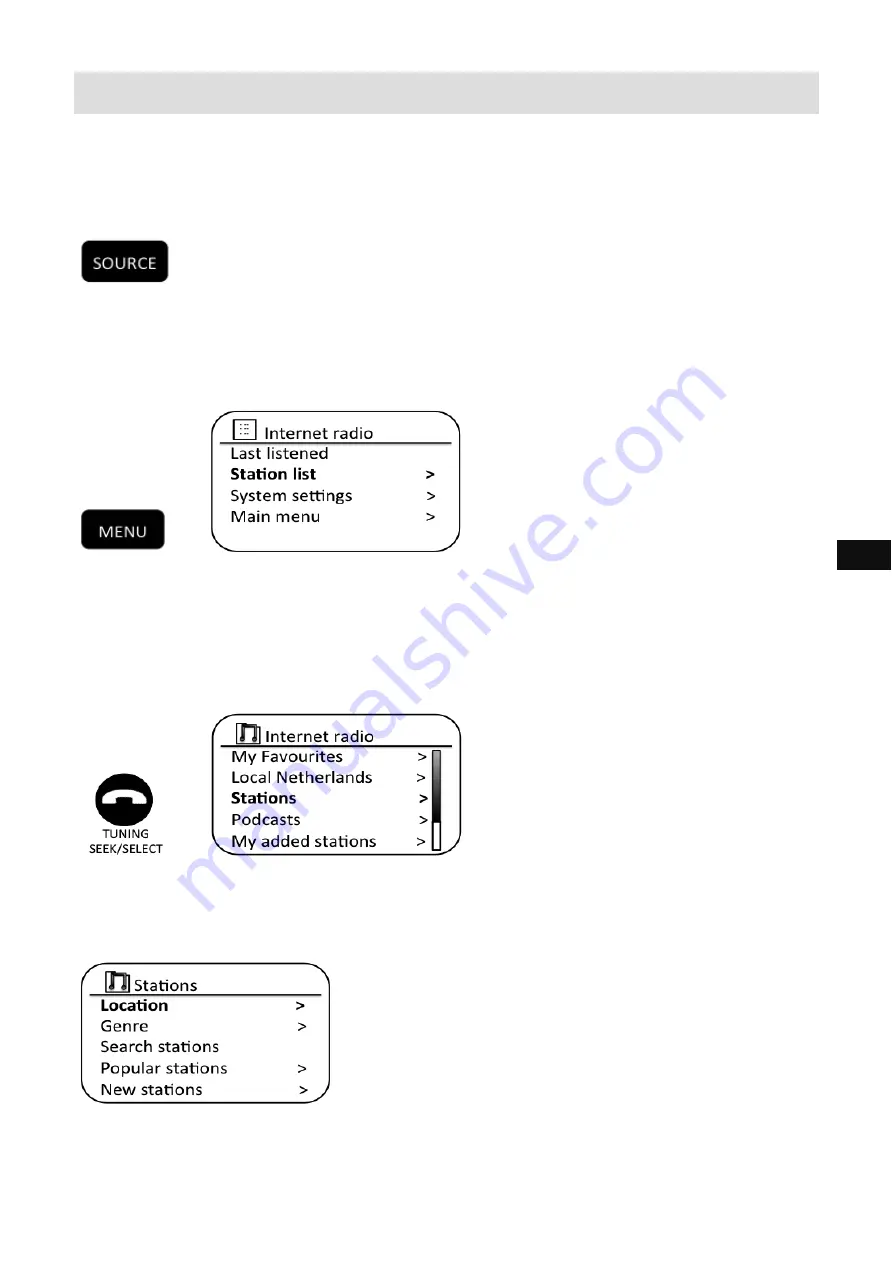
INTERNET RADIO
Selecting a radio station by location
Press the
Power button
to switch the sound system on. Then press the
Source button
to select the Internet radio mode display.
Press the
Menu button
to enter the main Internet radio menu. Rotate the
Tuning/Seek/
Select control
until 'Station list' is highlighted on the display and then press the control
to select the option.
Rotate the
Tuning/Seek/Select control
until 'Stations' is highlighted on the display
and the press the
control
to select. Note that the menu may offer one or more local
selections based upon the country in which the unit is being used, according to your
internet IP address ('United Kingdom' and 'BBC' stations, for example).
Rotate the
Tuning/Seek/Select control
until 'Location' is highlighted on the display and
then press the control to select.
GB
16
Summary of Contents for shokunin
Page 5: ...4 CONTROLS Rear view 17 AUX IN socket 18 USB Charge USB host socket GB ...
Page 82: ...4 TASTEN Seite 17 Aux Eingang 18 USB DC Ausgang und USB Eingang ...
Page 119: ......
Page 123: ...4 NL BEDIENINGSELEMENTEN Zijkant 17 Aux ingang 18 USB ingang en stroomuitgang 5V 1A ...
Page 159: ......
Page 160: ...Prime Europe B V Everdenberg 9A 4902TT Oosterhout The Netherlands www perfectpro eu 01 17 ...
















































