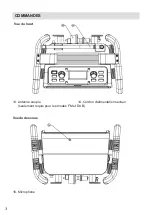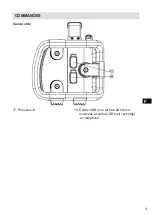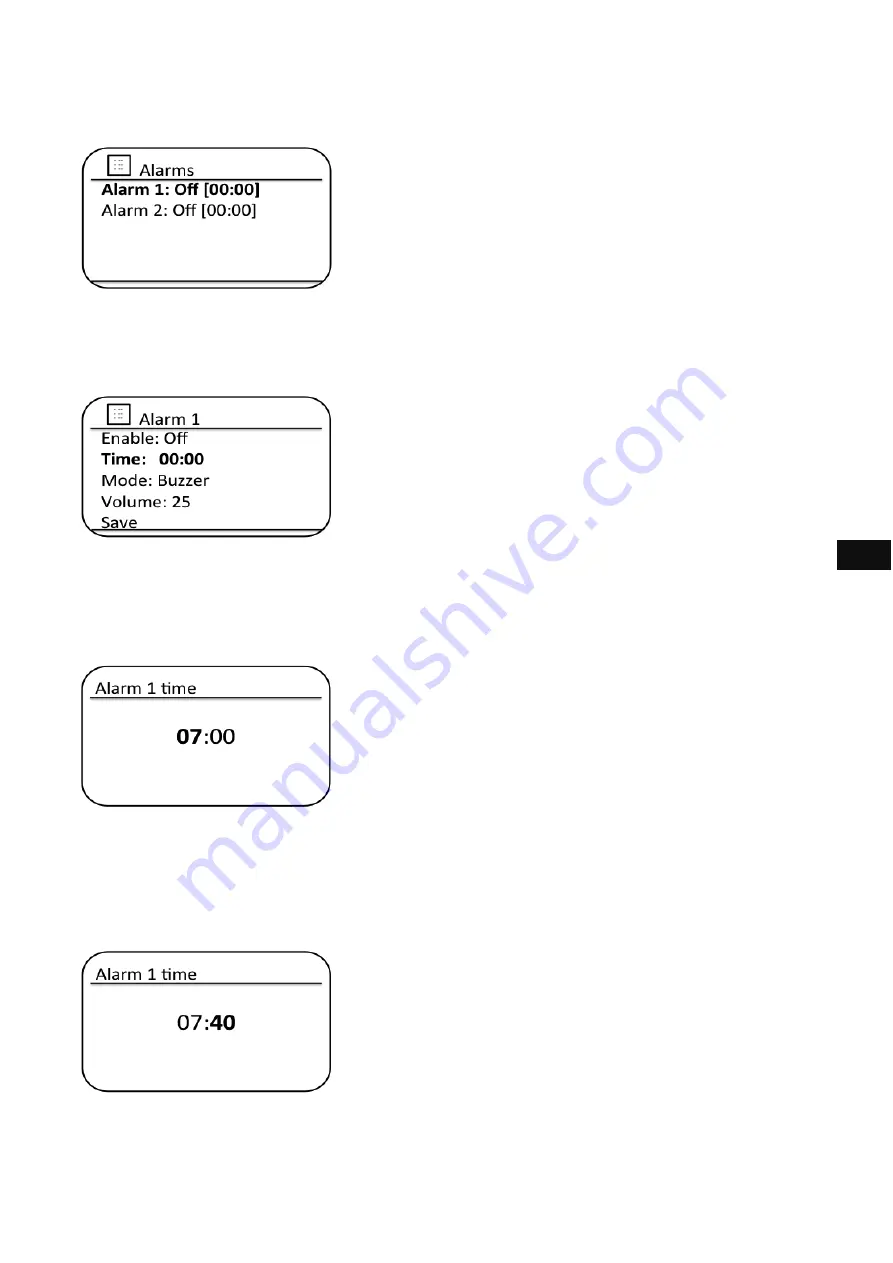
Rotate the
Tuning/Seek/Select control
until the desired alarm (1 or 2) is highlighted on
the display. Press the
control
to enter alarm setup.
Rotate the
Tuning/Seek/Select control
until 'Time' is highlighted on the display. Press
the
control
to adjust the alarm time.
Rotate the
Tuning/Seek/Select control
to choose the alarm hour. Press the
control
to
confirm the setting.
Rotate the
Tuning/Seek/Select control
to choose the alarm minute. Press the
control
to confirm the setting. The display will then return to the alarm setting menu. If the sound
system has been set to use a 12 hour clock format, there will also be an option here for
setting AM or PM for the alarm time.
GB
32
Summary of Contents for shokunin
Page 5: ...4 CONTROLS Rear view 17 AUX IN socket 18 USB Charge USB host socket GB ...
Page 82: ...4 TASTEN Seite 17 Aux Eingang 18 USB DC Ausgang und USB Eingang ...
Page 119: ......
Page 123: ...4 NL BEDIENINGSELEMENTEN Zijkant 17 Aux ingang 18 USB ingang en stroomuitgang 5V 1A ...
Page 159: ......
Page 160: ...Prime Europe B V Everdenberg 9A 4902TT Oosterhout The Netherlands www perfectpro eu 01 17 ...