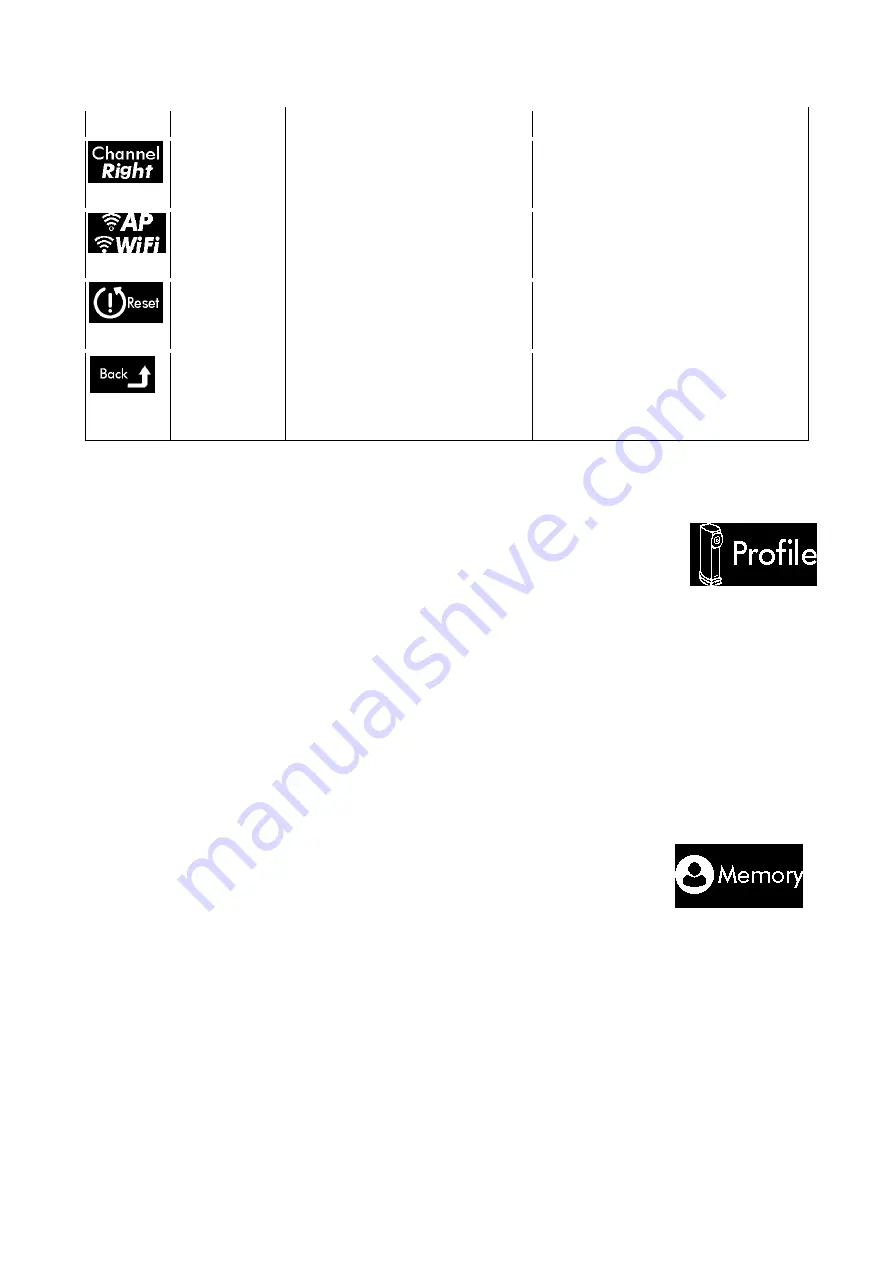
-
10
-
Air Setup Menu
Symbol
Menu
Beschreibung
Kommentar
Channel
Selects the audio channel to be
played
Left / Right / Mono.
WiFi Mode
Switches between AP and WiFi
mode
Reset
Reset the WiFi receiver
Speaker Settings (bass, position, ...)
remain unchanged
Exit
Exit the Menu
Profile
The AUDIUM Sub 12 has predefined profiles which simplify a combination with
other AUDIUM loudspeakers. To do this, select the menu item "Profiles". In the
following submenu you will find an entry for Comp3, 5, 7, 8 and 9. If you select
the entry (by pressing the rotary knob) you will be given the option to select the item "Load" or
"Back".
" Load" then loads the selected profile. This means that the current values of frequency, slope,
high-pass, phase and polarity are overwritten with the values of the profile. The menu entry then
changes to "Active" (until you change one of the parameters).
" Back" lets you return to the profile selection.
If you want to save your current settings before loading a predefined profile, save them in one of
the 3 user memories
User Memories
The AUDIUM Sub 12 has 3 user memories in which all set parameters can be
stored. This means that in addition to frequency, slope, high-pass, phase and
polarity, the selected input, volume and all other parameters such as display brightness, mute
duration, ...
Select the menu item "Memory". In the following submenu you will find an entry for User1, User2
and User3. If you select the entry (by pressing the rotary knob) you will be given the option to
select the item "Load", "Save" or "Back".
"Load" then loads all settings from the user memory.
"Memory" stores all settings in the user memory.
"Back" lets you return to the profile selection.
If a user memory has been loaded or saved, the menu item changes to "Active" (until you
change one of the parameters).
Summary of Contents for Sub 12 Active
Page 1: ...Sub 12 Active Air User Manual ...
Page 2: ... 2 ...


































