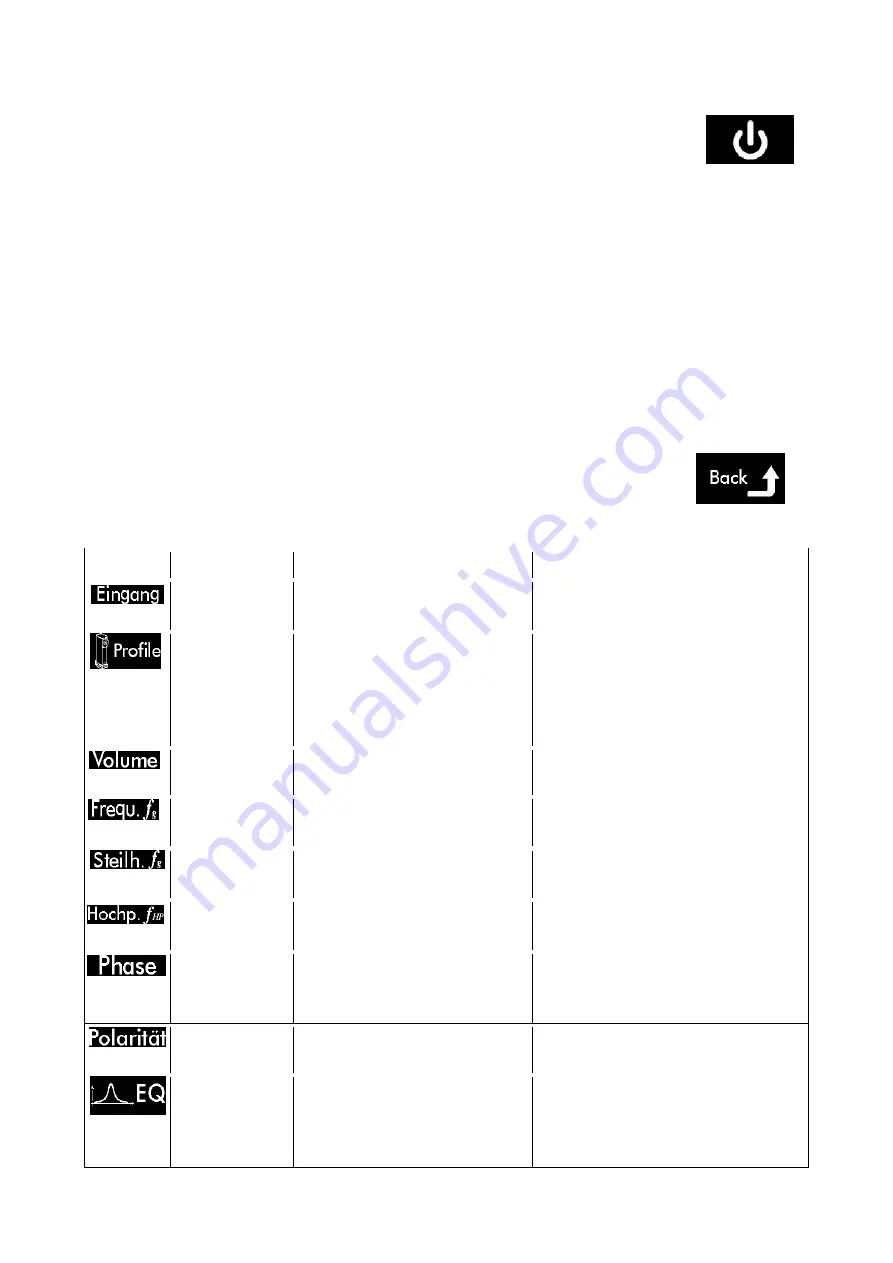
-
8
-
Automatic switching on and off.
The subwoofers have built-in music signal detection.
If no music is played back,
the subwoofer switches to standby after 15 minutes (this value can be changed in
the settings menu). If music signal is detected, the subwoofer automatically switches on again.
If you disconnect the subwoofer from the mains you have nothing to consider.
Restarting /
plugging brings your subwoofer back to its last state.
All parameters (except the subwoofer lock -
see above) are stored in a long-term memory that does not lose its contents.
The settings menu
Navigation through the menu is extremely straightforward: turn the knob while the status is
displayed, then open the settings menu.
Navigate by turning the knob in the menu.
When you have found the setting you want to
change, press the knob and change the value.
Press again to save the value.
Also open submenus by pressing the knob and exit by:
The menu is automatically exited after a certain time (timeout)
Symbol
Menü
Beschreibung
Kommentar
Input
Selects the active input for
audio signals
Cinch, XLR, LS,
LAN/WLAN, SPDIF
Profile
If you operate your Sub 12
with AUDIUM loudspeakers,
you can call up predefined
profiles (frequency, slope, high
pass) here.
Attention - their current settings will
be replaced by these values.
Volume
Bass playback volume
0...100
Cut-off
Frequency
The upper limit frequency of
the subwoofer
30...180 Hz
Slope
The steepness of the filter
above the cutoff frequency
6, 12, 18 oder 24 dB/Oct.
HighPass
This 12dB filter can be used to
reduce the lowest frequencies
20...50 Hz.
Phase
Changes the phase position.
Serves to adapt to the main
speakers
0...180 Grad
Polarity
Inverts the audio signal
Normal / Invers
EQ
A customizable EQ filter to
reduce the drone slope of a
given (room-dependent)
frequency.
EIN/AUS
Frequency
Q 1...10
Gain +3...-20dB
Summary of Contents for Sub 12 Active
Page 1: ...Sub 12 Active Air User Manual ...
Page 2: ... 2 ...


































