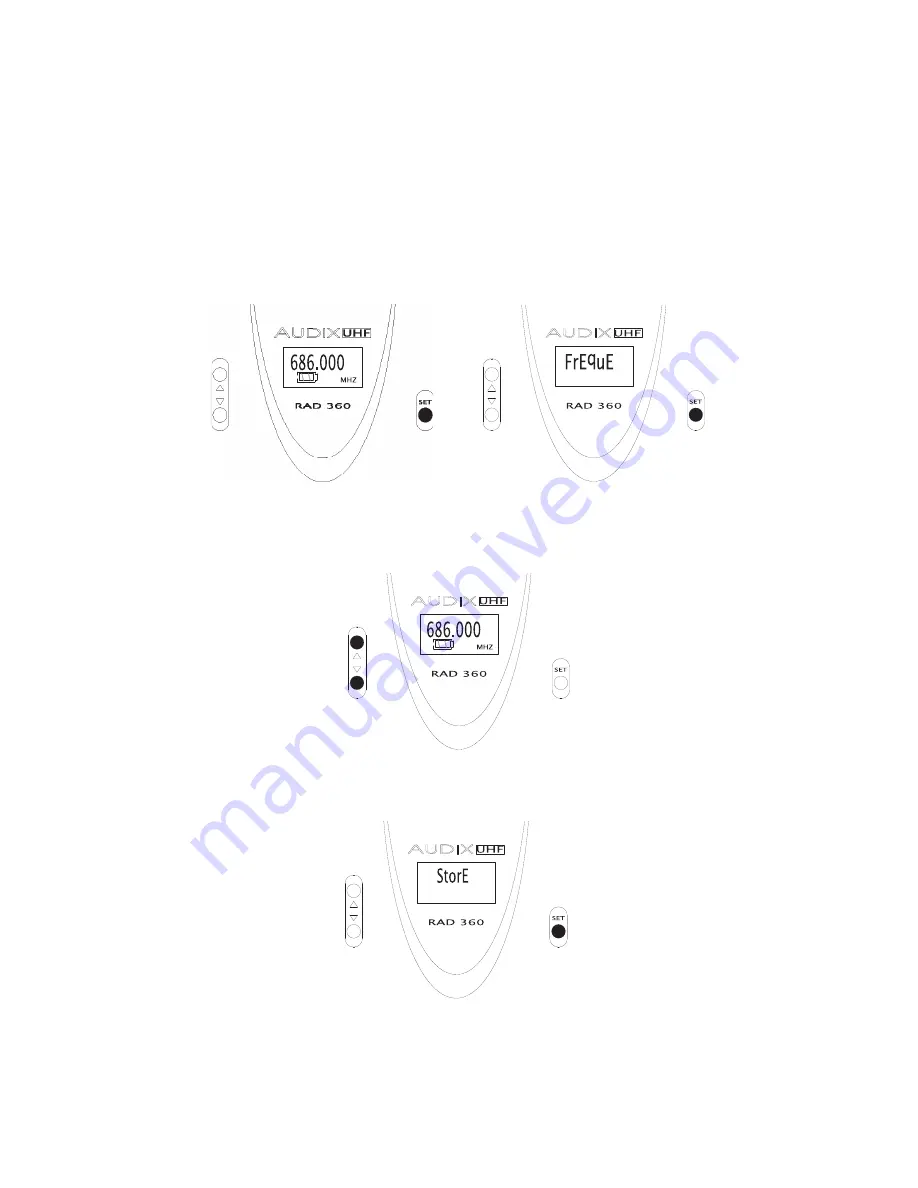
Setting The Frequency on the RAD-360 Bodypack
Transmitter
1. From the startup screen, press and hold the SET button until you see the
word “FREQUE”. The “MHz” in the upper right hand corner of the display
will start to blink.
2. Use the UP and DOWN buttons to set the desired frequency. The “MHz” in
the upper right hand corner of the display will continue to blink.
3. Press SET to store. The “MHz” will stop blinking.
Important:
Remember that only one transmitter at a time may be used with
one receiver. In order to operate two transmitters simultaneously you will need
to have two receivers, and so on.
14
















































