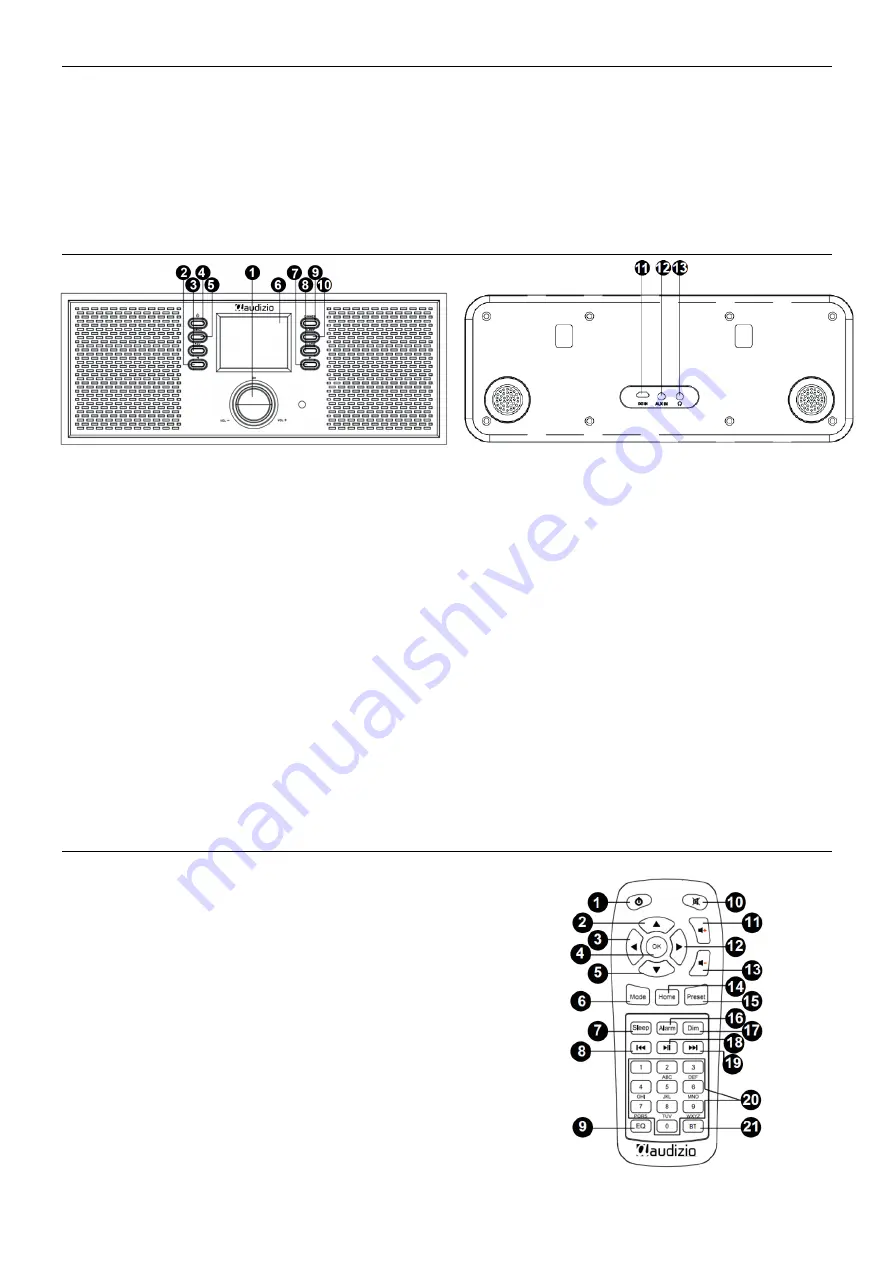
5
UNPACKING INSTRUCTION
CAUTION!
Immediately upon receiving the product, carefully unpack the carton, check the contents to ensure that all parts
are present, and have been received in good condition. Notify the shipper immediately and retain packing material for
inspection if any parts appear damage from shipping or the package itself shows signs of mishandling. Save the package and
all packing materials. In the event that the product must be returned to the factory, it is important that the product be
returned in the original factory box and packing.
If the device has been exposed to drastic temperature fluctuation (e.g. after transportation), do not switch it on immediately.
The arising condensation water might damage your device. Leave the device switched off until it has reached room
temperature.
CONTROLS
1.
Navigate/OK/-Vol+(Combine Key)
Rotate rotary knob to adjust the volume when in working mode
Rotate rotary knob to select program when in menu mode
Press rotary knob to confirm when in menu mode
Press rotary knob to play or pause in BT mode
2.
Turn left/back
3.
FAV
To save and recall the stations
4.
Standby
Switch between standby and working mode
5.
MENU
6.
Display
2.4’’ TFT big display
7.
Turn right/forward
8.
ALARM
9.
DIMMER
Adjust screen brightness
10.
SLEEP
11.
DC IN
12.
AUX IN
13.
Earphone
REMOTE CONTROL
1.
Standby button
2.
Up cursor button
3.
Left cursor button
4.
OK button
5.
Down cursor button
6.
Mode button
7.
Sleep button
8.
Previous button
9.
EQ set tone
10.
Mute button
11.
Vol+ button
12.
Right cursor button
13.
Vol- button
14.
Home button
15.
Preset button
16.
Alarm setting button
17.
Dimmer button
18.
Play/Pause button
19.
Next button
20.
Numpad
21.
BT Function
Summary of Contents for Rimini 102.430
Page 50: ...50 ...






































