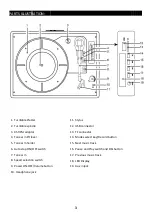It is recommended that you use extreme care when manipulating the tone arm, stylus, and other components of this
turntable. These parts are very sensitive and can easily break or become damaged if they are carelessly handled.
1.
Turn the the
Power ON/OFF
volume button clockwise till the LED
display
lights up, if not, check the power and adapter.
2.
Remove the shroud that protects the stylus, and release the lock that holds the Tone Arm in it’s resting position.
3.
Before use, turn the turntable clockwise about 10 times by hand to make sure there is no belt shift or kinks from the
pulleys.
4. Select the correct turntable speed based on the type of record you wish to play, and place the record on the turntable. If you are
playing a 45 rpm record, use the included adapter and place it between the turntable and the record.
5. Use the
Tone Arm Lift Switch
to raise the Tone Arm from its catch.
6. Using your hand, gently swing the Tone Arm into the desired location over the record. The turntable will start spinning as the
Tone Arm is moved into position.
7. Use the
Tone Arm Lift Switch
to safely lower the stylus onto the record.
Using the Lift Switch instead of your hand will reduce the chance of accidentally damaging the record or the stylus.
8. Slide the
Auto Stop
Switch to ON to enable the Auto Stop feature. When the record is finished playing, it will automatically stop
the turntable. Use the Lift Switch to raise the stylus off of the record, and gently return the Tone Arm to the catch by hand.
Note:
Some records place their Auto Stop area outside of the range of this unit. In these cases, the record will stop playing before the
last track is reached. Set the Auto Stop Switch to OFF and use the Tone Arm Lift Switch to safely raise the stylus off the record
when the end of the record has been reached.
33 1/3 rpm
12in diameter
78 rpm
10in diameter
45 rpm & adapter
7in diameter
Lock
Unlock
Operation---Playing a Record
5