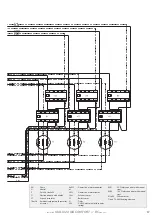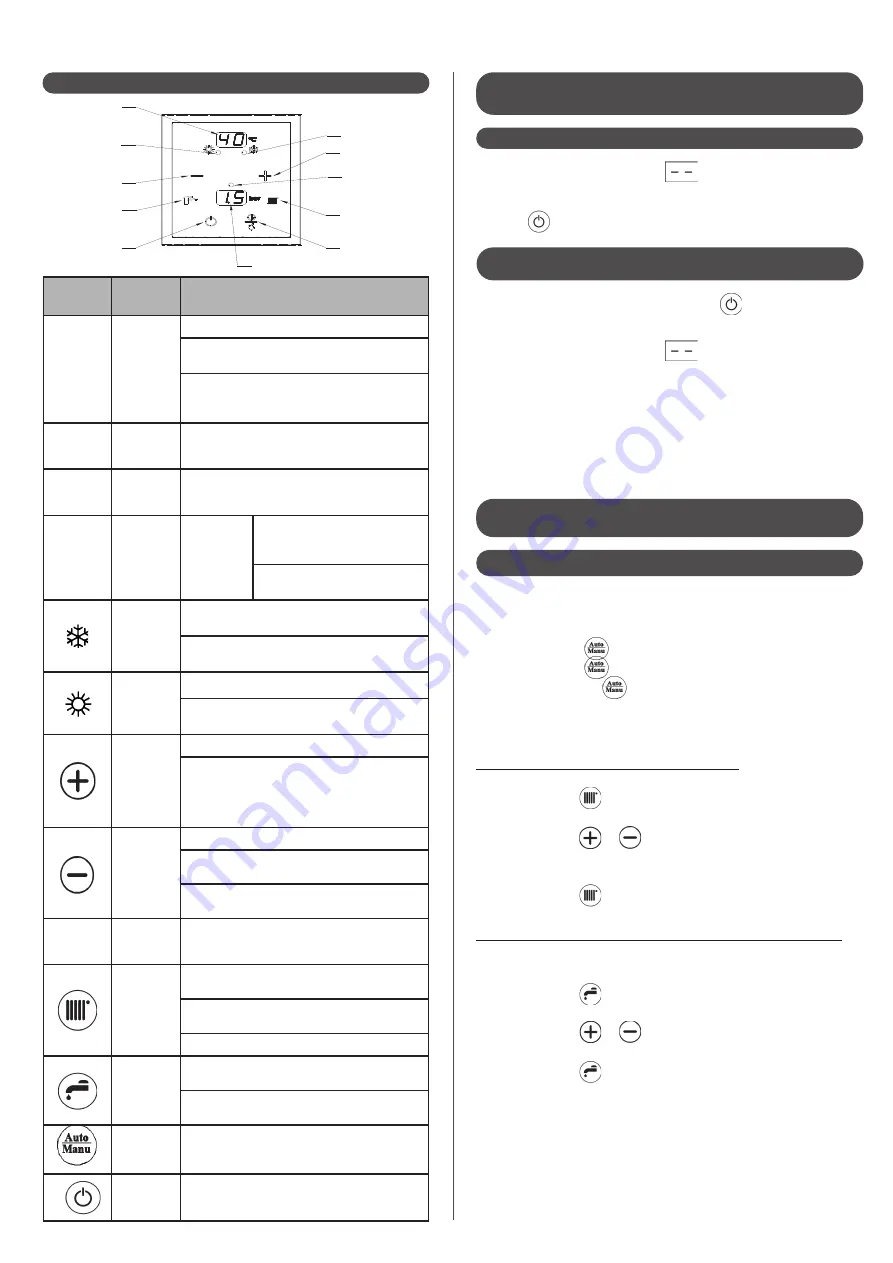
-
installer
GIALIX 24 MA C -BC
manual
-
-
installer
GIALIX 24 MA C -BC
manual
-
27
4.1.2 - Description of the control panel
4.1.3 - Operation of the electronic regulation of
2 circuits
4.1.3.1 - Turning on
The upper display screen shows
which indicates that the
boiler is connected to the power supply, is turned off, and is in frost
protection mode.
Pressing
turns the boiler on.
4.1.3.2 - Standby mode with frost protection
When the boiler is operating, pressing on
stops the boiler and
puts it in frost protection mode.
The upper display screen shows
and the lower display
screen is off.
When the boiler or domestic hot water temperature falls below
5°C, the boiler’s and other relevant circulator pumps (domestic
hot water or heating water) are engaged. When the water
temperature reaches 35°C, the boiler is stopped.
4.1.3.3 - Manual and automatic operation
4.1.3.3.1 - Manual operation
The user programs the the desired temperature for heating water.
To operate in manual mode, the boiler must be set up in
consequence:
Press
Press
again until parameter
M
A
is displayed.
Press on
once more for 3 seconds to confirm the
choice.
The boiler is now operating in manual mode.
Setting the set heating temperature
Press
, the set temperature of the boiler appears
flashing on the uppe display screen.
Press
or
to increase or decrease the set
temperature in the set range of TCMI to TCMA
(see § «Setting the regulator»).
Press
, to confirm the set temperature.
Setting the set temperature of domestic hot water
This setting is only possible with a DHW sensor. Otherwise, it is
carried out using the DHW aquastat.
Press
the set temperature of domestic hot water
appears flashing on the upper display.
Press
or
to increase or decrease the set
temperature within the set range of 20 to 65°C.
Press
to confirm the set temperature.
Button
or LED
Name
Function
8.8
o
C
Upper
display
screen
Fixed: Display the boiler temperature in
o
C
Flashing: Signals a defect in the sensor
connection
The
on the lower right of the number
indicates operation in manual mode
(without exterior sensor)
_ _
o
c
Upper
display
screen
Signals Frost protection
88
bars
Lower
display
screen
Displays the pressure in bars
0.2
bars
Lower
display
screen
Flashing:
Signals water pressure under
0.3 bars (re-engaged when
over 0.5 bars)
Signals faulty sensor code
(pressure or temperature)
Green
LED
winter
mode
Fixed: Signals operation in winter mode
(h DHW)
Flashing: Signals a switch to winter mode
in progress
Green
LED
summer
mode
Fixed: Signals operation in summer mode
Flashing: Signals a switch to summer
mode in progress
+ button
Increases the value being set
Allows the reading of the temperatures
of sensors and the setting of ambient
temperatures (comfort, eco, or
frost protection) only with ambient
temperature sensor
- button
Decreases the value being set
Allows to return to normal operation
when reading the temperatures
Cancels on/off time delay for switching
of heating modes (press for 3 seconds)
•
Red LED
boiler
operating
Signals operation of the boiler
Radiator
button
Allows access to setting of the heating
temperature in manual mode only
Allows to switch to winter mode
(press for 3 seconds)
Forcing of the circulator in standby mode
Domestic
hot water
button
Allows access to the setting of the DHW
temperature (only with DHW sensor)
Allows switch to summer mode
(press for 3 seconds)
Auto/
Manu
button
Choice of operating mode
manual or automatic (''automatic mode''
only possible with exterior sensor)
On/Off
button
Turn on or put heating and DHW circuits
in frost protection
Upper
display
Summer LED
- Button
Winter LED
+ Button
On/Off
button
Lower
display
Auto/Manu
button
Switch to winter
and radiator button
Boiler operating
LED
Switch to summer
mode button