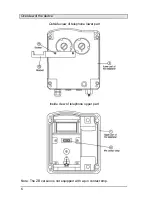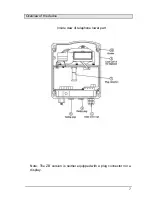13
Handset mode (except ZB version)
When you pick up the handset, you are in handset mode. Using the
keys
and
, you can adjust the handset volume for talking. If you
wish to durably change the handset volume, use the menu "Settings /
Handset volume". Using the key
you can switch into open listening
mode. If you keep the key
depressed and replace the handset, you
switch to hands-free talking mode.
Open Listening mode (except ZB version)
Using the keys
and
, you can adjust the loudspeaker volume for
talking. If you wish to change the loudspeaker volume durably, use the
menu "Settings / Loudspeaker". The handset volume cannot be
changed in open listening mode. Using the key
, you can switch to
handset mode. If you keep the key
depressed and replace the
handset, you switch to hands-free-talking mode.
Hands-free mode (except ZB version)
If you switch on the SafeTel using the key
you are in hands-free-
talking mode. Using the keys
and
you can adjust the
loudspeaker volume for talking. If you wish to durably change the
loudspeaker volume, use the menu "Settings / Loudspeaker". You end
the call using the key
. If you pick up the handset, you switch to
handset mode.