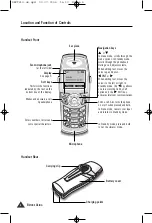4
B
EFORE
U
SING
Location and Function of Controls
Microphone
Handset Front
Ear piece
Ear-microphone jack
(at the left side)
Soft keys
Performs the functions
indicated by the text on the
bottom line of the display.
Makes and answers a call.
Speakerphone
In Standby mode, press and hold
to set the vibrator mode.
Navigation keys
or
In menu mode, scrolls through the
menu options. In Standby mode,
scrolls through the phonebook.
During a call, adjusts volume.
When editing text, moves the
cursor up and down.
INT
or
When editing text, moves the
cursor to the left or right. In
Standby mode, the
key allows
you to access the Call by Call
option and the
(INT) key
activates intercom communications.
Ends a call. Also turns the phone
on or off when pressed and held.
In menu mode, cancels your input
and returns to Standby mode.
Enters numbers, letters and
some special characters.
Display
See page 6.
Handset Rear
Battery cover
Carrying clip
Charging points
DECT610-uk.qxd 02.07.2004 14:13 Seite 4