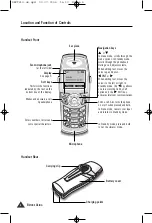6
B
EFORE
U
SING
Display
Text and graphic area. This area displays in-use
information such as the other party’s number, call
duration, menus, etc. In Standby mode, it displays the
handset number, and the current time.
Soft key indication area
Icons area. See the table below.
SSiiggnnaall ssttrreennggtthh iiccoonn
This icon is displayed at all times when your phone is on, and shows the
current signal strength. The greater the number of bars, the stronger the
signal.
LLiinnee iiccoonn
This icon indicates that the line is engaged.
A
Allaarrm
m iiccoonn
This icon appears when you set an alarm to ring at a specified time.
CCaalllleerr IID
D iiccoonn
This icon indicates that there is a received call which you missed.
V
Viibbrraattiioonn iiccoonn
This icon appears when you set the handset to vibrate at an incoming call.
V
Vooiiccee vvoolluum
mee iiccoonn
This icon indicates the current voice volume level. The more bars, the louder
the volume.
B
Baatttteerryy ssttaattuuss iiccoonn
This icon is displayed at all times when your phone is on, and shows the level
of your battery power. The more bars you see, the more power you have
left.
The display comprises the following three areas:
DECT610-uk.qxd 02.07.2004 14:14 Seite 6