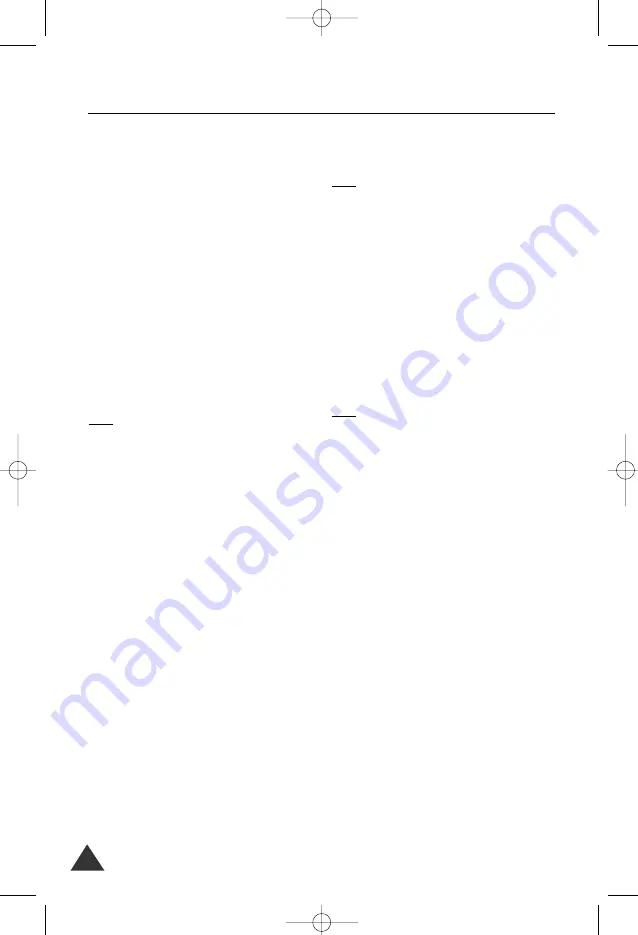
46
F
AVORITE
Walkie Talkie
Two handsets can talk to each other like Walkie
Talkies. Two handsets must be set on the same
channel to use this feature.
To activate this feature:
1. Press the
MENU
soft key to display the
Main menu items.
2. Press the
or
key to choose
Favorite
, and press the
SELECT
soft key.
3. Press the
or
key to choose
2:Walkie Talkie
menu, and press the
SELECT
soft key.
Result: The phone asks you to enter a channel number.
The handsets on the same channel can talk each
other.
4. Enter a 4-digit channel number you want,
and press the
SELECT
soft key.
Result: W
Waallkkiiee TTaallkkiiee displays.
5. Use the handset as a Walkie Talkie and
talk to the other handset on the same
channel.
N
Noottee: The handset cannot be used as a phone while in
Walkie Talkie mode.
To deactivate this feature:
1. In Standby mode, press the
EXIT
soft key.
Result: Your phone returns to Standby mode.
MENU
6
2
DECT610-uk.qxd 02.07.2004 14:14 Seite 46



































