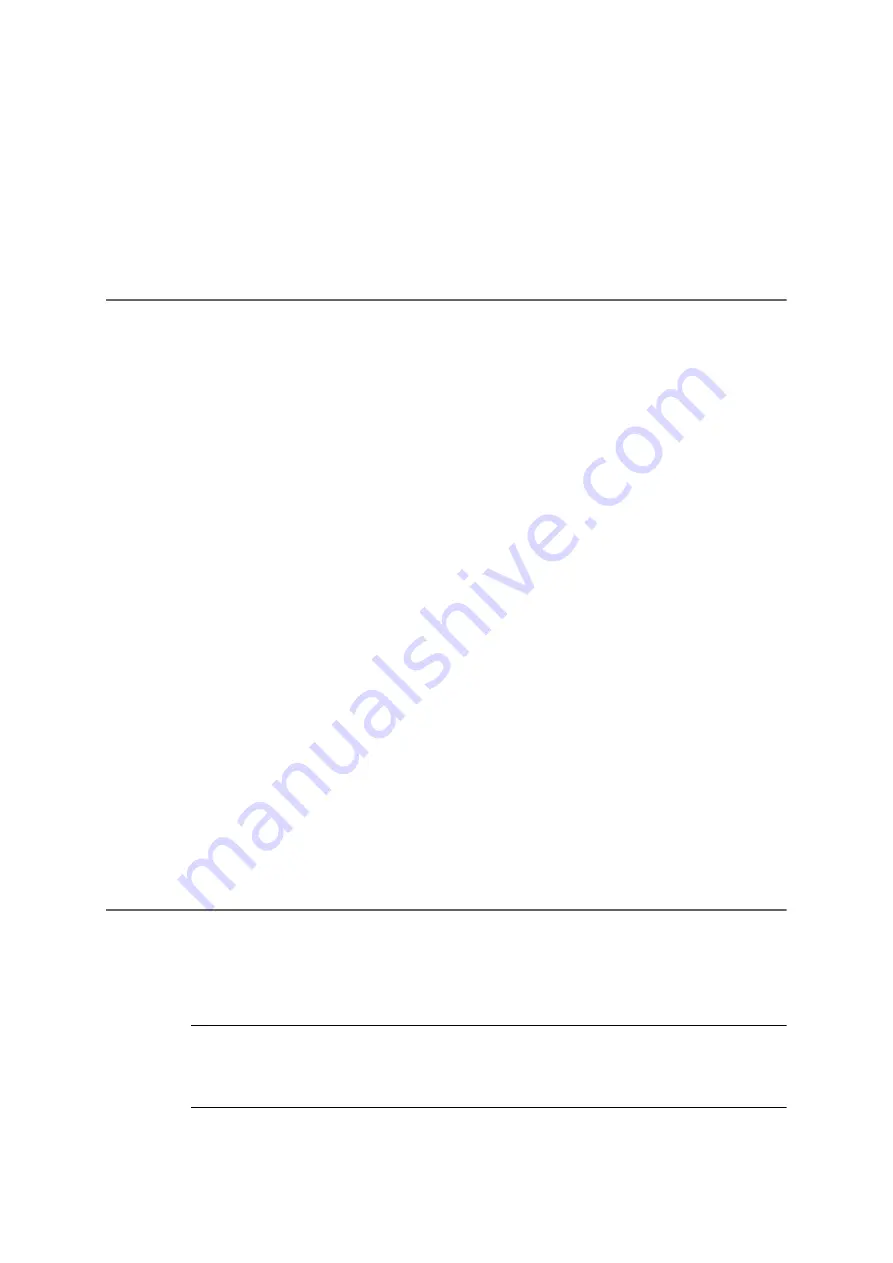
462
COMpact 5000/R - Firmware V6.6A - Installation, Operation and Configuration V05 03/2016
Functions
Relays (Actuators)
Switching PBX as Master of the Relay On/Off
Further steps:
•
If you have selected
Door opener
,
Light
,
Alarm
and
PC relay subscriber
, select a
suitable switching duration for the relay.
Switching PBX as Master of the Relay On/Off
The available relays on an IP switch relay can also be toggled without affecting the PBX. In
some situations, e.g. if the PBX is switched off at the switching point, the PBX cannot identify
the state of the relay.
If the PBX is enabled as the relay's master, the PBX restores the relay to the last state it was
able to identify after it is rebooted.
Proceed as follows:
•
Separately for relays
•
Using the Configuration Manager
Requirements:
•
the relay must have been set up
1. Open the page
Devices > Relays (actuators)
.
2. Click
Configure
in the line containing the relevant relay.
3. Select or clear the
PBX acts as master
check box.
Switching off Control on/off
If off control is switched on, the PBX will switch off relays with the operating modes Light, Door
opener, Alarm and PC relay after the specified switching duration.
Note:
As a a pre-requisite, off control must be supported by the relay (for
some relays, e. g. the a/b Switching Modules, switching off cannot be
controlled).







































