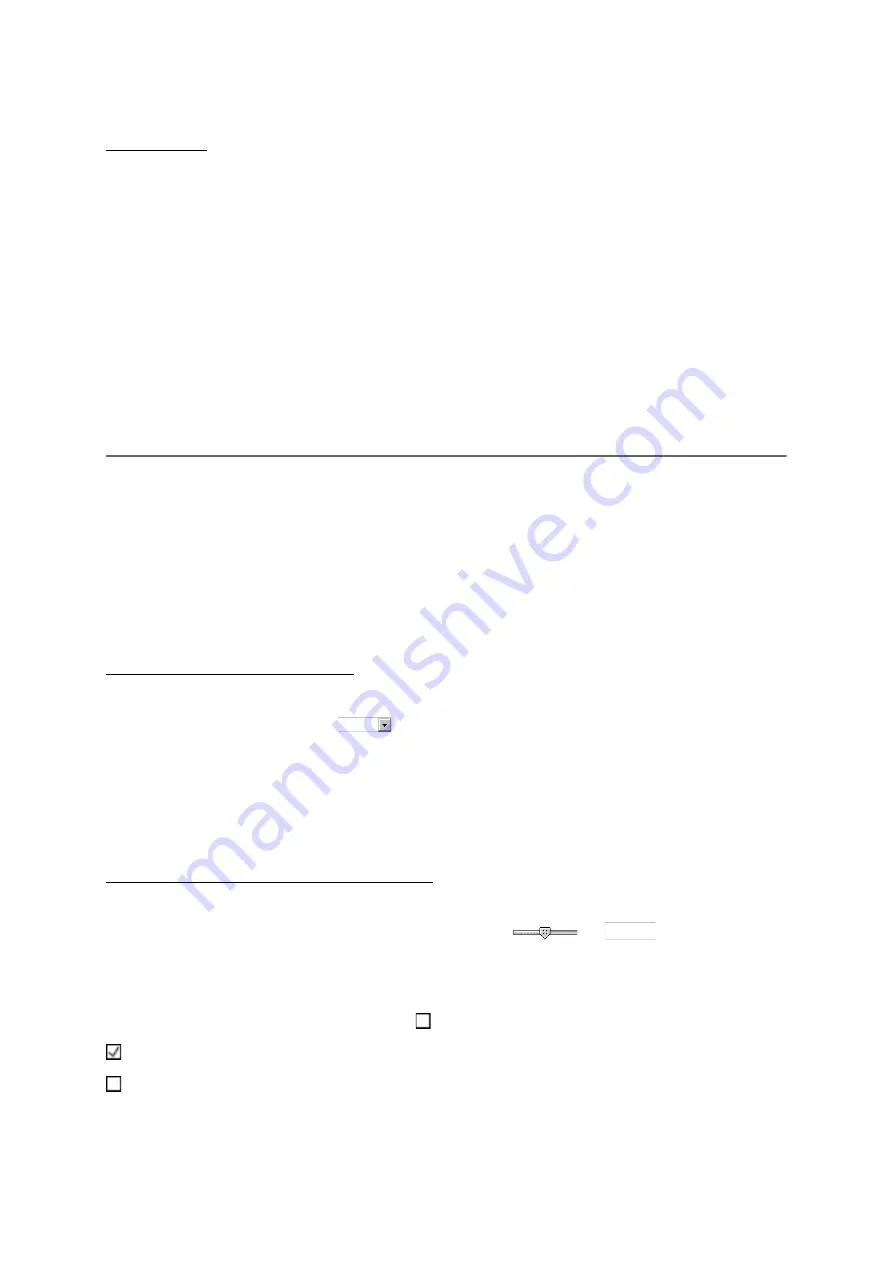
COMpact 5000/R - Firmware V6.6A - Installation, Operation and Configuration V05 03/2016
547
Functions
Music on Hold and Announcement
Settings for Music On Hold and Announcements
System Files
The audio files already stored in the PBX for various different PBX functions are displayed in
this list. The
Standard assignment
column shows which audio file is usually used for each
function.
Listen
A suitable programme is used to open the audio file. The file is then either played or saved to
a (PC) data storage device.
Settings for Music On Hold and Announcements
Proceed as follows:
•
Using the Configuration Manager (page
Functions > Music on Hold/Announcements >
File assignment
)
SOURCE FOR MUSIC ON HOLD
Source of the Music on Hold
No
: No music on hold is played.
Internal (PBX)
: The music on hold is played from the PBX.
MUSIC ON HOLD WITH ANNOUNCEMENT
Volume of music on hold during the announcement
Specifies how loudly the music on hold should be played during the announcement.
Mix announcement into music on hold
An announcement is played together with the music on hold.
The music on hold is played without an additional announcement.































