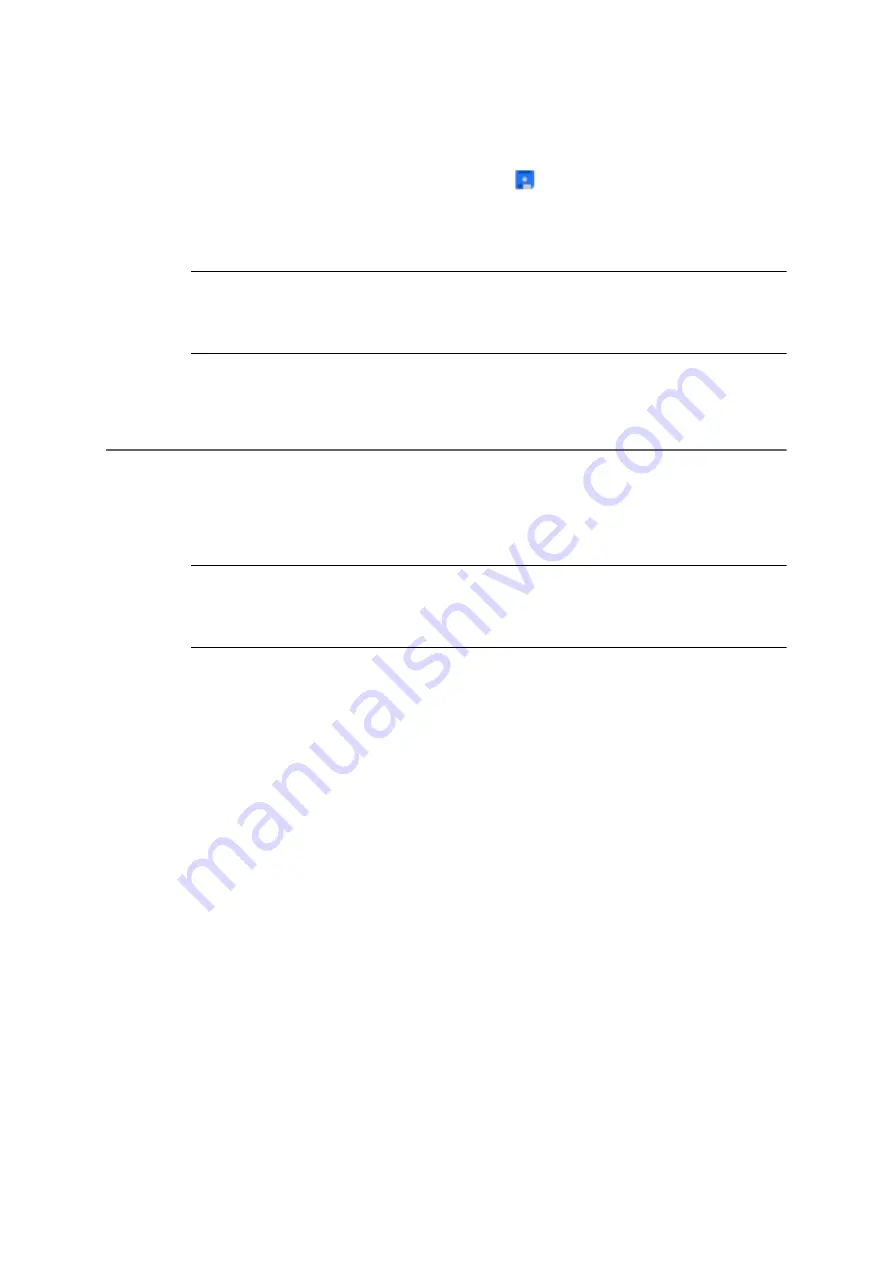
664
COMpact 5000/R - Firmware V6.6A - Installation, Operation and Configuration V05 03/2016
Settings
DECT Telephones
Assigning Internal Telephone Numbers to COMfortel DECT 900/900C Handsets
3. Select or clear the check box under
Activate registration mode
.
4. If you have enable the registration mode, click
Save
to enable the registration
mode.
The paging key on the COMfortel DECT 900 Base starts blinking.
Note:
With older firmware versions of COMfortel DECT 900/900C Handsets
it might be necessary to put the handset close to the COMfortel DECT 900
Base during registration.
Assigning Internal Telephone Numbers to COMfortel DECT 900/900C Handsets
The phone numbers assigned to a COMfortel DECT 900 Base must be assigned to the corre-
sponding COMfortel DECT 900/900C Handsets.
Note:
If you are setting up a COMfortel DECT IP1040 Base, you must first
assign phone numbers to the handsets under
Subscriber (scr.) > Phone
numbers
before you log in the handsets to the base station.
Proceed as follows:
•
Using the configuration manager
Requirements:
•
COMfortel DECT 900 Base connected to the internal S
0
port (optional, see chapter
Important Information > Product Details > Basic Assembly and Extensions)
•
COMfortel DECT 900/900C Handsets
•
Configured internal numbers for the COMfortel DECT 900/900C Handsets
1. Open the page
Subscriber (scr.) > COMfortel DECT
.
2. Select the DECT base in the list field under
DECT base
.
3. Select the phone number created for a DECT subscriber using the name/number in
the list field under
IPUI of the handset / serial number of the handset
.
4. Enter the identification number of the mobile handset in the entry field under
IPUI of
the handset / serial number of the handset
.
































