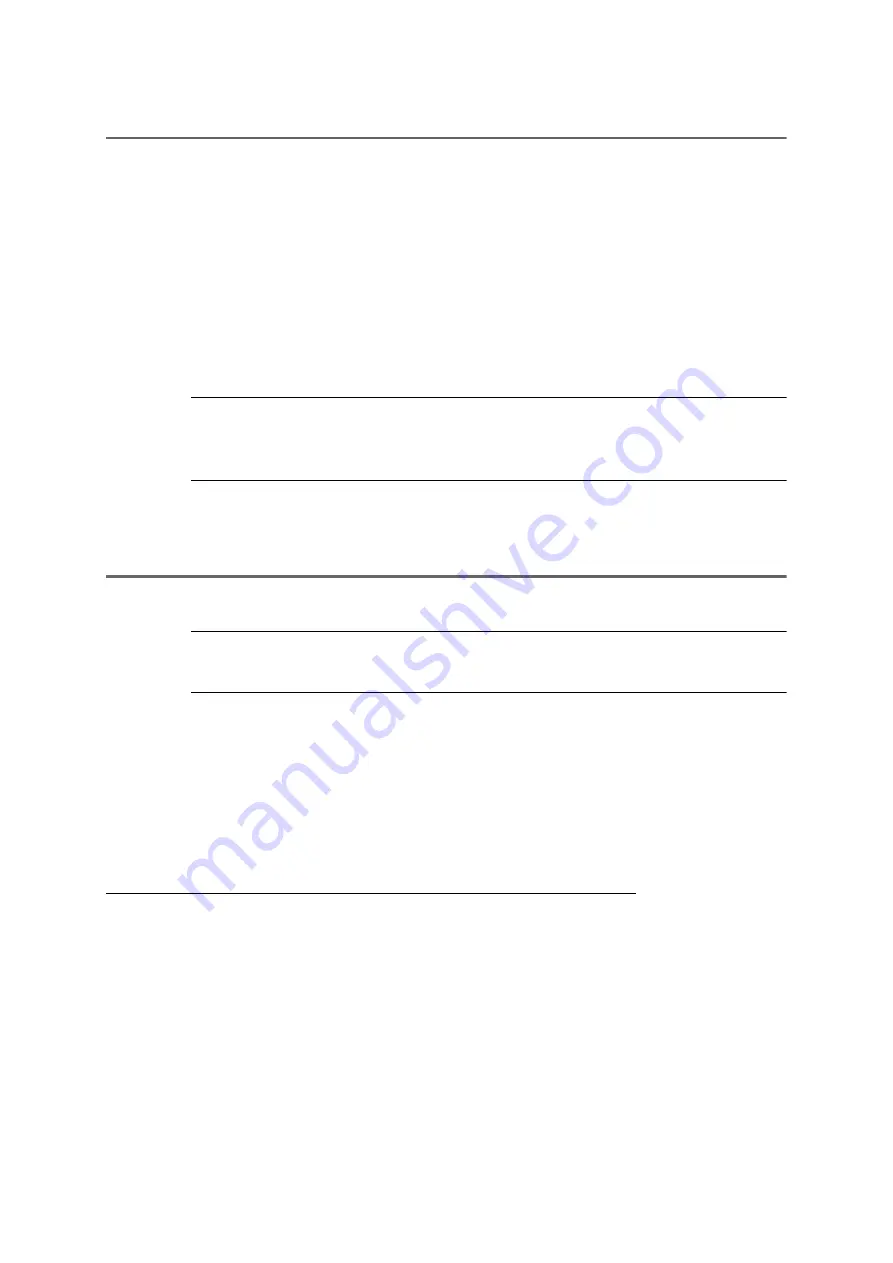
746
COMpact 5000/R - Firmware V6.6A - Installation, Operation and Configuration V05 03/2016
Service and Maintenance
Restart
Causes of an Automatic Restart
Causes of an Automatic Restart
An automatic restart is executed after the following functions have been carried out:
•
An instant firmware update
•
Restoring firmware (reboot)
•
A factory settings restoration
•
Restoring Configuration Data from a Restoration Point
•
A configuration reset
Note:
Resetting the configuration requires only a limited restart. Only some
of the PBX functions are restarted. All calls are ended, and all data services
are closed. The web server remains unaffected by this.
Performing a Restart
Note:
All connections to the web server, all calls and data services will be
disconnected this way. All unstored information will be lost!
Proceed as follows:
•
Using the configuration manager
•
By pressing a button
Using the Configuration Manager to Restart Immediately or Delayed
1. Open the page
Administration > Firmware update/restart
.
2. In the list field under
RESET OF THE PBX (RESTART)
, select one of the available
options.
3. Click
Restart
under
RESET OF THE PBX (RESTART)
.
































