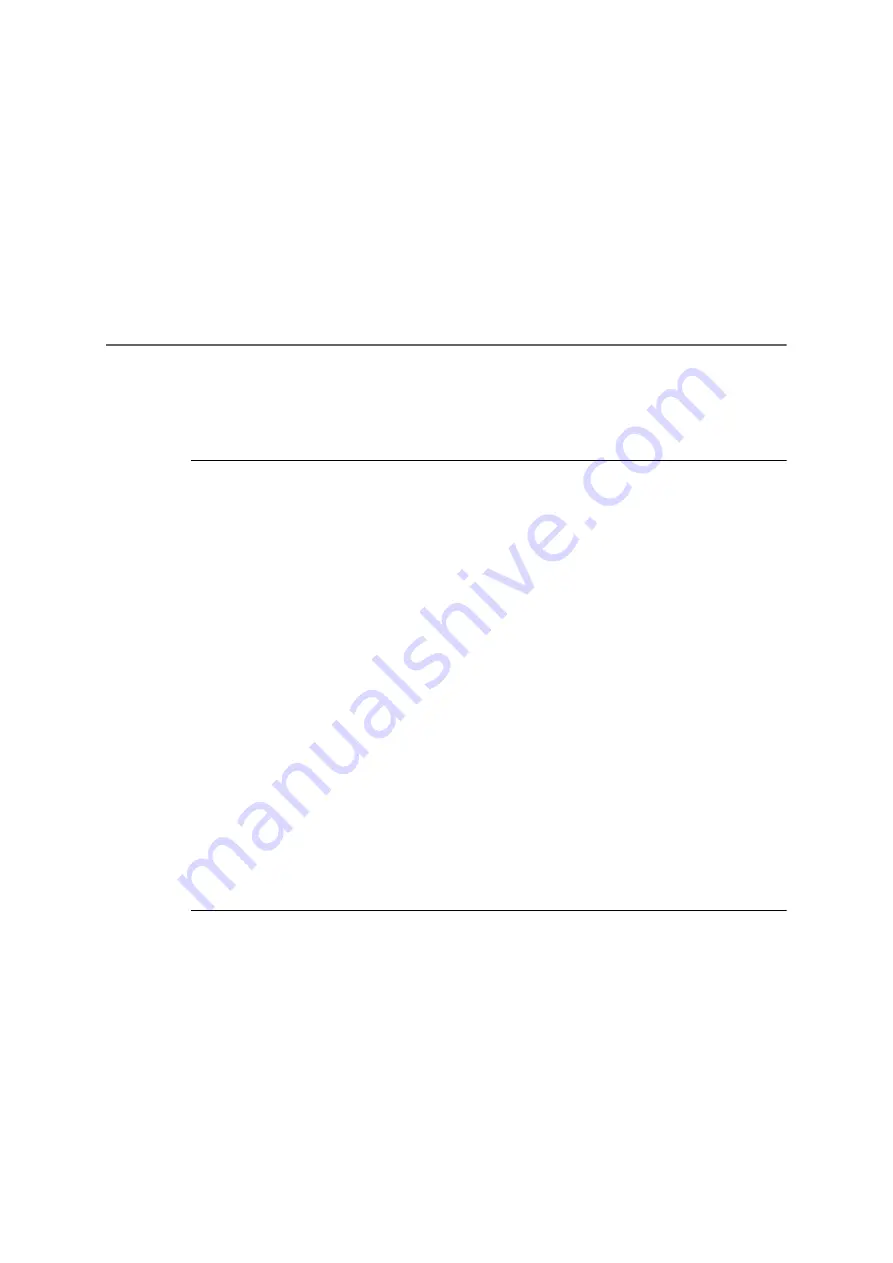
798
COMpact 5000/R - Firmware V6.6A - Installation, Operation and Configuration V05 03/2016
Service and Maintenance
Service Data
Switching Logging of Connection Data On/Off
Service Data
If the PBX ever displays a malfunction, various reports can be recorded. These reports can then
be forwarded to technical departments (Service, Development) to help find the cause of the
malfunction.
Switching Logging of Connection Data On/Off
If
Logging enabled
is enabled, connection data can be recorded with the D-channel decoder
PC program (D-channel output via IP) or on a syslog server.
Important:
Note the following legal notes before permitting
D-channel output via IP
.
After permission, every computer within the LAN network can record a D-
channel protocol of the PBX without any further password protection.
It might be that the recorded protocol includes the following components:
- Connection data sets with destination, source, and time information of a
telecommunication connection
- Configuration data of the PBX and connected telephones, as well as the
corresponding PINs and passwords
- Address books of the PBX
Before any recording, all participants in the telecommunication connection
must be informed that these contents will be recorded and must also be
informed who will use the recorded data.
If you want to make the recorded data available to your specialised dealer or
to the manufacturer for error analysis, you must make sure that the legal
requirements are fulfilled.
Proceed as follows:
•
Using the configuration manager
1. Open the page
Administration > Logging
.
2. Select or clear the
Logging enabled
check box.
3. Accept the legal notes by entering
ok
in the entry field.










































